5 Ways to Sum Across Sheets in Excel
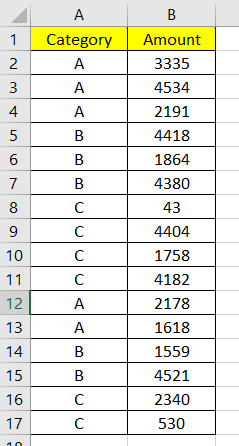
Excel is a powerful tool for organizing and analyzing data across multiple worksheets. When dealing with large datasets spread across different sheets, knowing how to efficiently sum data is crucial for productivity and effective data management. Here, we explore five different methods to sum across sheets, ensuring you can handle your data with ease.
1. Using Cell References

The simplest method involves using direct cell references from other sheets. This technique is particularly useful when you have a consistent layout across all sheets.
- Click on the cell where you want the sum to appear.
- Enter the formula using the sheet names and cell addresses, like this:
=Sheet1!A1 + Sheet2!A1 + Sheet3!A1.
Notes:

🗂️ Note: If you rename a sheet, make sure to update your formulas to reflect the new sheet name or use indirect references to avoid errors.
2. With the INDIRECT Function

The INDIRECT function allows for more dynamic referencing. It’s ideal when sheet names might change or when you want to create a more adaptable formula.
- Type the formula:
=INDIRECT(“‘Sheet1’!A1”) + INDIRECT(“‘Sheet2’!A1”) + INDIRECT(“‘Sheet3’!A1”)
🛑 Note: Using INDIRECT increases the calculation time, as Excel can’t update these references as efficiently as direct cell references.
3. Using 3D References
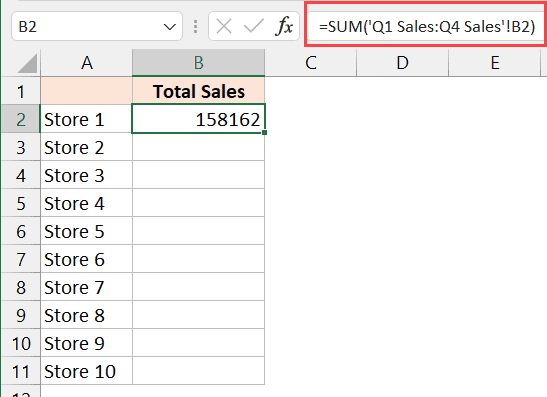
When your data is arranged in a tabular form across multiple sheets in a workbook, 3D referencing can sum cells across several sheets at once:
- Select the cell for the sum.
- Type:
=SUM(Sheet1:Sheet3!A1)
Notes:

📊 Note: 3D references work best when sheets follow a consistent naming pattern, making it easier to aggregate data.
4. Summing with VLOOKUP

If you need to look up data from various sheets before summing, VLOOKUP combined with SUMIF can be very effective:
- Enter a formula like:
=SUMIF(VLOOKUP([your lookup value],Sheet1!A2:B10,2,FALSE),“[criteria]”)
5. Power Query for Advanced Summing

For large datasets or when dealing with complex data transformation, Power Query provides a robust solution:
- Go to the ‘Data’ tab and select ‘From Other Sources’ then ‘From Table/Range’.
- Combine data from multiple sheets using ‘Append Queries’.
- Use Power Query’s formula language M to sum up the data.
Incorporating these methods into your Excel workflow can significantly enhance your data analysis capabilities. Each method has its merits, suitable for different scenarios based on the complexity of your data structure and the flexibility you need in your workbook:
- Cell References offer simplicity but require updates with sheet name changes.
- INDIRECT provides dynamic cell references at the cost of calculation speed.
- 3D References are perfect for summing data across sheets with a common layout.
- VLOOKUP with SUMIF allows for conditional summing based on data lookup.
- Power Query is your go-to for handling large datasets or when performing complex data manipulations before summing.
By mastering these techniques, you'll be well-equipped to manage complex datasets across multiple sheets in Excel, boosting your efficiency and accuracy in data analysis.
What is the most flexible method for summing data across sheets?

+
Power Query provides the most flexibility for summing data, especially when dealing with large datasets or requiring data transformations before summing.
Can I use these methods on different versions of Excel?
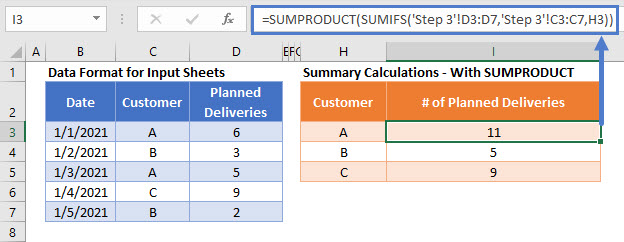
+
While most methods work across Excel versions, Power Query is only available in Excel 2010 and later, with full functionality in Excel 2016 and beyond.
Why might INDIRECT be slower than direct cell references?

+
INDIRECT calculates dynamically at run-time, unlike direct references which are set at compile-time, hence impacting performance.