5 Ways to Sum Cells Across Multiple Excel Sheets

In the realm of data analysis, Excel stands as a quintessential tool for organizing, managing, and analyzing numerical data. One of its most compelling features is the ability to perform calculations across multiple sheets, enhancing the efficiency of handling large datasets. Here, we'll explore five methods to sum cells across multiple sheets in Excel, ensuring you can harness this capability to streamline your work processes.
1. Using 3D References

3D references in Excel allow you to sum cells with the same location across different sheets in a workbook. Here’s how:
- Go to the cell where you want the sum to appear.
- Enter the formula:
=SUM(Sheet1:Sheet3!A1), where ‘Sheet1’ is the first sheet, ‘Sheet3’ is the last, and ‘A1’ is the cell to sum across these sheets.
📝 Note: All sheets must be in the same workbook for this method to work. If your sheets are in different workbooks, consider using external references or other methods described below.
2. Indirect Function

The INDIRECT function lets you reference cells using text strings, making it versatile for summing data across sheets dynamically. Here’s how you can use it:
- In your sum cell, type:
=SUMPRODUCT(SUM(INDIRECT(“‘” & SheetList & “’!A1”))). - SheetList should be a named range or a formula returning a list of sheet names.
3. Consolidate Feature

Excel’s Consolidate feature is designed for aggregating data from different ranges across sheets:
- Select Data > Consolidate.
- Choose ‘Sum’ as the function.
- Add the ranges from each sheet you wish to sum. Repeat for all sheets.
- Excel will create a summary table with sums from each sheet.
| Sheet | Range | Sum |
|---|---|---|
| Sheet1 | A1:A5 | =10 |
| Sheet2 | A1:A5 | =15 |
| Total | =25 |

4. Using Formulas with Sumif/Sumifs
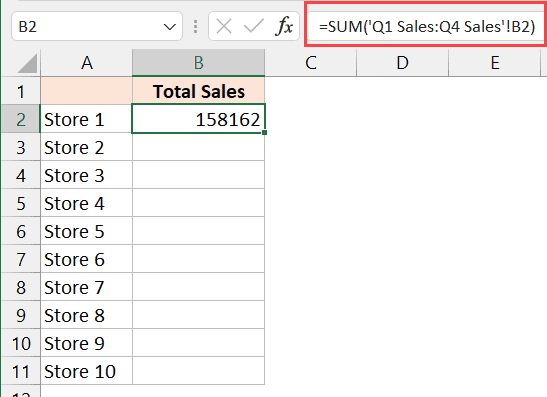
For more complex summation criteria, SUMIF or SUMIFS functions can be used across sheets:
- Enter:
=SUMIF(INDIRECT(“‘Sheet1:Sheet3’!A:A”), “Criteria”, INDIRECT(“‘Sheet1:Sheet3’!B:B”)) - Replace “Criteria” with your actual condition, and adjust ranges and sheet names as needed.
5. Power Query and VBA
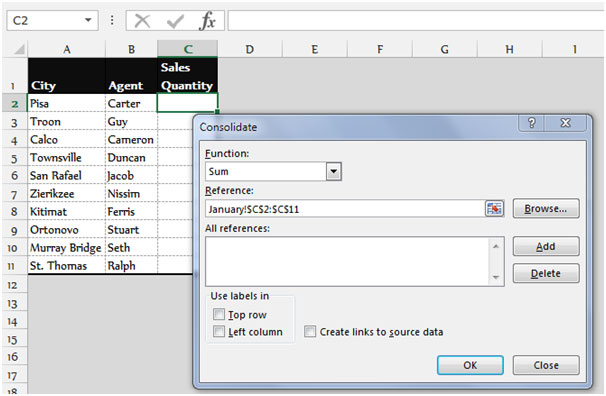
While Excel’s built-in functions can manage basic summation across sheets, Power Query and VBA offer advanced capabilities for data manipulation:
- Power Query can combine data from multiple sheets, then you can sum the results using Excel formulas or Power Query itself.
- VBA scripting allows for automated summing with custom conditions or dynamic sheet ranges:
Dim ws As Worksheet Dim totalSum As Long totalSum = 0For Each ws In ThisWorkbook.Worksheets totalSum = totalSum + ws.Range(“A1”).Value Next ws
MsgBox “Total Sum is: ” & totalSum
🔧 Note: Advanced methods like VBA require a basic understanding of programming concepts, but they offer the most flexibility in data handling.
Summing cells across multiple Excel sheets opens up a realm of possibilities in data analysis. Each method has its strengths; 3D references are straightforward for static data, while functions like INDIRECT, SUMIF, and Consolidate offer dynamic and conditional summing capabilities. Power Query and VBA, though more complex, provide unparalleled control over data processing.
This overview equips you with multiple approaches to tackle different scenarios when working with data in Excel. As you integrate these methods into your workflow, you'll find that Excel becomes an even more potent tool for managing and analyzing data across multiple sheets.
What is the best method to sum across multiple sheets if I don’t have the same cell layout in each sheet?

+
Use Power Query or VBA, as these methods can handle varying sheet structures more dynamically than the others.
Can I sum cells from sheets in different workbooks?

+
Yes, using the INDIRECT function with external references or by linking workbooks through 3D references in VBA scripts.
Is there a way to automatically update the sum if sheets are added or removed?

+
VBA can monitor and update sums when sheets change, or you can use Power Query with dynamic references to automatically adjust to changes.
How do I handle sums with conditional criteria across sheets?

+
Utilize SUMIF or SUMIFS functions with INDIRECT for conditional summing across different sheets.



