5 Ways to Sum Columns Across Excel Sheets Easily

In Microsoft Excel, managing data across multiple sheets can be a daunting task, especially when it involves summing columns. Whether you're aggregating sales figures, consolidating financial reports, or just trying to keep track of data points spread across different sheets, knowing how to sum columns effectively can save you an enormous amount of time. Here are five methods to sum columns across Excel sheets that not only make the process easier but also increase your productivity.
1. Using 3D Sum References

One of the most straightforward methods to sum columns across multiple sheets is using 3D references. This method allows you to sum a particular cell or range of cells across all sheets within a specified group:
- Go to the cell where you want the sum to appear.
- Type the sum formula, but instead of just referencing one sheet, you'll reference all sheets in the group. For example, to sum cell A1 across sheets named Sheet1, Sheet2, and Sheet3, you would use:
<pre>
=SUM(Sheet1:Sheet3!A1)
</pre>
This formula sums the value of cell A1 from Sheet1 through Sheet3. Here's a breakdown:
| Formula | Description |
|---|---|
| Sheet1:Sheet3 | Indicates the range of sheets to sum from. |
| A1 | The cell or range you want to sum across all sheets. |

💡 Note: This method assumes that the cell you're summing exists in the same location on all sheets involved. If the cell is not present on some sheets, the formula will return an error.
2. Using Consolidate Feature
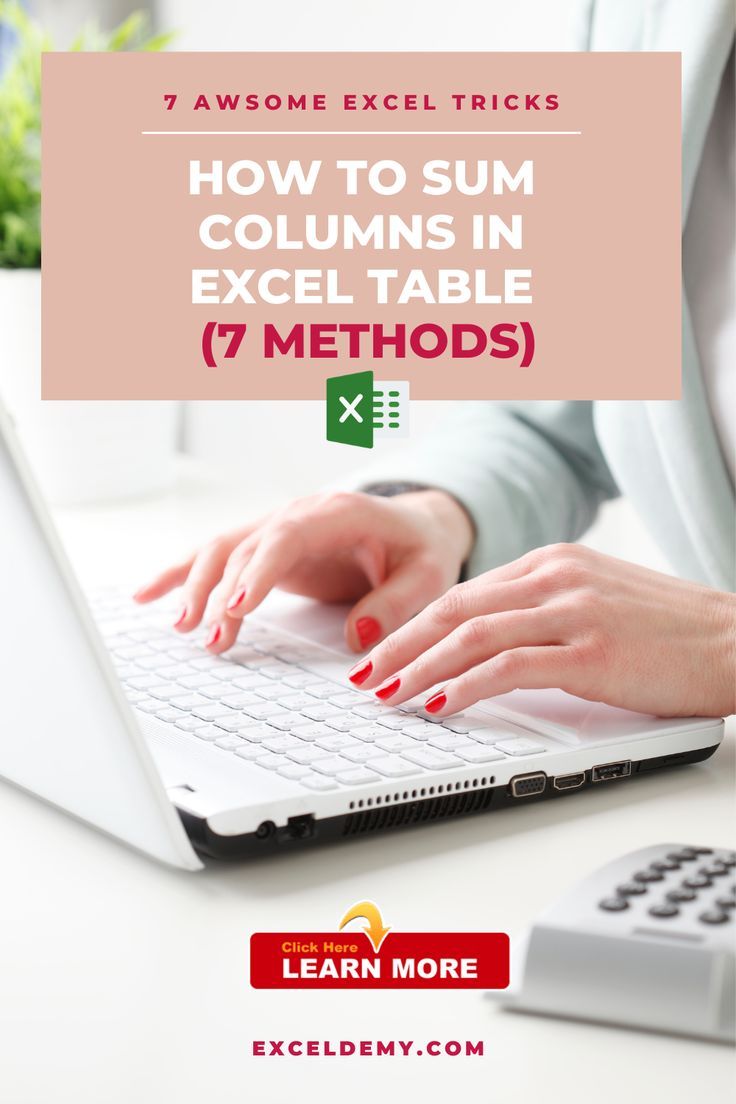
The 'Consolidate' feature in Excel provides a user-friendly interface for summing data from multiple sheets, especially useful when you need to combine data in various ways:
- Select the cell where you want the sum to appear.
- Go to the Data tab and click on 'Consolidate'.
- In the dialog box, choose 'Sum' as the function.
- Click on each sheet tab, select the range, and add to the reference list.
- Click OK to consolidate the data.
The consolidate tool is versatile, allowing you to:
- Sum data from different locations in multiple sheets.
- Combine data using other functions like average or count.
3. Using External References

If your sheets are in different workbooks, or you want to sum columns that aren't in a contiguous range, external references can be your solution:
- In the cell where you want the sum, use the external reference to point to each sheet in separate workbooks or non-contiguous sheets in the same workbook.
Here's how you might structure the formula:
<pre>
=SUM('C:\Users\user\Desktop\[Book1.xlsx]Sheet1'!A1,'C:\Users\user\Desktop\[Book2.xlsx]Sheet1'!A1)
</pre>
🔍 Note: Excel limits external references to 255 characters per formula, so for multiple references, consider linking them through named ranges for clarity and maintainability.
4. Using PivotTable

A PivotTable can offer a dynamic and visual way to sum columns across sheets. Here's how:
- Select the data from one sheet, then go to Insert > PivotTable.
- When setting up the PivotTable, choose 'Use an external data source' and add the other sheets you want to include.
- Place the column you want to sum in the Values area of the PivotTable.
📊 Note: PivotTables provide a dynamic view of data, meaning that changes in source data will automatically reflect in the PivotTable, offering real-time updating.
5. Using VBA (Visual Basic for Applications)

For users comfortable with programming, VBA offers the most flexible and powerful way to sum columns across sheets, especially when dealing with large datasets or complex conditions:
- Press Alt + F11 to open the VBA editor.
- Insert a new module and write your VBA code.
- The code can loop through each sheet, sum columns, and place results anywhere in your workbook.
<pre>
Sub SumColumnsAcrossSheets()
Dim ws As Worksheet, total As Long
total = 0
For Each ws In Worksheets
If ws.Name <> "Summary" Then
total = total + ws.Range("A1").Value
End If
Next ws
Worksheets("Summary").Range("B1").Value = total
End Sub
</pre>
🧑💻 Note: VBA can be a steep learning curve, but it provides unmatched flexibility, allowing for complex data manipulation and automation of repetitive tasks.
To wrap up, summing columns across multiple sheets in Excel is a common task that can be approached in various ways, each with its own merits. From the simplicity of 3D references to the automation capabilities of VBA, the method you choose depends on the complexity of your data and your comfort with Excel's features. By mastering these techniques, you'll enhance your data management skills, allowing for faster and more accurate analysis, which is essential for decision-making in any professional or personal setting.
What if my sheets are not in order?

+
Even if your sheets aren’t in alphabetical order, 3D references will still sum the data correctly as long as you specify the correct sheet names in your formula.
Can I use these methods for rows instead of columns?

+
Yes, all these methods apply to summing rows as well. Just adjust your cell references accordingly to sum rows instead of columns.
What happens if a sheet is missing the cell I want to sum?
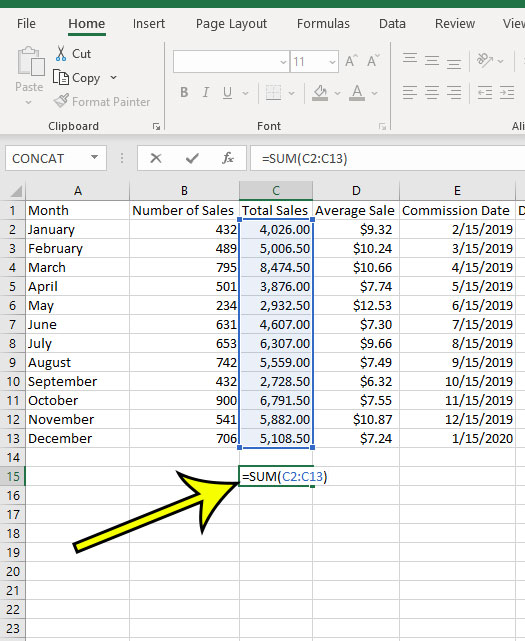
+
If a referenced cell is not present on some sheets, Excel will return an error or ignore those sheets, depending on the method used. It’s wise to ensure consistency across sheets or use error handling in VBA.