5 Simple Ways to Sum Cells Across Excel Sheets

Summing Cells Across Excel Sheets

Microsoft Excel is a powerful tool for organizing and analyzing data across multiple spreadsheets. One common requirement in Excel data management is the ability to sum values from different sheets within the same workbook. This practice not only enhances your data analysis efficiency but also helps in creating a consolidated view of your financials, sales, inventory, or any other dataset you might be working with.
Here are five straightforward methods to sum cells across multiple Excel sheets:
Method 1: Using 3D References

Excel allows you to create 3D references which can span across sheets for calculations. Here’s how you can use this feature:
- Select the cell where you want the sum to appear.
- Enter the SUM function with references to the range across sheets. The formula looks like this:
=SUM(Sheet1:Sheet3!A1)
This formula will sum the value of cell A1 from Sheet1 through Sheet3.
🔍 Note: Ensure that the sheet names are spelled correctly and that the sheets exist in the same workbook.

Method 2: Using INDIRECT Function
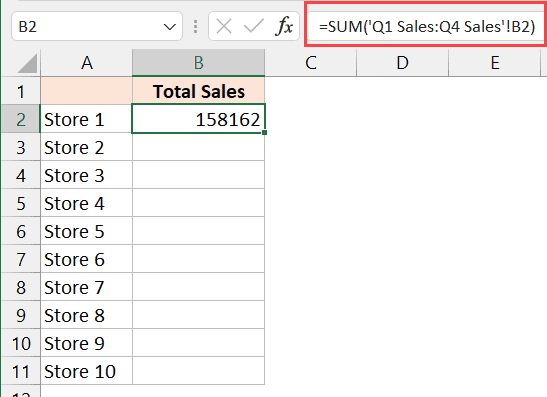
The INDIRECT function is highly versatile for creating dynamic references to cells or ranges:
- Use the formula:
=SUMPRODUCT(SUM(INDIRECT("'"&SheetNames&"'!A1")))where SheetNames is a range containing the names of the sheets from which you want to sum A1.
⚠️ Note: This method requires preparing a list of sheet names, making it more suitable for regularly updated datasets.

Method 3: Creating a Consolidation Table

If you need to consolidate data frequently or perform more complex analysis:
- Create a table in one sheet to list all the sheets from which you want to consolidate data.
- Use functions like SUMIF, COUNTIF, or VLOOKUP within this table to reference data from different sheets.
- Sum the values in this consolidation table to get your total.
Here's a simple table example:
| Sheet Name | Total Sales |
|---|---|
| Sheet1 | =SUM('Sheet1'!A1:A10) |
| Sheet2 | =SUM('Sheet2'!A1:A10) |
| Sheet3 | =SUM('Sheet3'!A1:A10) |

Sum all the 'Total Sales' values to get the grand total.

Method 4: Linking Sheets via Hyperlinks

If you prefer a visual approach for navigation:
- Create a master sheet where you list all the sheets in your workbook.
- Hyperlink each sheet name to its corresponding sheet.
- Sum the values manually or through a formula in this master sheet.
👁️ Note: This method can enhance user interaction but should not be used for complex or frequently updated data.
Method 5: Using Power Query

Power Query is a powerful data transformation tool available in Excel:
- Go to the 'Data' tab and select 'Get Data'.
- Choose 'From Workbook' to load data from multiple sheets into a single query.
- Use Power Query's merging capabilities to combine and sum data from various sheets.
Power Query offers flexibility and can automate the process, especially if your dataset is large or changes often.

These methods provide various ways to sum values across multiple Excel sheets, catering to different user needs and levels of Excel proficiency. Whether you need a quick, straightforward sum or are looking to automate the process for large datasets, there's a method suitable for your task.
In wrapping up, summing across multiple Excel sheets allows for efficient data management and analysis. Each method has its strengths; 3D References are simple and direct, INDIRECT provides dynamic referencing, Consolidation Tables offer a structured approach, Hyperlinking improves navigation, and Power Query excels in handling large, complex datasets. Choose the method that best aligns with your data workflow and analysis needs to optimize your time and efforts in Excel.
Can I use 3D References for cells in different workbooks?
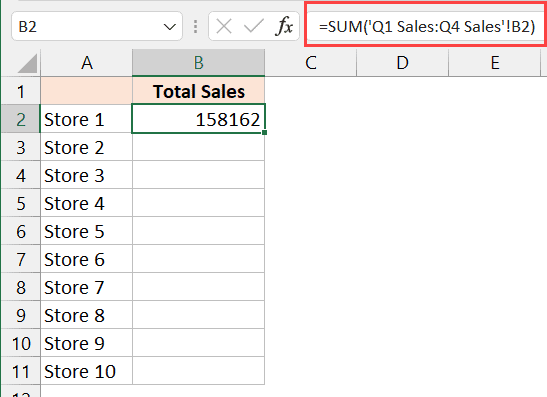
+
No, 3D References in Excel are limited to sheets within the same workbook. For summing across different workbooks, you would need to use external references or create a master sheet for consolidation.
What should I do if my sheet names contain spaces?

+
Use single quotes around the sheet name in your formulas, like:
=SUM(‘Sheet Name’!A1)
Is there a way to sum conditionally across multiple sheets?

+
Yes, you can use SUMIF or SUMIFS along with the INDIRECT function to sum cells that meet specific criteria across different sheets.
Can I sum cells from hidden sheets?

+
Absolutely. The visibility of the sheet does not affect the calculation. Hidden sheets are included in the sum as long as they are part of the specified range in your formula.