5 Ways to Split Screen Two Excel Sheets Easily
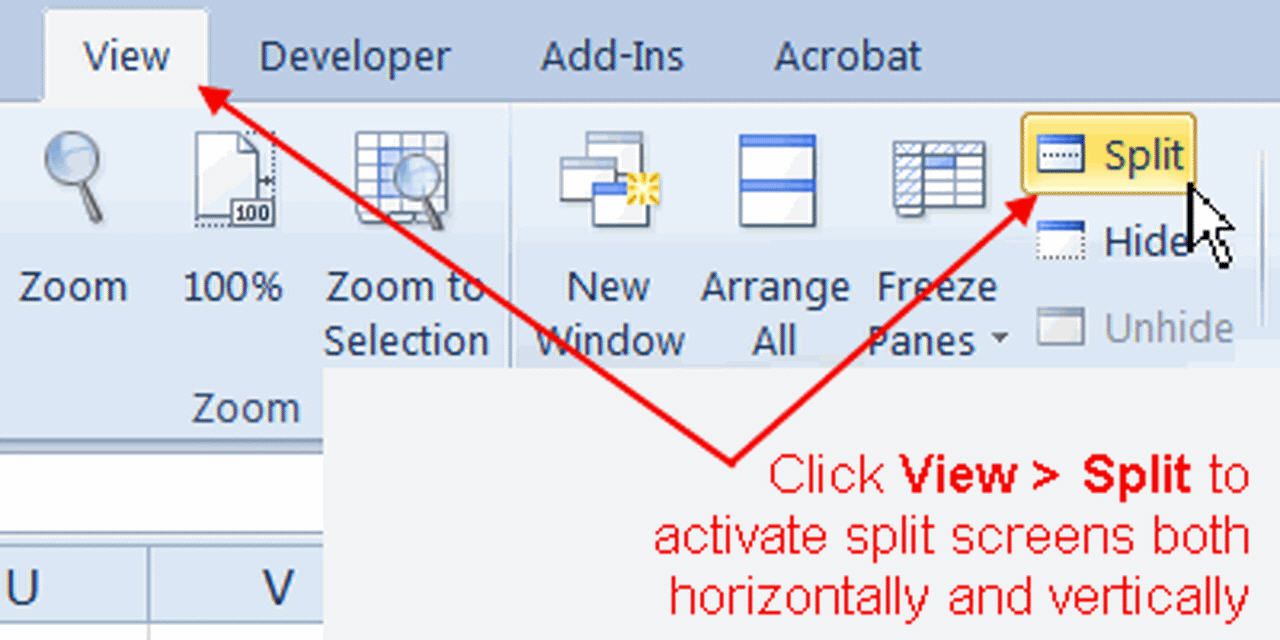
In today's fast-paced business environment, managing multiple Excel sheets simultaneously can significantly boost productivity. Splitting the screen in Excel allows you to compare, analyze, or input data across different sheets without the hassle of constant tab switching. Here are 5 ways to split screen two Excel sheets easily:
1. Using the Window Splitting Feature

Excel provides a native feature to split your screen, allowing you to view two different sections of your workbook at once:
- Open your Excel workbook with the sheets you want to compare or work on.
- Move your cursor to the very top of the vertical scrollbar or the very left of the horizontal scrollbar.
- When the cursor changes into a double-sided arrow, click and drag downwards or to the right to split the window.
- You can now view different parts of the same sheet or different sheets altogether.
💡 Note: Remember that the Split view feature only works within the same workbook, not across different Excel files.
2. New Window for Each Sheet
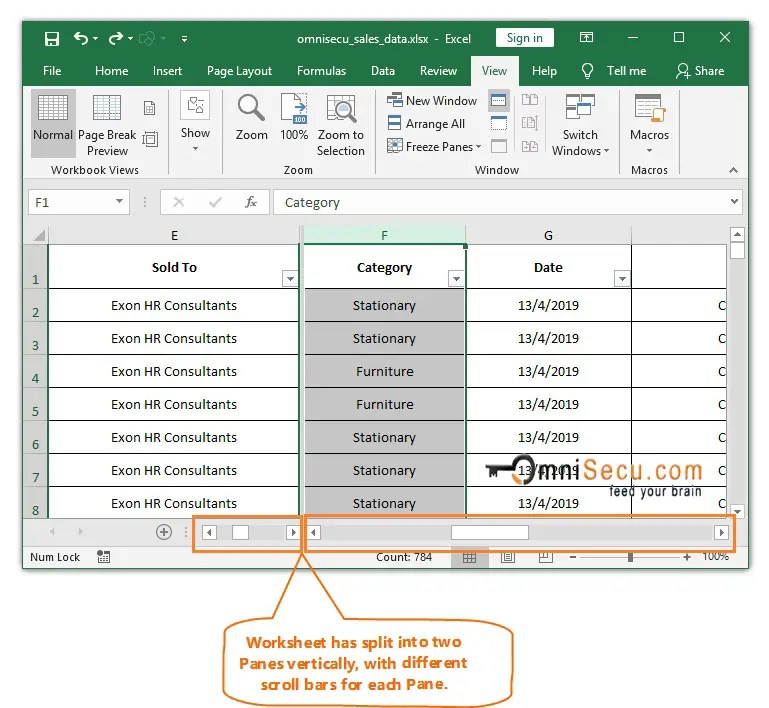
If you need to compare data across different sheets or even different workbooks:
- Open the first workbook or select the first sheet.
- Go to View > New Window.
- This will open another instance of the workbook.
- Switch to another sheet in the new window or open another workbook.
- Use the Arrange All option under View to display the windows side by side.
Each window will be independent, allowing you to scroll, sort, or filter one without affecting the other.
3. Utilizing Splitter Bars

If you’re working on complex sheets where you need to keep headers in view while scrolling through rows:
- Select the row or column above or to the left of where you want the split.
- Click the Split button on the View tab. Excel will split the window based on your selection.
- Drag the vertical or horizontal split bar to adjust the position as needed.
4. Freeze Panes for Constant View

Although not a traditional split screen method, freezing panes can be extremely useful for comparison:
- Select the row or column you want to keep visible.
- Navigate to View > Freeze Panes.
- Choose Freeze Panes, Freeze Top Row, or Freeze First Column based on your needs.
- This feature allows you to keep headers or labels in view while scrolling through data.
5. Advanced Excel Add-Ins

Some might need more advanced functionality than what Excel offers natively. Consider using add-ins like:
- Ablebits Split Panes: This add-in provides enhanced split screen capabilities, allowing you to split and manage panes with ease.
- Kutools for Excel: Offers multiple window management tools, including splitting views.
- Compare Suite: Designed to compare data across different sheets, which indirectly helps with side-by-side viewing.
These tools can save time by offering more control over Excel’s windowing capabilities.
💡 Note: Be cautious when using add-ins as they might affect Excel’s performance depending on your system specifications.
To summarize, splitting the screen in Excel to view multiple sheets offers various approaches tailored to different needs. From native features like Window Splitting and New Window to more complex options like add-ins, these methods can significantly enhance your efficiency when working with spreadsheets. Remember to choose the method that best suits your work style and data requirements for optimal productivity.
Can I split the screen across different Excel files?

+
No, Excel’s native split screen features only work within the same workbook. For comparing across different Excel files, consider using multiple instances of Excel or third-party tools.
What’s the difference between Split and Freeze Panes?

+
Split allows you to divide the window into different, independently scrollable sections, while Freeze Panes keeps certain rows or columns visible while the rest of the sheet scrolls.
Will using add-ins slow down my Excel?

+
Potentially, yes. Add-ins can consume system resources, so it’s wise to choose add-ins from reputable sources and ensure your system meets the performance requirements.