5 Simple Ways to Sort Names in Excel Quickly

Sorting by Last Name

One of the most common sorting tasks in Excel involves organizing a list of names by the last name. Here’s how to do it:
- Ensure Consistency: Make sure that all names in your list follow a consistent format, such as “First Name Last Name.”
- Add an Extra Column: Next to your list of names, create an additional column and use a formula like
=RIGHT(A2, LEN(A2)-FIND(” “, A2))to extract the last name from each cell in column A. - Sort the Data: Select the range of data including your newly created column. Go to the “Data” tab, click “Sort”, and choose to sort by the column containing the last names.
💡 Note: If you have middle names or titles in your names list, you might need a more complex formula to isolate the last name.
Using a Single Column for Sorting

Sorting can be streamlined even further if you have names in one column:
- Copy and Paste Values: Copy your names and paste them into a new column. This ensures you’re working with a fresh set of data for sorting.
- Sort by First Name: If your preference is to sort by the first name, go to the “Data” tab, click “Sort A to Z” or “Sort Z to A” depending on your need.
- Handle Multiple Sorts: If you need to sort by last name after sorting by first name, first sort by last name, then by first name to keep families or similar names together.
Using the Flash Fill Feature

Excel’s Flash Fill can make sorting names significantly easier:
- Input a Sample: Type in a sample of how you want the names to appear in an adjacent column.
- Invoke Flash Fill: Press Ctrl+E or go to the “Data” tab and select “Flash Fill” to let Excel fill down the column with the correctly formatted names.
- Sort: After Flash Fill has processed the data, sort this new column as desired.
Flash Fill recognizes patterns and can help format names in multiple ways, saving time and reducing manual editing.
Sorting Names with Titles or Prefixes

Names with titles or prefixes like “Mr.,” “Dr.,” etc., can complicate sorting:
- Create a Formula: Use a formula to remove titles or prefixes before sorting. For instance,
=MID(A2, FIND(” “, A2)+1, LEN(A2))can help in removing titles like “Mr.” from “Mr. John Doe.” - Sort: Apply the sorting techniques described earlier on the newly created column with adjusted names.
👤 Note: Always verify the sorting results to ensure all names are sorted as intended.
Sorting Names with Multiple Criteria

If you need to sort by multiple criteria (like last name, then first name, then department), here’s how:
- Add Columns: Create columns for each sorting criterion.
- Use Formulas: Use formulas to extract each sorting field from the full names or related columns.
- Sort in Sequence: Use the “Custom Sort” feature to sort first by the primary criterion, then by secondary, tertiary, and so on.
| Sorting Criterion | Formula Example |
|---|---|
| First Name | =LEFT(A2, FIND(” “, A2)-1) |
| Last Name | =RIGHT(A2, LEN(A2)-FIND(” “, A2)) |
| Department | =MID(A2, FIND(” “, A2)+1, FIND(” “, A2, FIND(” “, A2)+1)-FIND(” “, A2)-1) |

In summary, Excel provides multiple ways to sort names, ensuring that you can handle various name formats, titles, and multiple sorting criteria with ease. By utilizing Excel’s formulas, Flash Fill feature, and custom sorting options, you can quickly organize large datasets, making data analysis and management more efficient.
Can I sort names in Excel without formulas?

+
Yes, you can sort names directly by selecting the column with the names and using the “Sort A to Z” or “Sort Z to A” options under the “Data” tab. However, this method assumes that names are already formatted for sorting, like “Last Name, First Name.”
How can I sort names if the last name appears first?
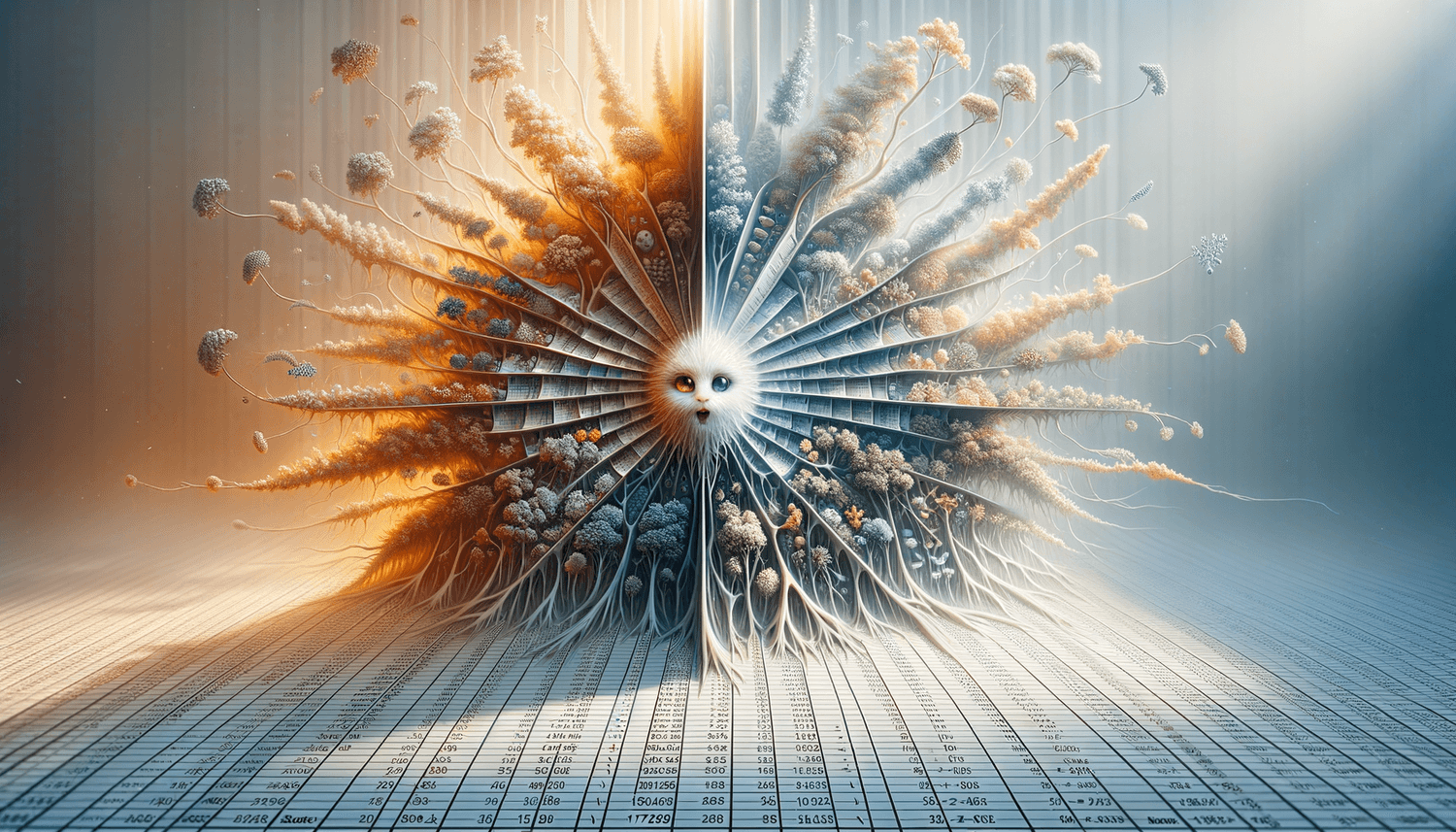
+
If names are in the format “Last Name, First Name,” you can directly sort using the “Sort A to Z” option. If middle names are present, you might need to use formulas to extract the appropriate part for sorting.
What if I need to sort names based on criteria other than names?

+
Excel’s custom sort feature allows you to sort by multiple criteria at once. Simply add columns for each sorting field, and then sort by these columns in the order of importance.
How can I correct sorting errors in Excel?

+
Sorting errors can occur if data is formatted incorrectly or if there are hidden characters. Ensure consistency in name formatting and use trimming functions like =TRIM(A2) to remove any leading or trailing spaces.