5 Ways to Sign Paperwork Online Easily

Signing documents is an integral part of modern business, legal, and personal transactions. The shift towards digital solutions has revolutionized this once cumbersome process. Today, numerous platforms and tools exist to streamline the signing paperwork online experience, ensuring efficiency, security, and convenience. In this comprehensive guide, we'll explore five practical ways to sign paperwork online easily, making your life simpler and your transactions more secure.
1. Using Electronic Signature Platforms

Electronic signature platforms have become the backbone of digital contract management. These platforms offer:
- Compliance: Most reputable e-signature providers meet standards like the ESIGN Act in the U.S. or eIDAS in the EU.
- Security: They often incorporate encryption, multi-factor authentication, and secure storage.
- Convenience: Users can sign from any device, anytime, with ease.
Here’s how to use these platforms:
- Choose an e-signature service like DocuSign, Adobe Sign, or HelloSign.
- Upload the document you wish to sign. You can usually drag and drop.
- Place the signature field where required. Many services allow for text fields, checkboxes, and date fields as well.
- Sign using a mouse, touchpad, finger on a touchscreen, or type your signature.
- Send the document to the intended recipient or save it for your records.
🛑 Note: Always verify the legitimacy of an e-signature platform to ensure your documents remain secure and legally binding.
2. Utilizing Browser Extensions for Quick Signatures

For those who prefer a more ad-hoc approach, browser extensions can provide:
- Accessibility: Sign documents directly from your web browser without leaving the site.
- Simplicity: Quick signatures with minimal setup.
- Convenience: Extensions like Autograph or HelloSign for Chrome make signing as easy as clicking a button.
To use browser extensions:
- Install a reputable e-signature extension from your browser’s extension store.
- Navigate to the web page containing the document.
- Click on the extension icon, usually located next to the URL bar.
- Follow the prompts to sign the document. Some extensions might require you to create an account for full functionality.
3. Leveraging Document Management Systems with Built-in Signatures

Many businesses use document management systems (DMS) that include e-signature capabilities:
- Integration: Seamlessly incorporate signatures into existing document workflows.
- Efficiency: Streamline document tracking, version control, and approvals.
Key steps for signing through a DMS:
- Check if your DMS (like Box, Dropbox, or Microsoft OneDrive) supports e-signatures natively.
- Upload or retrieve the document from the DMS.
- Use the built-in signature tool to sign the document.
- Authorize the signature process with any required authentication methods.
- Distribute the document as per the DMS’s capabilities, or download the signed document for external use.
4. Mobile Apps for On-the-Go Signing

In a world where mobile devices dominate, signing documents on the go has become indispensable:
- Mobility: Sign documents anywhere without needing a computer.
- Features: Apps provide touch signatures, biometric authentication, and more.
To sign on mobile:
- Download an e-signature app from your device’s app store (e.g., DocuSign, SignEasy).
- Open the app and import the document or access it from cloud storage linked to the app.
- Use your finger or stylus to sign, or if supported, use your device’s biometric capabilities.
- Review, send, or save the document as needed.
5. Specialized PDF Editors with Signature Capabilities

PDFs are among the most common file formats for documents, and specialized PDF editors often include features for signing:
- Annotation: Add signatures, text, and notes directly on PDFs.
- Editing: Modify, review, and sign all within the same tool.
Steps for signing in PDF editors:
- Open the PDF in an editor like Adobe Acrobat, Foxit PhantomPDF, or even free tools like Preview on macOS.
- Use the signature tool to insert your signature. This can often be saved for reuse.
- Place the signature at the appropriate place in the document.
- Save the document or convert it to a different format if needed.
📝 Note: While PDF editors are versatile, their e-signature capabilities might not be as comprehensive or legally recognized as dedicated e-signature platforms.
As we've traversed the landscape of digital document signing, it's evident that the transformation from paper-based to digital signatures has significantly enhanced efficiency. Each method we've discussed provides unique benefits, tailored to different needs, ensuring that regardless of where you are or what device you use, signing paperwork online is no longer a challenge. Whether you're leveraging a full-featured electronic signature platform, utilizing the convenience of browser extensions, integrating signatures into your document management workflow, signing on the go with a mobile app, or making use of advanced PDF tools, the goal is the same: to make document transactions seamless, secure, and swift. The proliferation of digital signing solutions not only supports businesses in going paperless but also caters to individuals looking for hassle-free ways to manage their personal and professional documents. The key takeaway is that the tools are here, diverse in functionality and adaptable to various needs, making the shift to online signatures an obvious choice for a digital future.
Are electronic signatures legally binding?

+
Yes, electronic signatures are legally binding in many countries, including the US, EU, and others, as long as they meet certain criteria like user intent and consent, secure authentication, and record retention. Laws like the ESIGN Act and eIDAS ensure the validity of e-signatures in legal proceedings.
Can I trust mobile apps for signing documents?
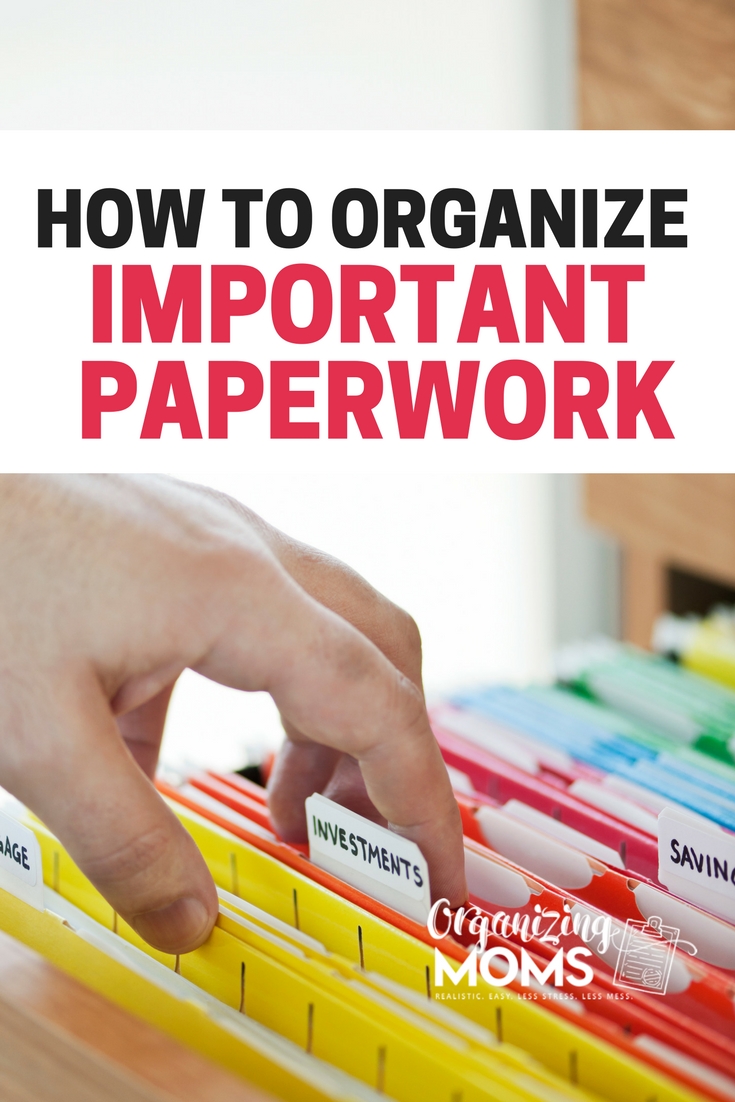
+
Mobile apps from reputable e-signature providers are generally trustworthy. However, ensure the app complies with privacy and security standards, supports biometric signatures, and has a good reputation for user security and document integrity.
What happens if I lose my digital signature?

+
Most e-signature platforms allow you to recreate your signature or upload a new one. If you’ve saved your signature within a document management system or PDF editor, you might need to rescan or recreate it. Remember to back up important documents with signatures to prevent loss.