Mastering Paylocity: How to Sign Onboarding Paperwork Easily

Paylocity offers a comprehensive suite of Human Capital Management (HCM) solutions that can significantly streamline HR processes for businesses. One of the key features of Paylocity's suite is its electronic onboarding system, designed to simplify the onboarding process for new hires. Here's a detailed guide on how to sign onboarding paperwork easily using Paylocity:
Before You Start
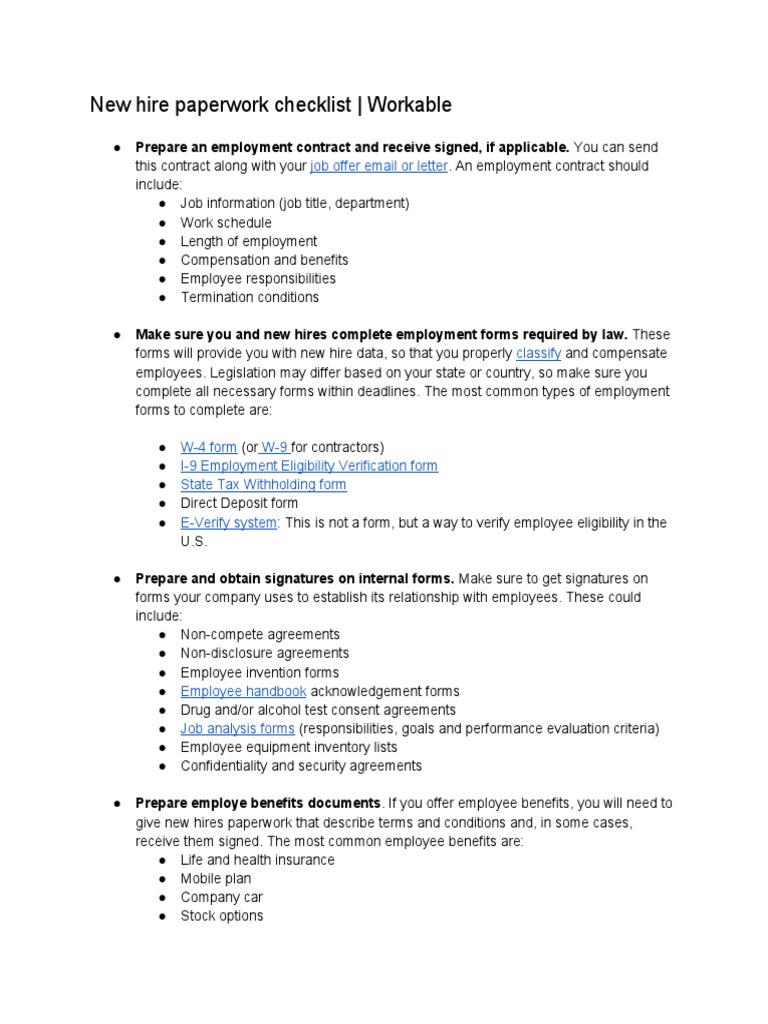
Before diving into the steps for electronic signing, make sure you have:
- A working email address associated with your company.
- A computer or device with internet access.
- Access credentials for Paylocity provided by your employer.
Accessing Paylocity

Start by logging into your Paylocity account:
- Visit Paylocity’s Login Page: Navigate to the Paylocity login page.
- Enter Your Credentials: Use the username and password provided by your employer. If you don’t have them, you might need to contact HR or follow the instructions from your onboarding email.
- Two-Factor Authentication: If enabled, enter the two-factor authentication code sent to your email or mobile device.
- Landing Page: Once logged in, you’ll be directed to your Paylocity home page.
Navigating to Onboarding Documents

Now, let’s move on to accessing your onboarding documents:
- Select “My Documents”: On your dashboard, look for a tab or menu named “My Documents” or “Onboarding Documents.”
- Filter for Onboarding: Use the search or filter options to locate documents related to onboarding. These might include:
- Employment Agreement
- Confidentiality Agreement
- Tax Forms (e.g., W-4, I-9)
- Direct Deposit Forms
Signing Onboarding Paperwork

Here are the steps to sign each document:
- Open the Document: Click on the document you need to sign. It should open in a new tab or window.
- Review the Document: Carefully read through all the details to ensure everything is accurate.
- Sign Electronically: Look for a “Sign” or “e-Sign” button or field. Click it to initiate the signing process. You’ll be asked to:
- Draw your signature with your mouse or finger.
- Upload an image of your signature.
- Type your name, and Paylocity will convert it to a signature.
- Complete All Fields: Ensure you fill in all required fields like date, initials, or other necessary information.
- Submit: Once signed, there’s usually a “Submit” or “Save” button. Click it to complete the signing process.
⚠️ Note: If you need to return to a document later, save your progress before closing the tab or window to avoid losing unsaved work.
After Signing Documents
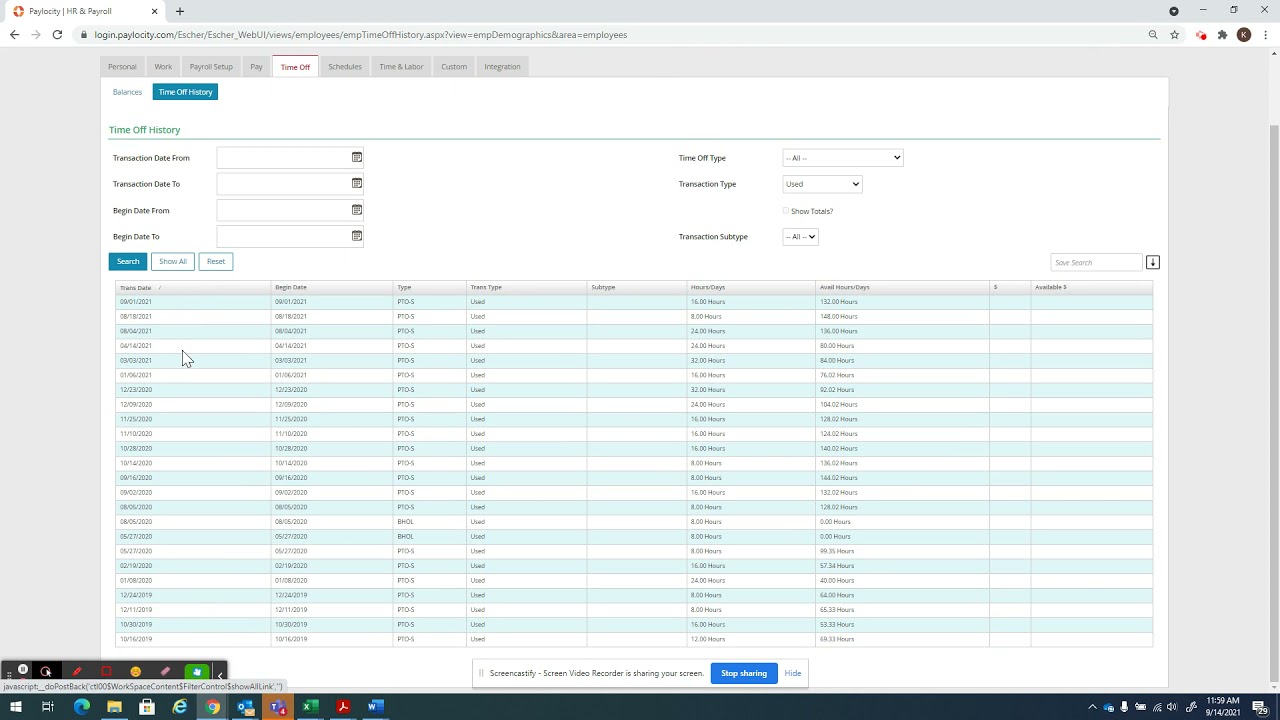
After signing your documents:
- They’ll be saved in your Paylocity account for easy access.
- Some documents require acknowledgment or further action from HR. You might receive notifications for this.
- Keep an eye on your emails for any further instructions or requests from HR regarding your onboarding process.
🌟 Note: Ensure your contact information in Paylocity is up-to-date to receive important notifications regarding your onboarding.
Having navigated the electronic signing process with Paylocity, you've made the onboarding smoother for both you and your new employer. The platform's intuitive design aims to make HR processes efficient, reducing paperwork and manual work. Remember, if you face any issues, don't hesitate to reach out to your HR department for assistance. They're there to help make your transition into the company as seamless as possible.
What if I don’t receive the onboarding documents?

+
If you don’t receive onboarding documents, check your spam/junk email folder. If they’re not there, contact HR to resend the documents or verify your email address.
Can I edit a document after signing?

+
Typically, once a document is signed, it is considered final. If there’s an error, you’ll need to inform HR to provide a new document or correct the existing one if possible.
How do I know when I’ve completed all required onboarding documents?

+
Your Paylocity dashboard will typically show a completion status, and you might receive a confirmation email from HR once all documents are signed and submitted.
Is electronic signing legal and binding?

+
Yes, electronic signatures are legally binding under the ESIGN Act in the U.S., which validates electronic records and signatures with the same weight as physical ones.