Mastering Excel: How to Sign Sheets Digitally

Excel, a powerful tool developed by Microsoft, has revolutionized data management and analysis since its inception. With the advent of digital signatures, the way we authenticate and secure Excel spreadsheets has seen significant advancements. Digital signatures in Excel not only enhance the credibility and integrity of documents but also streamline the process of document verification. This guide will walk you through the steps of signing your Excel spreadsheets digitally, providing insights into the setup, benefits, and best practices.
Why Use Digital Signatures in Excel?

- Security: Digital signatures ensure the authenticity of the document, verifying that the document has not been altered since it was signed.
- Legal Compliance: In many jurisdictions, digital signatures have legal standing equivalent to traditional handwritten signatures.
- Efficiency: They reduce the time and cost associated with physical paperwork by allowing for quick verification and electronic signatures.
💡 Note: Always ensure your digital signature solution complies with local laws to avoid any legal complications.
Setting Up Digital Signatures in Excel

Step 1: Obtain a Digital Certificate

- Acquire a digital certificate from a trusted Certificate Authority (CA) like VeriSign, GlobalSign, or Comodo.
- You can also obtain free digital certificates from organizations like Certum if you are looking for non-commercial use.
- Install the certificate on your computer following the CA’s instructions.
📌 Note: If you’re using Excel for business, consider using a paid certificate for full legal compliance.
Step 2: Add Your Signature to Excel

- Open Excel and go to the File menu, then choose Options or Preferences depending on your Excel version.
- Select Trust Center > Trust Center Settings.
- Under Digital Signatures, click on Add and select your digital certificate.
Step 3: Sign Your Spreadsheet

- Before adding your signature, review the document for any final changes.
- Go to the File tab > Info > Protect Workbook > Add a Digital Signature.
- Enter the purpose of the signature and any additional comments.
- Click Sign and the signature will be added to the document.

Step 4: Verify the Signature
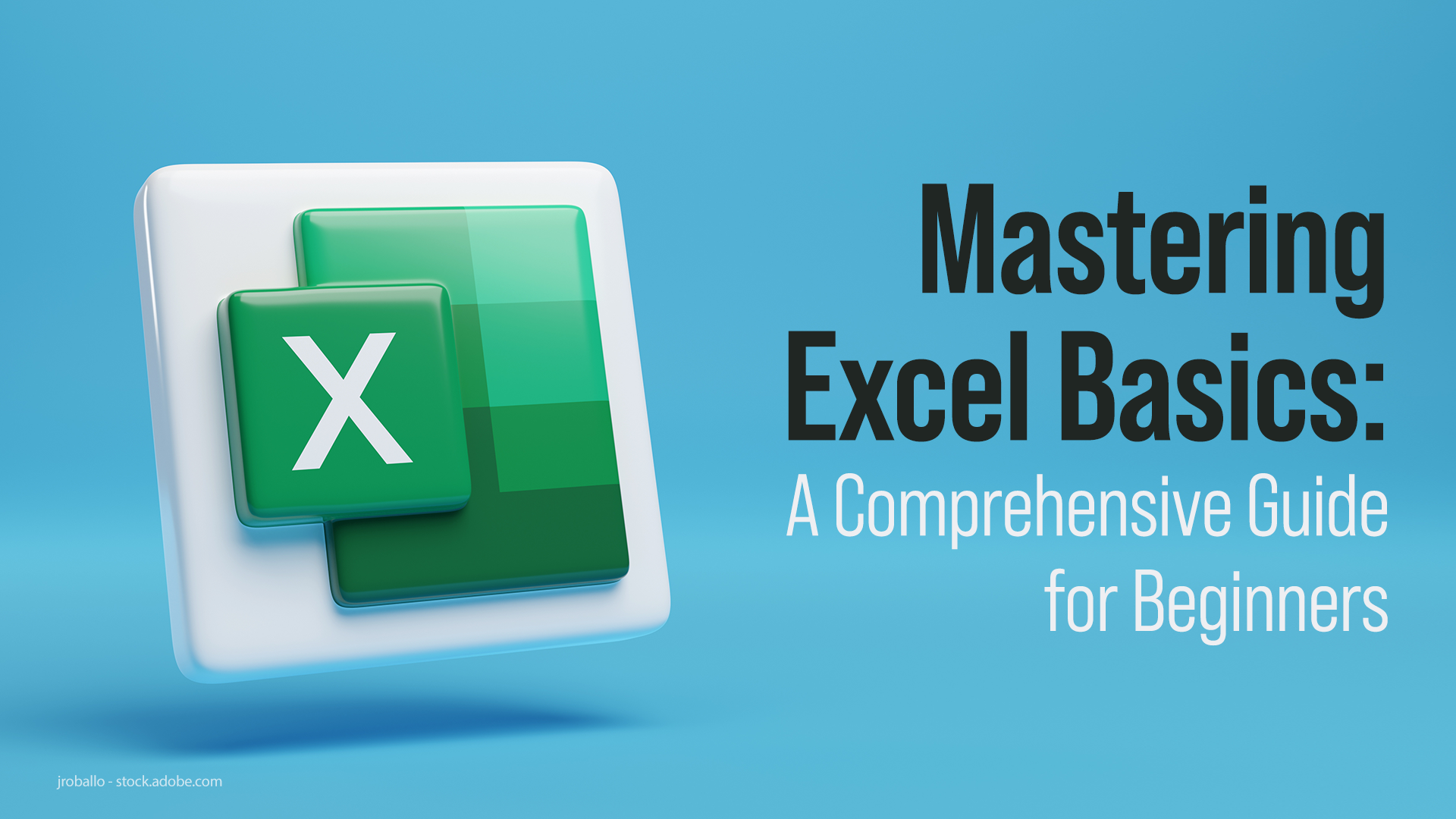
- To verify, right-click on the signature line and select Signature Details.
- Here, you can see who signed the document, when, and whether the document has been changed since then.
👉 Note: Always verify signatures before making decisions based on the document’s content.
Benefits of Digital Signatures in Excel

- Integrity Assurance: Digital signatures make any unauthorized modifications easily detectable.
- Trust and Verification: A signed document establishes a verifiable chain of custody.
- Time and Cost Savings: Reduces the need for physical signing and mailing of documents.
Advanced Features

Multiple Signatures

In collaborative environments, Excel allows for:
- Multiple signatures from different signatories for sequential or parallel signing processes.
Timestamping

Timestamps provide additional:
- Proof that the document was signed at a specific point in time, further strengthening the document’s legal standing.
Best Practices for Digital Signatures in Excel

- Backup Your Certificate: Ensure you have backups of your digital certificate to avoid issues if the original is lost or corrupted.
- Regular Updates: Keep your software and certificates up to date to mitigate security risks.
- User Training: Educate users about the importance and mechanics of digital signatures to prevent misuse or errors.
- Audit Trails: Maintain logs or records of all digitally signed documents for auditing purposes.
Summarizing our exploration, the adoption of digital signatures in Excel offers numerous benefits from security and efficiency to legal compliance. By following the steps outlined in this guide, you can seamlessly integrate digital signatures into your workflow, enhancing document security and credibility. Whether for business, legal, or personal use, mastering this technique can streamline your document management process, ensuring that your spreadsheets remain tamper-proof and verifiable. The ability to sign digitally, verify signatures, and understand the implications of digital signatures in a broader context will equip you to manage documents with confidence and integrity.
What is the difference between a digital signature and an electronic signature?

+
A digital signature uses cryptography to ensure the authenticity of a document and its contents, providing tamper-evidence. An electronic signature, on the other hand, is any electronic data or symbol used to sign a document, which may not offer the same level of security or legal recognition.
Can I use the same digital certificate across different computers?

+
Yes, but you need to export your certificate with its private key and install it on each computer where you want to use it for signing documents. Ensure to protect the certificate with a password to maintain security.
Is it possible to sign multiple spreadsheets with one digital signature?

+
Yes, you can sign multiple spreadsheets or documents with the same digital certificate. Each document will bear your signature, but the signing process will be timestamped, indicating when each document was signed.



