3 Ways to Shrink Excel Sheet on Screen Quickly

Ever found yourself scrolling endlessly through an Excel spreadsheet, wishing there was a magic button to make it all fit on your screen? Well, there isn't exactly a magic button, but Excel does offer several practical techniques to help you shrink your worksheet on screen quickly. Here are three effective methods to enhance your experience with Excel spreadsheets:
1. Zoom Out
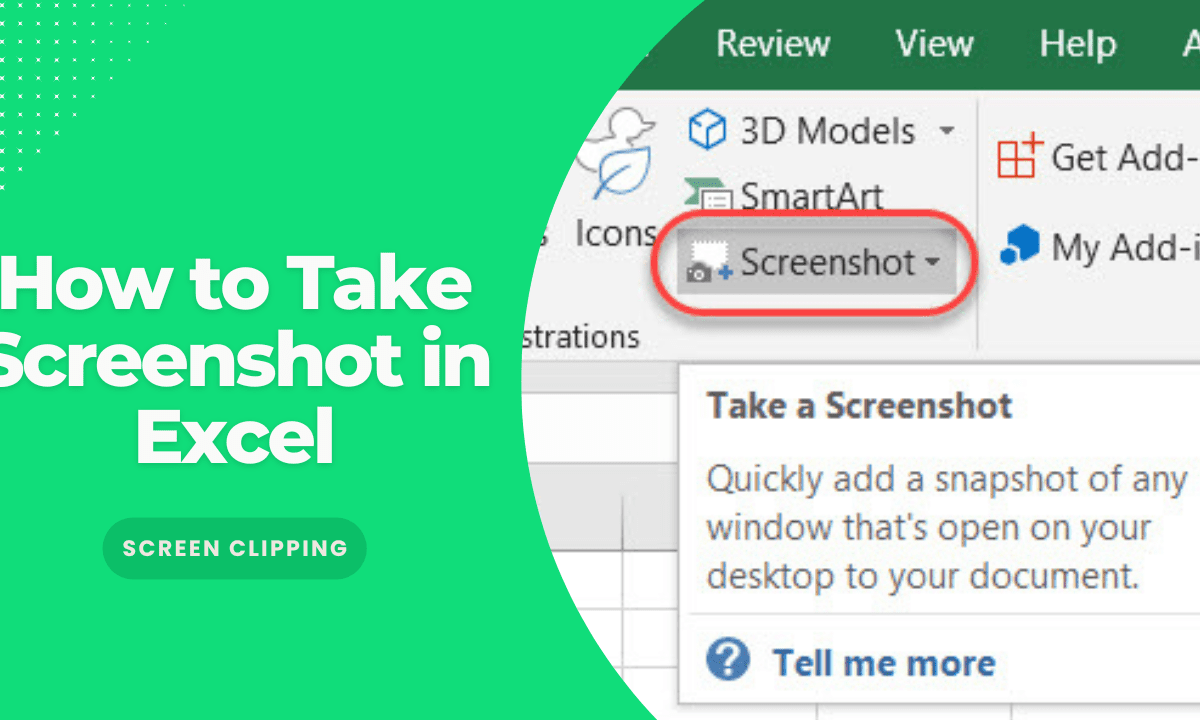
The most straightforward approach to shrinking the view of your Excel sheet is to use the Zoom feature:
- Using the Zoom Slider: On the bottom right corner of the Excel window, there’s a zoom slider. Slide it to the left to decrease the zoom percentage, thus shrinking the view.
- Zoom via Keyboard Shortcut: Use the keyboard shortcut
Ctrl + Mouse Scrollto zoom in or out. Scroll down to zoom out, reducing the sheet’s size. - Zoom Dialog Box: Click on the ‘View’ tab, then select ‘Zoom’, and adjust the zoom level manually. You can also choose from predefined zoom levels like ‘Page Width’, ‘Full Screen’, or ‘One Page’.

Notes:

⚠️ Note: Changing the zoom level does not alter the actual size or content of your data. It merely adjusts how it’s displayed on your screen.
2. Adjust Cell Size

When your Excel sheet is too big to view on your screen, consider shrinking the cells themselves:
- Manual Adjustment: Click and drag the borders of column headers or row numbers to resize them. This directly affects how much content fits on the screen.
- AutoFit: Select the columns or rows you want to fit content automatically. Right-click and choose ‘AutoFit Column Width’ or ‘AutoFit Row Height’, which will shrink or expand cells based on content.
- Using the Format Cells Option: Right-click on the selection, choose ‘Format Cells’, go to the ‘Alignment’ tab, and adjust ‘Indent’ and ‘Wrap Text’ to manage cell size visually.

Notes:

📌 Note: Be cautious when using ‘AutoFit’; it can sometimes result in overly wide columns if there’s particularly long content.
3. Use Page Layout View
Excel’s Page Layout view can help you manage how your sheet appears on screen and potentially reduce its displayed size:
- Go to the ‘View’ tab and click ‘Page Layout’ from the Workbook Views group. This view allows you to see what your sheet would look like on a printed page.
- You can adjust margins, orientation, and page setup in this view, which can shrink your worksheet visually to fit onto fewer pages or screens.
- Use the ‘Fit to’ scaling option under the ‘Page Layout’ tab to scale your entire worksheet to fit within a specific number of pages, reducing its on-screen size.

These three methods provide flexibility in viewing your Excel sheets. Whether it's through a simple zoom out, adjusting cell sizes, or using Excel's own layout management, you can tailor the display to your needs, ensuring your data is as accessible and readable as possible. Remember, the goal is to find the balance between readability and screen real estate, making your work with Excel spreadsheets more efficient.
How do I reset the zoom level in Excel?

+
To reset the zoom level, you can either click the ‘100%’ option on the Zoom slider in the bottom right corner or press Ctrl + 0.
Does changing cell size affect the print output of my Excel sheet?

+
Yes, adjusting cell size will change how data fits into a printed page. It might require adjusting the scale of your sheet to print correctly.
Can I save these settings for later use?

+
Excel does not automatically save zoom levels or cell sizes in the workbook. You’ll have to set them each time you open the file. However, using Excel’s ‘Save As Template’ can retain some view settings.
What are some other ways to enhance the readability of a large Excel sheet?

+
Consider using Freeze Panes, Split Screens, Custom Views, Conditional Formatting, or even incorporating helper cells and tables to organize and present your data more effectively.
How do I know if my Excel sheet is too large for efficient performance?

+
Large sheets can slow down Excel, especially when performing calculations or navigating through cells. Signs include slow response times, high CPU usage during Excel operations, or visible lag when scrolling.



