Unhide Excel 2010 Sheet Tabs Easily: Quick Guide
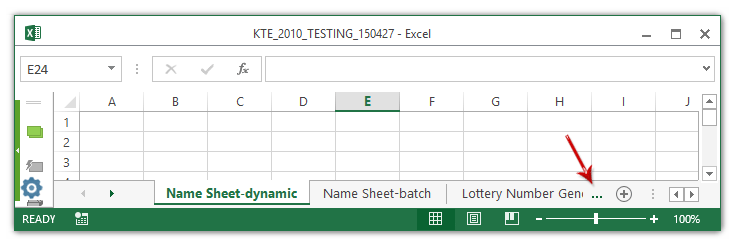
Introduction to Excel 2010’s Hidden Sheet Tabs

Excel 2010, while being a powerful tool for data management and analysis, can sometimes present users with minor challenges such as the disappearance of sheet tabs. This can happen due to various reasons like a mouse click gone wrong or changes in the workbook’s layout. In this guide, we’ll explore the simple yet effective methods to unhide those hidden Excel 2010 sheet tabs.
Why Excel Sheet Tabs Get Hidden

Understanding why sheet tabs might disappear is crucial before we delve into the solutions. Here are some common reasons:
- Accidental Minimization: A simple misclick can minimize the tabs.
- Zoom Settings: High zoom levels can hide the tabs or make them too small to see.
- Workbook Layout: Custom views or layouts might cover or hide the tabs.
How to Unhide Excel Sheet Tabs

Step-by-Step Guide

Follow these steps to bring your hidden sheet tabs back to view:
- Check for Minimization:
The sheet tabs might be minimized. To fix this:
- Move your cursor to the bottom of the Excel window where the tabs usually appear.
- When your cursor changes to a vertical resize icon, double-click to restore the tabs.
💡 Note: A single click might also work, but double-clicking ensures the tabs are fully restored.
- Adjust the Zoom Level:
If your tabs are not visible due to zoom settings:
- Click on the ‘View’ tab in the Ribbon.
- Choose ‘Zoom’ and select ‘100%’ or adjust the slider until you can see the tabs again.
📝 Note: Zooming out might also help if the tabs are too small to click on.
- Change Workbook Layout:
If the layout or custom views are covering your tabs:
- Go to the ‘View’ tab in the Ribbon.
- Under the ‘Workbook Views’ section, click on ‘Normal’ to return to the default view.
- Unhide Sheet Tabs Manually:
Sometimes, tabs might be hidden intentionally:
- Right-click on any visible sheet tab.
- Select ‘Unhide’ from the menu.
- Choose the sheet you want to unhide from the dialog box and click ‘OK’.
Troubleshooting Common Issues

If the above methods don’t work, consider these additional steps:
- Check for Hidden Worksheets:
Worksheets can be individually hidden through the ‘Home’ tab under ‘Format’ > ‘Visibility’ > ‘Hide & Unhide’.
- Ensure Screen Resolution:
Ensure your screen resolution is set to the correct level as low resolutions might not display tabs properly.
- Update Excel:
Outdated versions might have bugs; consider updating Excel to the latest version.
In summary, unhide Excel 2010 sheet tabs is often a straightforward process involving checking for accidental minimization, adjusting zoom settings, or changing the workbook view. If tabs remain hidden after trying these solutions, additional troubleshooting might be necessary. Remember, Excel is a versatile tool, and understanding its nuances can make your work much smoother.
What if the ‘Unhide’ option isn’t available?

+
Ensure there are no password protections on the workbook. Also, check if you’re working in an online version or have limited permissions which might prevent unhiding sheets.
Can I prevent sheet tabs from being hidden?

+
Unfortunately, there’s no setting to prevent accidental hiding of sheet tabs, but you can use macros to automatically unhide sheets or customize the Ribbon for easier access to the unhide option.
Do hidden tabs affect performance?

+
Hidden tabs do not impact Excel’s performance directly, but if the workbook contains many hidden sheets, the overall file size might increase, potentially affecting load times.