Sharing Excel Sheets in Office 365: A Quick Guide
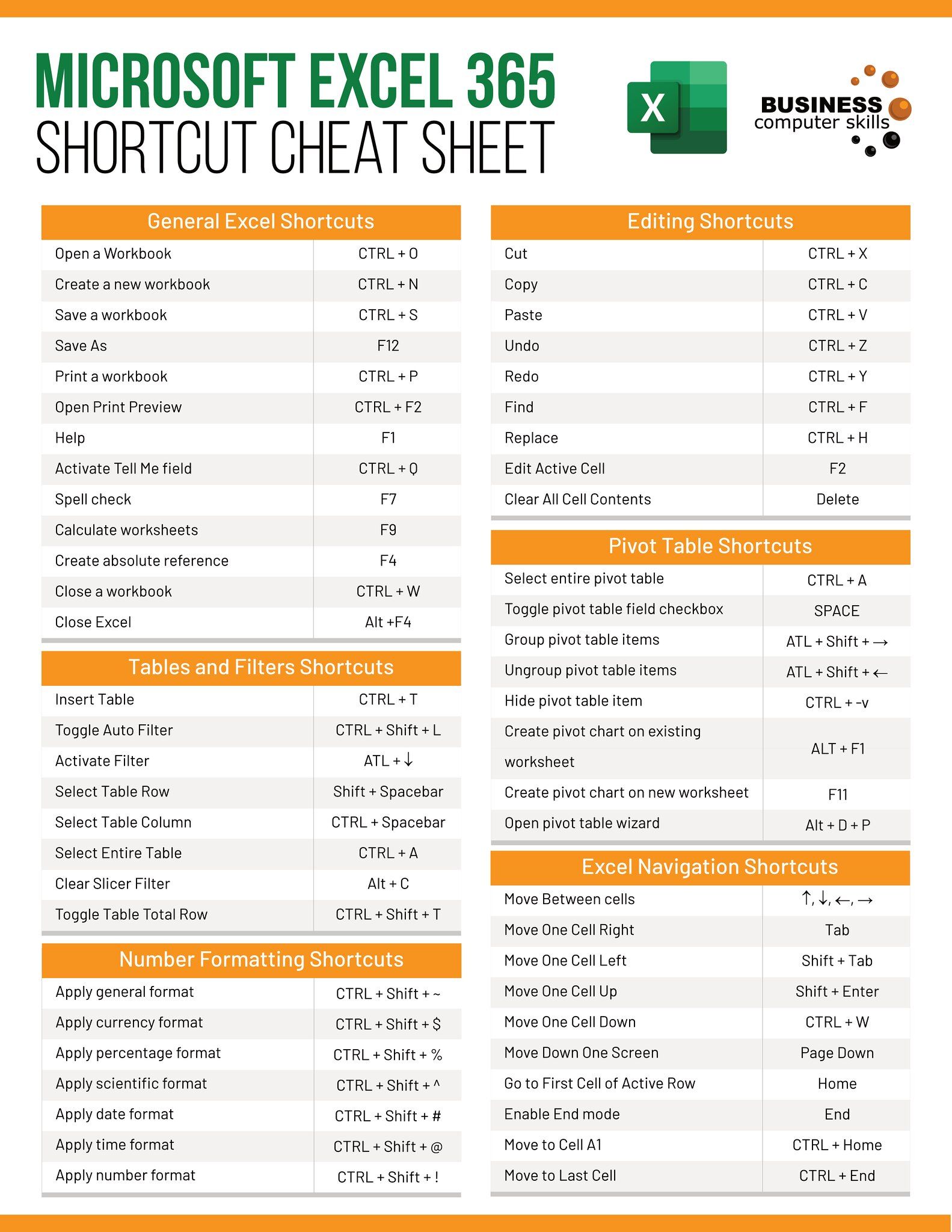
Excel sheets play an indispensable role in modern workplaces, serving as tools for data analysis, tracking, and collaborative work. With the shift to cloud services, Office 365 has transformed how we interact with Excel, making it possible to share spreadsheets with ease and collaborate in real-time. This guide will walk you through the process of sharing Excel sheets in Office 365, exploring different methods, settings, and best practices to ensure smooth collaboration.
Understanding Office 365 Sharing Options

Office 365 provides several ways to share your Excel sheets, each tailored to different collaboration needs:
- Share with Specific People: You can share your sheet directly with individuals, setting permissions for each person.
- Share with Anyone: If you want to share your sheet with people outside your organization, or even publicly, this option is suitable.
- Share through a Link: This allows for quicker sharing by generating a link that can be distributed via email, chat, or any other medium.
Each method has its own set of permissions and access controls, which we’ll dive into next.
How to Share Excel Sheets in Office 365

Let’s explore the step-by-step process for each sharing method:
Sharing with Specific People
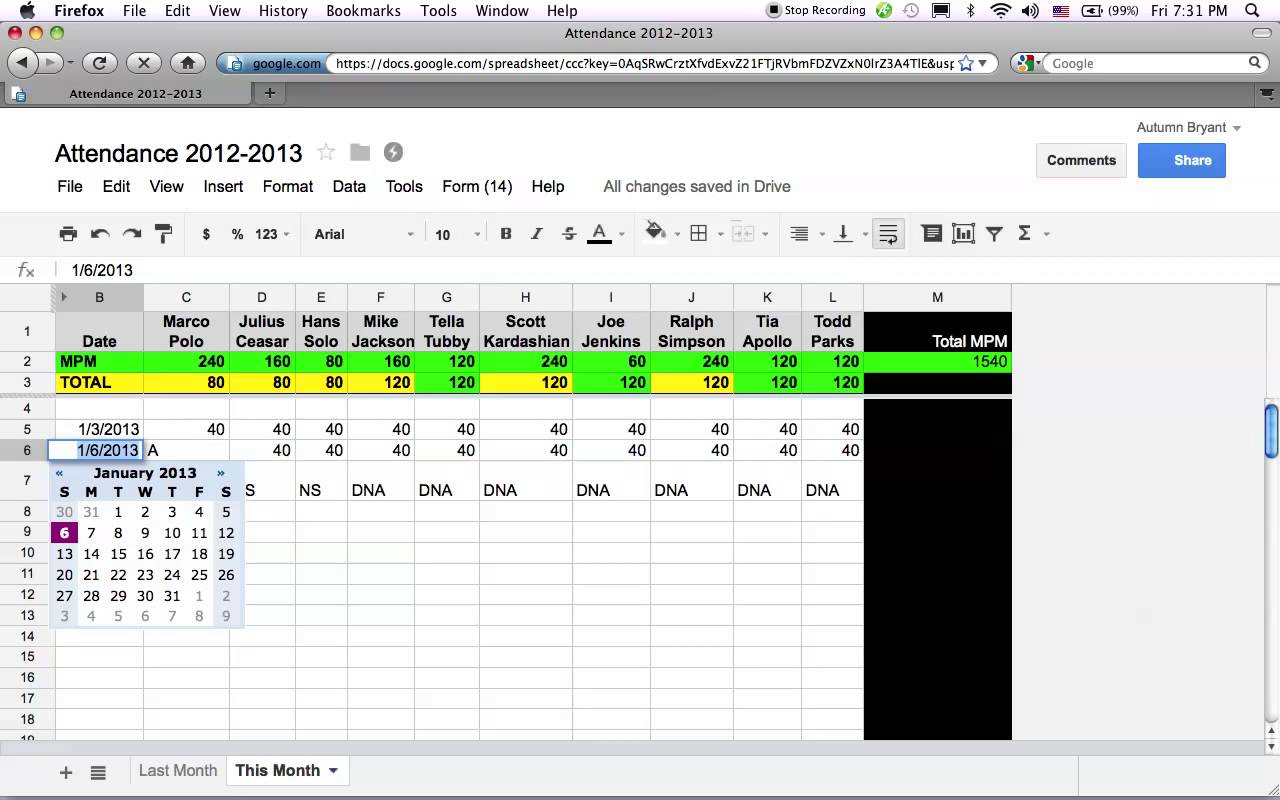
- Open the Excel sheet you wish to share.
- Click on the Share button in the top right corner of Excel Online or the ribbon in desktop Excel.
- Enter the email addresses of the people you want to share with.
- Choose the permission level:
- Can Edit: Allows collaborators to make changes.
- Can View: Allows them to view but not edit.
- Optionally, add a message to inform recipients about the sheet or instructions.
- Click Send.
Sharing with Anyone (Public Link)

Here’s how to share your Excel sheet with anyone, including those outside your organization:
- Open your Excel file and go to the Share option.
- Instead of entering specific emails, click on Share with Anyone.
- Choose who can access:
- Anyone with the link can edit: Open access for editing.
- Anyone with the link can view: Open access for viewing only.
- Set the expiration date or password if needed for security.
- Click Copy Link to share it or Email to send the link via email.
Once you’ve shared a link, anyone with it can access your sheet.
Using Link Sharing

Link sharing is a quick method for sharing with a broader audience:
- From the Share menu, select Get a Sharing Link.
- Choose the appropriate permissions (edit or view).
- Copy the link provided.
Permissions and Control

Understanding permissions is key to managing shared Excel sheets:
| Permission | Description |
|---|---|
| Can Edit | Allows recipients to edit the sheet, add, modify or delete content. |
| Can View | Permits viewing but not editing the document, useful for presentations or reports. |
| Anyone with Link | Provides access to anyone who has the link, can be anonymous. |
| Expiration Date | Sets a time limit for link validity, increasing security. |
| Password Protected | Adds an extra layer of security by requiring a password to access the sheet. |

Managing Shared Sheets

After sharing, it’s crucial to manage access:
- View Sharing Activity: Check who has accessed your sheet and what changes were made.
- Change Permissions: Modify permissions for users or change the sharing settings.
- Stop Sharing: Remove access or revoke the sharing link entirely.
⚠️ Note: Make sure to review the permissions of shared documents regularly to maintain security and control over sensitive information.
Best Practices for Collaboration

To maximize productivity and ensure seamless collaboration, follow these practices:
- Use Version History: Track changes over time, revert to previous versions if needed.
- Utilize Comments: Enable comments for team members to communicate changes or questions directly within the sheet.
- Implement Data Validation: Restrict input to prevent errors when multiple users are editing.
- Communicate with Colleagues: Before making significant changes, inform other collaborators.
By implementing these practices, you can streamline collaboration, reduce conflicts, and enhance productivity.
Enhancing Security

When sharing Excel sheets, security should not be overlooked:
- Password Protect Sheets: Use Excel’s built-in password protection feature for sensitive data.
- Limit Permissions: Only grant necessary permissions to users.
- Audit Regularly: Keep an eye on who has access to your shared files.
🔑 Note: Always consider the sensitivity of the data you are sharing. Adjust sharing settings accordingly to protect confidentiality.
Wrapping Up
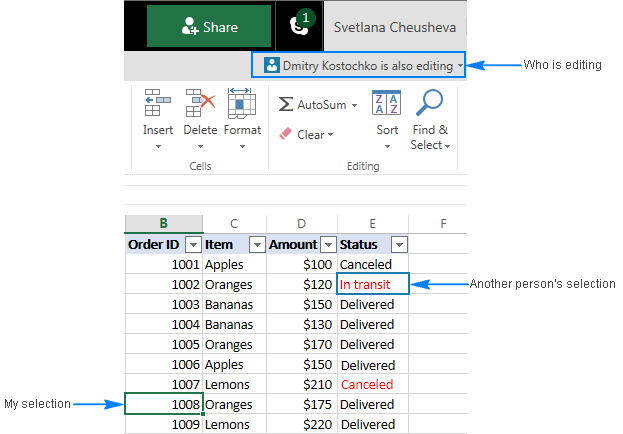
Sharing Excel sheets in Office 365 opens up new avenues for team collaboration and productivity. By understanding the different sharing options, setting appropriate permissions, and following best practices, you can leverage this powerful tool for your projects. Remember to keep an eye on security settings to ensure that your data remains protected. Whether you’re sharing with specific colleagues or making it accessible to a wider audience, Office 365 has you covered with its flexible sharing mechanisms.
Can I share an Excel sheet with someone who does not have an Office 365 account?

+
Yes, you can share with anyone. When you choose to share via a link, you can make the sheet accessible to anyone with the link, even if they don’t have an Office 365 account.
How do I stop sharing my Excel sheet?

+
To stop sharing, open the Share settings, locate the sharing link, and either change its settings or click “Remove Link” to revoke access entirely.
What happens if someone makes changes to a shared Excel sheet?

+
Changes are reflected in real-time. If you use the “Can Edit” permission, any edits made by collaborators will appear in your sheet. You can track these changes via the version history.
Is there a way to see who has edited the shared Excel sheet?

+
Yes, under the “File” menu, go to “Info,” then click on “See Sharing Activity” or “Version History” to review who has made changes and when.