5 Ways to Share Excel 2003 Sheets with Multiple Users

The advent of collaborative work environments and remote teams has increased the need for seamless data sharing. If you're dealing with Excel 2003, here are five effective ways to share your spreadsheets with multiple users, ensuring everyone is on the same page.
1. Share Workbook Feature

Excel 2003 includes a built-in feature called “Share Workbook.” This tool allows multiple users to edit the workbook at the same time:
- Open the Excel workbook you wish to share.
- Go to Tools > Share Workbook.
- In the dialog box, under the “Editing” tab, check the box that says “Allow changes by more than one user at the same time.”
- Click “OK” and save your file. Excel will automatically share the workbook.
⚠️ Note: Be cautious when using this feature as conflicts can arise when different users edit the same cell. Always review changes using the "Conflict Resolution" feature in Excel.
2. Email Distribution

Email is a straightforward way to share files, especially when you’re working with versions of Excel like 2003:
- Save the workbook locally.
- Compose an email and attach the Excel file.
- Ensure you choose the correct file format (.xls for Excel 2003 compatibility).
- Send the email to your collaborators.
3. Using a File Server

If your workplace or organization has a file server or intranet:
- Save your Excel file to a shared folder on the server.
- Provide users with access permissions.
- Users can then access the file from the network and edit it, ensuring changes are synchronized.
4. Cloud Storage Solutions

Cloud storage isn’t native to Excel 2003, but there are workarounds:
- Upload the Excel file to a cloud service like Dropbox, Google Drive, or OneDrive.
- Share the link with the recipients, making sure to give them editing permissions.
- Ensure all users have the appropriate cloud storage application installed, or use browser access for web-based editing.
☁️ Note: Users need to download the file, make changes, and re-upload, or use cloud applications that can open .xls files in a browser for collaborative editing.
5. Split the Workbook into Separate Sheets

If sharing the entire workbook is impractical due to conflicts:
- Divide your workbook into separate sheets, each focusing on different aspects of the data.
- Share these individual sheets with relevant parties.
- Set up a mechanism (like a master sheet or periodic manual consolidation) to integrate changes from these sheets into the main workbook.
This approach to collaboration allows for specific data control while reducing the risk of overwrite errors or conflicts.
Each of these methods presents a different way to manage and share data, optimizing the experience for users working with Excel 2003 in a collaborative setting. By choosing the method that best fits your team's workflow and data complexity, you can ensure your data sharing is efficient and secure.
Remember, while sharing data, consider the sensitivity of the information and use appropriate access controls. Regularly update your Excel software when possible, as newer versions offer enhanced collaborative features.
Is it possible to share Excel 2003 files with users who have newer versions?
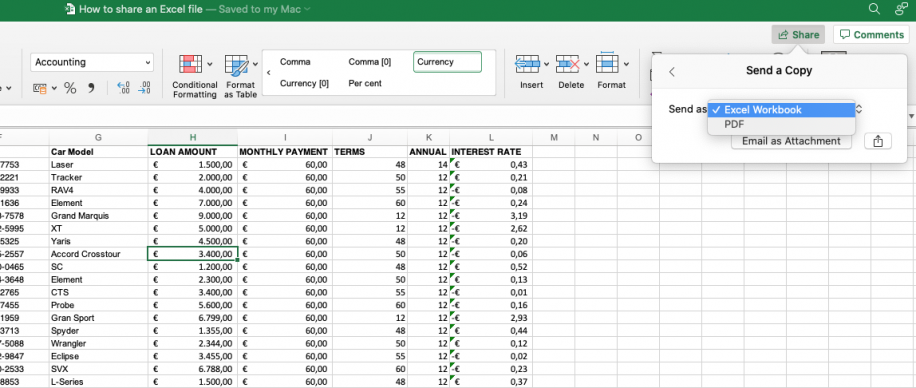
+
Yes, newer versions of Excel can open .xls files from Excel 2003. However, sharing features might differ significantly, so consider using the “Compatibility Mode” in newer Excel versions to work with files in 2003 format.
What are some common issues when sharing Excel workbooks?

+
Issues can include:
- Conflicts when multiple users edit the same cell.
- File format incompatibilities when working between different Excel versions.
- Lack of real-time updates in older Excel versions like 2003.
How do I resolve conflicts in a shared Excel workbook?
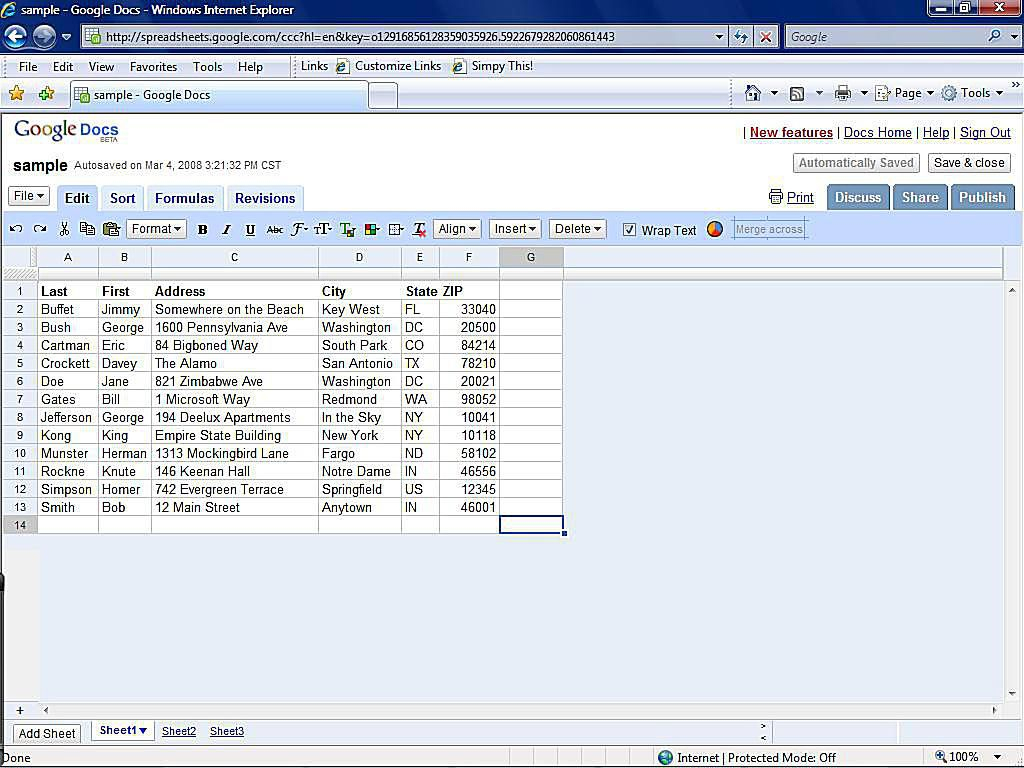
+
When you encounter conflicts, use the “Review Changes” feature to manually accept or reject changes, and communicate with team members to agree on the correct data.
Can I track changes in Excel 2003?
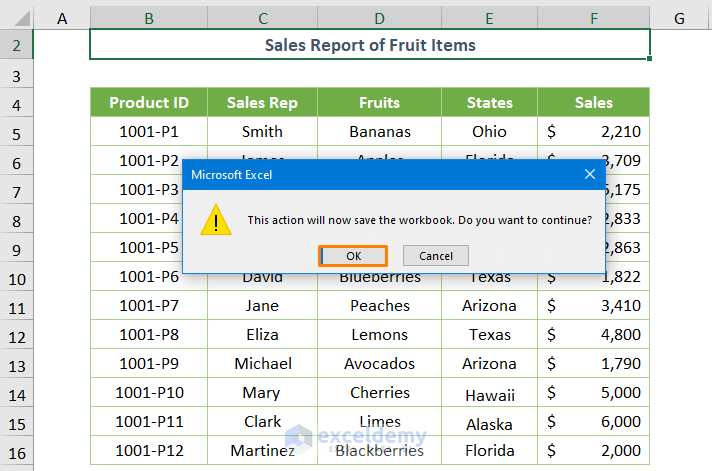
+
Yes, you can track changes. Go to Tools > Track Changes, and select “Highlight Changes.” This allows you to see who made what changes, but real-time tracking is limited.
What are the limitations of sharing Excel 2003 workbooks?
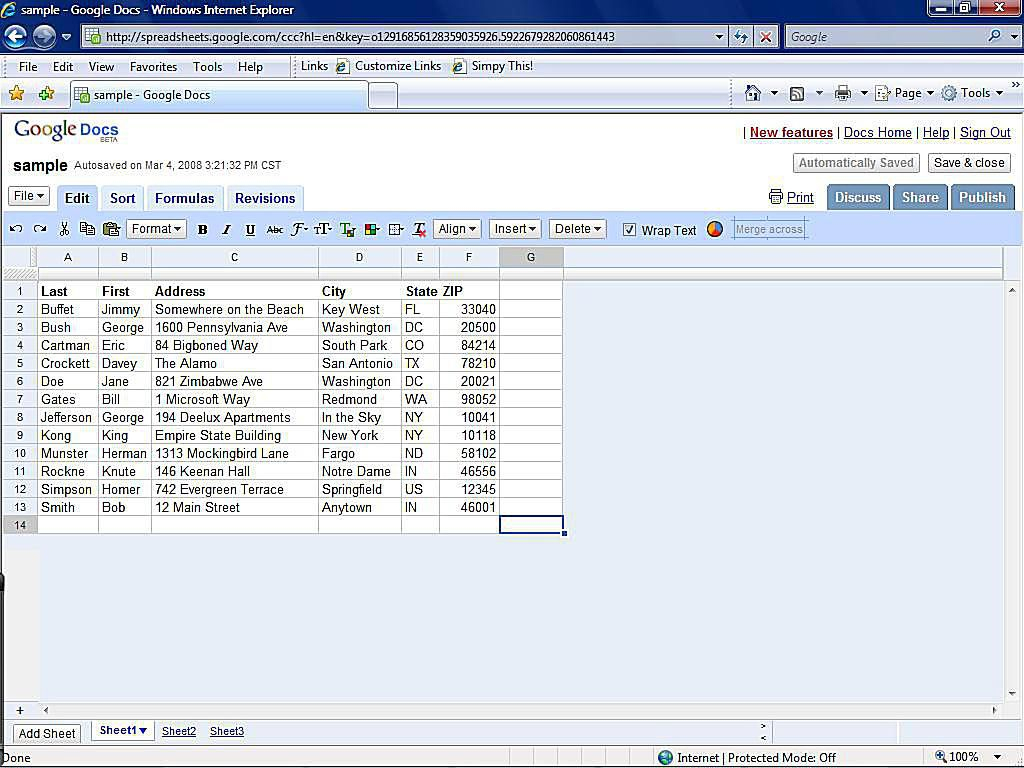
+
The main limitations include:
- Limited real-time collaboration features.
- Potential conflicts from simultaneous editing.
- No support for modern cloud-based solutions directly within the application.
- Incompatibility issues with newer Excel file formats.