Effortlessly Convert Excel to Google Sheets for Seamless Collaboration
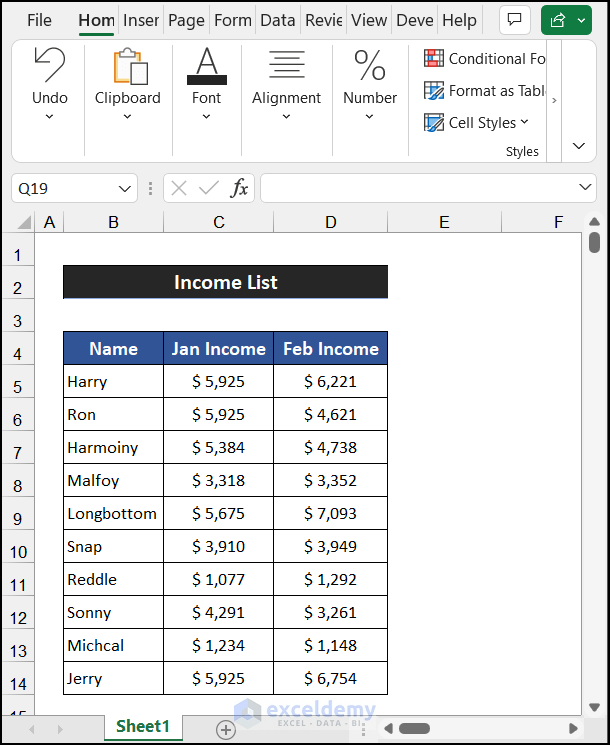
Why Transition from Excel to Google Sheets?

Microsoft Excel has long been the standard for spreadsheet management, providing a robust platform for data analysis, financial modeling, and other complex computations. However, with the rise of cloud computing and the need for collaborative work environments, Google Sheets has emerged as a compelling alternative. Here are some key reasons to consider transitioning from Excel to Google Sheets:
- Real-time Collaboration: Google Sheets allows multiple users to work on the same document simultaneously, with changes visible in real time, making it perfect for teams spread across different locations.
- Cloud-based: Unlike Excel files, which are stored on your local device or a network drive, Google Sheets lives on the cloud, accessible from anywhere with an internet connection.
- Cost-Effective: Google Sheets is part of the Google Workspace, which often comes free with Google accounts or at a lower cost compared to Microsoft Office 365 for teams.
- Automatic Updates: Features and functions are updated automatically by Google, ensuring you always have the latest tools without manual updates.
- Integration with Other Apps: Google Sheets integrates effortlessly with other Google services like Google Drive, Google Forms, and Gmail, enhancing productivity.
How to Convert Excel Files to Google Sheets

Transitioning your data from Excel to Google Sheets is straightforward:
Step 1: Upload Your Excel File to Google Drive
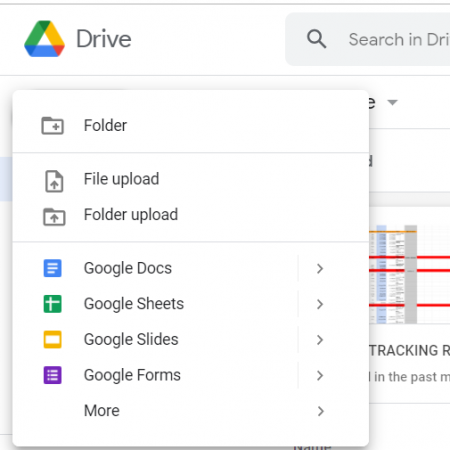
- Navigate to Google Drive (drive.google.com).
- Click on the "New" button, then select "File upload."
- Choose the Excel file from your computer and upload it.
Step 2: Open the Excel File with Google Sheets

- Once the file is uploaded, right-click on the file and select "Open with" > "Google Sheets."
- The file will now open in Google Sheets, with most of the formatting preserved. Some Excel functions and features might not translate perfectly, so review the data for accuracy.
Step 3: Convert and Save

- Check for any formatting issues or formula errors. Most data and standard functions will convert seamlessly, but complex macros or VBA scripts will not.
- If everything looks good, you can decide to keep working in this temporary Google Sheets file or save a permanent copy. To do the latter, go to "File" > "Save as Google Sheets."
Tips for a Smooth Transition
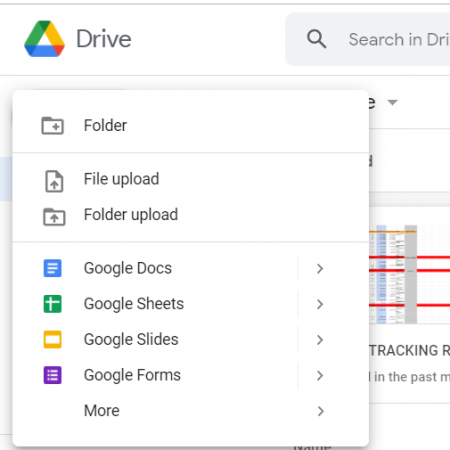
Here are some tips to ensure your transition from Excel to Google Sheets goes as smoothly as possible:
Check Compatibility
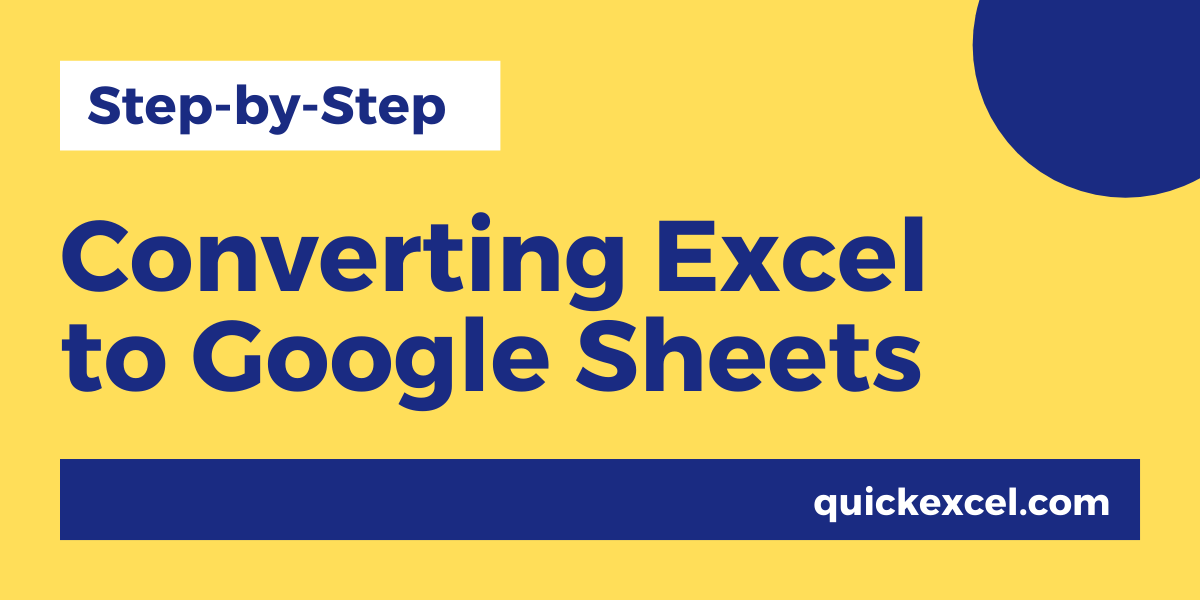
- Not all Excel features are supported in Google Sheets. Check your spreadsheets for advanced formulas, VBA scripts, or complex charts that might not translate.
- Use Google's own documentation or community forums to understand the limitations.
Prepare for Formula and Function Differences

Google Sheets uses some different function names or syntax than Excel:
| Excel | Google Sheets |
|---|---|
| =IF(ISERROR()) | =IFERROR() |
| =VLOOKUP() | =VLOOKUP() or =LOOKUP() |

💡 Note: Be aware of these differences to avoid confusion when converting or replicating spreadsheets.
Collaborate with Team Members

- Share the newly converted Google Sheets document with your team. Use the "Share" button to manage permissions.
- Discuss any issues or changes with your team, as the collaborative editing feature can make changes clearer and faster to address.
Backup Your Data

- While Google has excellent recovery options, always keep backups. You can download the Google Sheets file in various formats from Google Drive or within Google Sheets.
As you move forward with the transition, consider the workflow changes this might bring to your team. Google Sheets offers extensive commenting, revision history, and add-ons that can significantly boost productivity when used effectively.
Can I still use Excel formulas in Google Sheets?

+
Most standard Excel formulas will work in Google Sheets, although some function names and behaviors differ. Google Sheets uses Google’s own formulas for some operations.
Will my Excel macros work in Google Sheets?

+
Excel macros (VBA) will not automatically convert to Google Sheets. However, you can use Google Apps Script for similar automation, though it requires a different programming language.
How can I ensure data security when moving to Google Sheets?
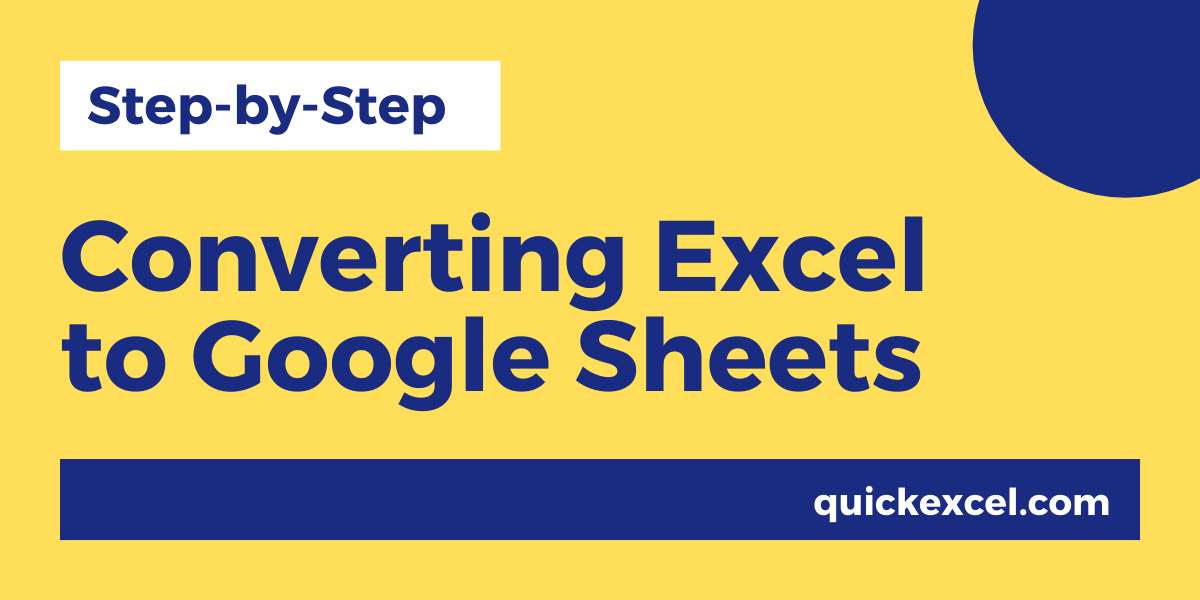
+
Google Sheets has robust security features including encryption at rest and in transit, two-factor authentication, and user permissions settings. Ensure you only share access with trusted users and leverage Google’s security settings for additional protection.