5 Easy Ways to Share an Excel Spreadsheet

When it comes to sharing documents, especially work-related files like Excel spreadsheets, finding an efficient and secure method is key. Whether you're collaborating with a team, sharing data with stakeholders, or just ensuring that important information is accessible, the right tools and techniques can make all the difference. Here, we'll explore 5 easy ways to share an Excel spreadsheet that cater to different needs and preferences.
1. Email Attachments

The most straightforward way to share an Excel file is by sending it as an attachment through email. This method is simple:
- Compose a new email.
- Attach the Excel file from your device.
- Enter the recipient's email address and hit send.
📌 Note: Be cautious with large file sizes as emails often have size restrictions. Consider compressing the file or using cloud services for larger files.
2. Cloud Storage Platforms

Cloud storage solutions like Google Drive, Dropbox, or OneDrive are fantastic for sharing files. Here's how to do it:
- Upload your Excel file to the cloud service.
- Right-click the file and choose 'Share' or 'Get a link'.
- Set the permissions (view, edit, or comment).
- Send the link to your recipients or use the platform's invitation feature to directly invite people.
Cloud storage also offers version control, which can be crucial when multiple people are editing the same document.
3. Microsoft OneDrive and Excel Online

Microsoft has integrated sharing options within Excel:
- Open the Excel file in Excel Online.
- Click on 'Share' in the top right corner.
- Invite people by entering their email or share a link.
Using Microsoft's ecosystem ensures that changes are synced in real-time, making it a great choice for collaborative work.
🌐 Note: Ensure your recipients have a Microsoft account or Office subscription for full access to collaborative features.
4. Share via Social Media or Instant Messaging
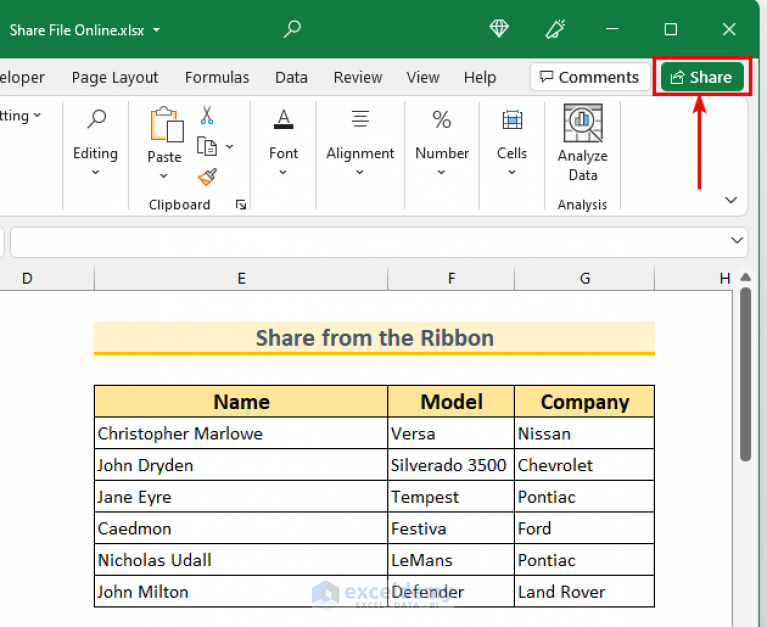
While not as formal, platforms like Slack or even social media can serve as a quick way to share documents:
- Upload the Excel file or provide a link in the platform's file upload section or directly in the chat.
- Ensure permissions are set correctly if using public sharing options.
5. Password-Protected Downloads

If you're sharing sensitive data, you might want to use a password:
- Use a file hosting service that allows password protection (e.g., WeTransfer).
- Set a password for the download.
- Send the link and password separately to ensure security.
Each method has its merits, from the simplicity of email attachments to the collaborative features of cloud storage. When deciding how to share an Excel spreadsheet, consider the file's size, the need for collaboration, security concerns, and the recipients' technical capabilities. Here are some tips to enhance your sharing experience:
- Compress Large Files: Use zip or rar compression tools to make the files smaller if you're emailing large spreadsheets.
- Track Changes: Enable track changes in Excel before sharing for version control.
- Set Expiration Dates: Cloud services often allow you to set links with expiration dates to control access.
In summary, sharing an Excel spreadsheet can be straightforward or sophisticated, depending on your needs. From simple emails to secure, collaborative environments, there are tools available to suit any scenario. Always consider the nature of the data, the audience, and the level of interaction you want to enable. With these methods, you can ensure that your spreadsheets are shared effectively and efficiently.
What is the safest way to share an Excel file?
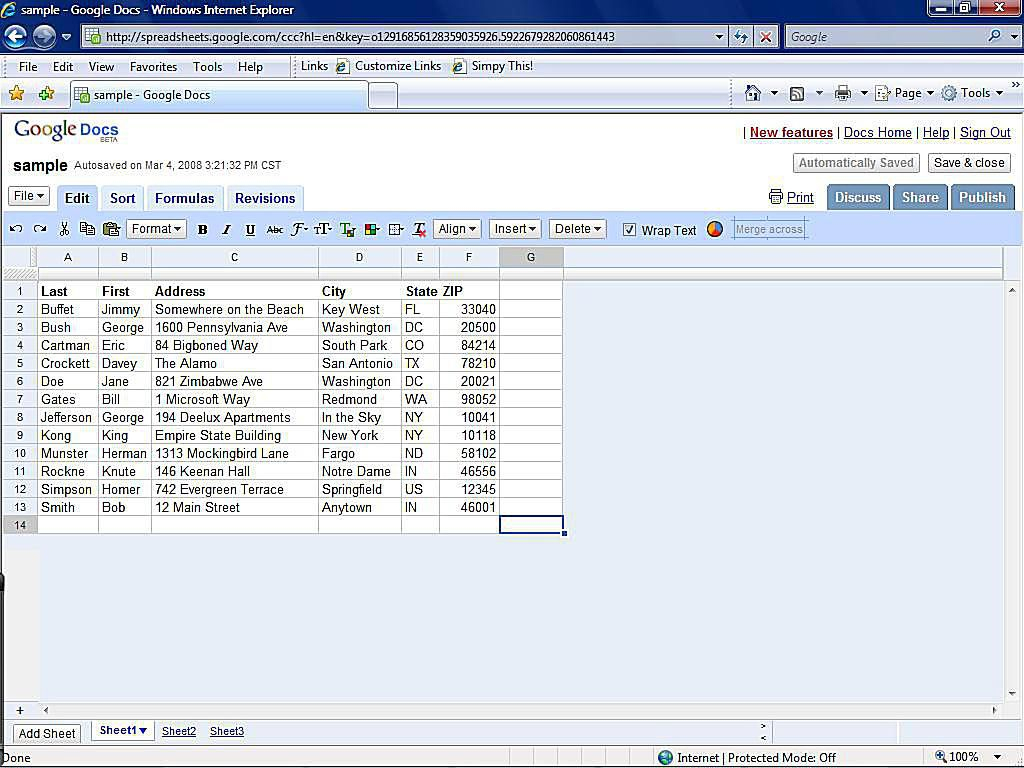
+
The safest method often involves using password protection with file hosting services like WeTransfer, where you can set a password for access. Additionally, cloud storage platforms like OneDrive offer encrypted sharing options, ensuring data security.
Can I control who edits or views my shared Excel file?

+
Yes, with cloud services like Google Drive or OneDrive, you can control permissions, allowing you to decide whether someone can view, edit, or comment on your document.
What should I do if my Excel file is too large to email?

+
If the file exceeds email attachment limits, compress the file or upload it to a cloud service, then share the download link. Alternatively, use tools like WeTransfer for larger file transfers.
Are there any concerns when sharing Excel files through social media?

+
Yes, sharing sensitive information via social media can compromise data security. Use private messages or limit the link’s visibility settings if necessary.
Can I track changes when sharing an Excel file?

+
Excel has a Track Changes feature that can be enabled before sharing. For online versions or collaborative environments like Google Sheets, changes are tracked automatically.



