Set Margins in Excel Sheets Easily: Step-by-Step Guide

Microsoft Excel is an incredibly versatile tool used widely for various data organization tasks. Among its many functions, setting up page margins correctly is essential for preparing your document for either printing or professional presentation. This guide will delve deep into how you can effectively set and manage margins in your Excel sheets.
Understanding Excel's Margin Settings


Before we get into setting margins, it’s important to understand where these settings are located within Excel's vast array of tools:
- Page Layout Tab: Here, under the 'Page Setup' group, you'll find 'Margins', 'Orientation', 'Size', and other settings.
- Page Setup Dialog: Accessible by clicking the small icon in the 'Page Layout' tab or through the 'File' > 'Print' options.
Setting Margins: Step-by-Step

Using Predefined Margins

Excel offers several pre-defined margin settings for quick adjustments:
- Click on the Page Layout tab.
- In the ‘Page Setup’ group, select Margins.
- Choose from the list of predefined margin settings like Normal, Wide, or Narrow.
Custom Margins
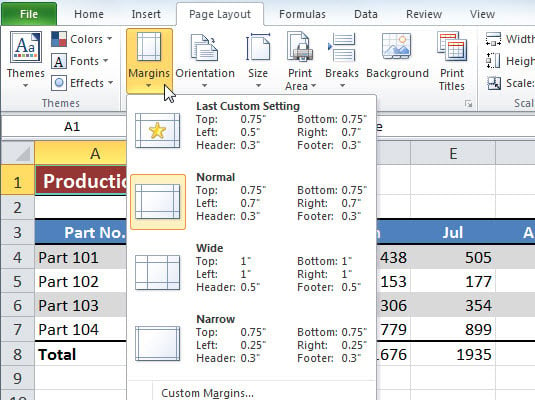
If the standard margins don’t meet your needs, here’s how you can customize them:
- Open the Page Layout tab.
- Go to the ‘Page Setup’ section and click on Margins.
- Select Custom Margins at the bottom of the list.
- The Page Setup dialog box will appear. Here:
- Set your desired top, bottom, left, and right margins.
- Specify margins for headers and footers if needed.
- Optionally, adjust the center on page for both horizontally and vertically.
- Click OK to apply your settings.
💡 Note: Custom margins are especially useful for adjusting the print area when dealing with documents that need to fit specific formats or paper sizes.
Using the Print Preview for Visual Confirmation

After setting your margins, it’s always good to:
- Go to File > Print or press Ctrl + P for a preview.
- Check if the margins are as you intended, and adjust if necessary.
Managing Margins in Different Excel Versions

While the general steps for setting margins are consistent across versions of Excel, here are some version-specific tips:
Excel 2010 and Earlier

In older versions of Excel, access to the margin settings might be slightly different:
- Go to File > Page Setup from the menu bar.
- Select the Margins tab for adjustments.
Excel for Office 365

The ribbon interface has streamlined many processes:
- Custom margins can be set more intuitively through the 'Page Layout' tab.
- The print preview also shows a dynamic margin setting for real-time adjustments.
Practical Tips for Working with Margins

When to Adjust Margins

Here are some scenarios where adjusting your margins might be crucial:
- Binding or Folding: Leave extra space on one side for binding or folding.
- Data Protection: Increase margins to prevent important data from being cut off when printing.
- Professional Presentations: Uniform margins make your documents look professional.
Managing Multiple Sheets
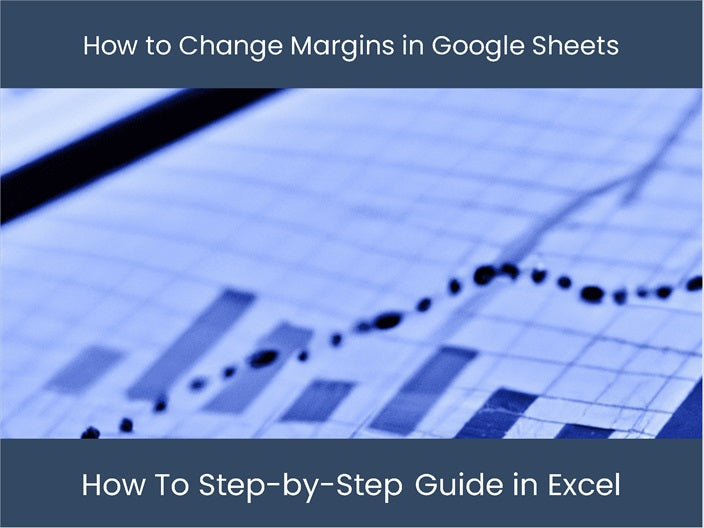
To apply margin settings across multiple sheets:
- Select all sheets you want to modify by holding down the Ctrl key and clicking each tab.
- Change the margins for one sheet, and these will apply to all selected sheets.
Summing up, setting and managing margins in Excel is not just about printing; it's about organizing your data for presentation, ensuring readability, and preparing for various outputs. Whether you’re customizing for a specific document, or ensuring consistency across multiple sheets, Excel provides ample tools to fine-tune your margins to your needs.
How do I set equal margins for all sides in Excel?

+
To set equal margins, go to the Page Setup dialog box under Page Layout > Margins > Custom Margins. Enter the same value for Top, Bottom, Left, and Right margins, and hit OK.
Can I change margins for just one sheet in my workbook?

+
Yes, ensure you have only the specific sheet selected when adjusting margins. If multiple sheets are selected, the changes will apply to all of them.
Why are my margin settings not reflecting in the print output?

+
This might happen due to printer settings overriding Excel’s margins or if the printer does not support the custom margin size you’ve set. Check your printer settings or reset to default margins for compatibility.