Setting Dates in Excel: A Quick Guide
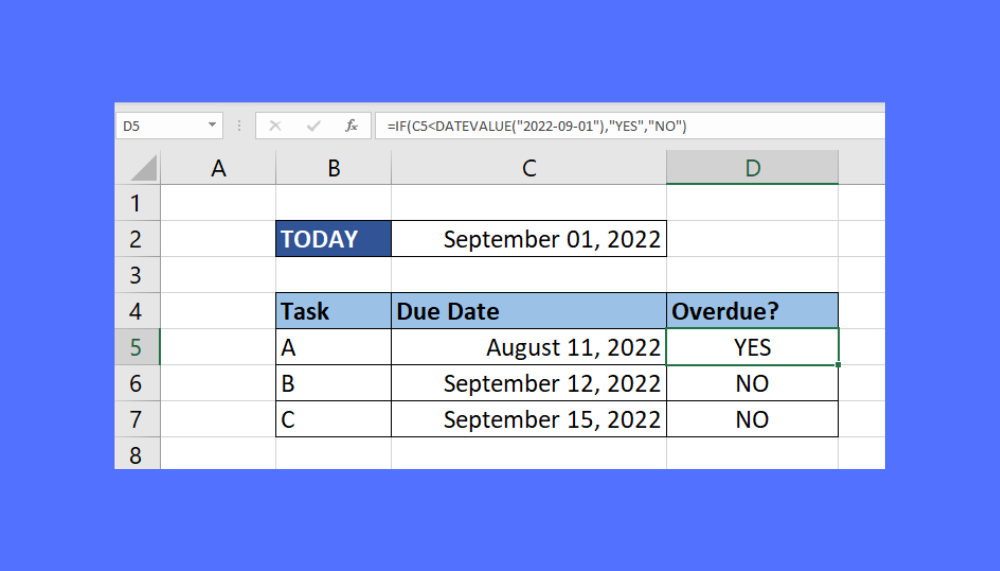
Learning how to effectively manage dates in Excel can significantly enhance your ability to organize, analyze, and present your data. Whether you're tracking project timelines, managing schedules, or analyzing time-series data, Excel's date functions and settings provide a robust framework for handling all your date-related needs. This guide will walk you through the essentials of setting dates in Excel, ensuring you get the most out of this versatile tool.
Understanding Excel’s Date System

Excel uses a serial number system to represent dates:
- Serial Number: Each date corresponds to a unique serial number starting from January 1, 1900 (Serial Number 1 in the Windows version of Excel).
- Date Formats: Excel supports various date formats, which can be customized for display purposes.

Note that Excel for Windows and Excel for Mac might have slight differences in their date systems.
How to Enter Dates in Excel

To input dates into your worksheet:
- Select the cell where you want to enter the date.
- Type the date in a recognizable format, like “01/01/2023” or “January 1, 2023”.
- Press Enter.
⚠️ Note: Excel might automatically adjust the date format based on your system settings. If you want a specific format, use custom date formatting.
Formatting Dates in Excel

Formatting your dates appropriately can improve clarity and readability:
Using Predefined Formats

- Select the cell with your date.
- Right-click, choose “Format Cells”.
- Under the “Number” tab, select “Date” and choose a format from the list.
Creating Custom Date Formats

For unique requirements:
- Right-click the cell, select “Format Cells”.
- Go to the “Number” tab, click on “Date”.
- In “Type”, input your custom format using:
- m or mm for months
- d or dd for days
- yy or yyyy for years
Using Date Formulas

| Function | Description | Example |
|---|---|---|
| =TODAY() | Returns the current date | =TODAY() |
| =NOW() | Returns the current date and time | =NOW() |
| =DATE(year, month, day) | Constructs a date | =DATE(2023,1,1) |
| =EDATE(start_date, months) | Returns a date a specified number of months from the start date | =EDATE(A1,1) |

🌟 Note: Always check the regional settings of your Excel to ensure the date formats are correctly interpreted.
Adjusting Date Settings for Multiple Users

When sharing spreadsheets:
- Use unambiguous date formats like “DD/MM/YYYY” or “MM-DD-YYYY”.
- Include a key or legend to clarify any unconventional date formats used.
- Consider the international date format (ISO 8601: YYYY-MM-DD) for consistency across different locales.
Here are key points to remember when setting dates in Excel:
- Excel stores dates as serial numbers, making calculations easy.
- You can customize date displays by formatting cells.
- Use Excel's built-in date functions for dynamic dates.
- Be mindful of regional settings for date interpretation.
Mastering the way you handle dates in Excel not only ensures data integrity but also enhances your ability to communicate effectively with others through your spreadsheets. Whether for financial analysis, project management, or simply organizing your personal life, Excel's date features are a cornerstone of effective data management.
How can I ensure Excel correctly interprets dates entered in different formats?

+
Excel generally recognizes standard date formats, but to avoid ambiguity, use a specific date format like YYYY-MM-DD which is universally understood. You can also set your Excel to use a consistent date system under the settings.
Can Excel handle leap years?

+
Yes, Excel automatically accounts for leap years in its calculations. When you enter a date in February, Excel will correctly add or subtract a day for leap years when needed.
What if my date doesn’t display correctly?

+
Try adjusting the cell format to ensure it’s recognized as a date. If Excel still misinterprets the date, ensure your date entry follows a recognizable format, and check your system’s regional settings for compatibility with your spreadsheet.