5 Ways to Extract One Sheet from Excel Workbook

Have you ever faced the challenge of needing to separate one specific sheet from a large Excel workbook? Whether it's for data analysis, simplifying reports, or sharing specific data with others, extracting a single sheet from an Excel workbook is a task many encounter. In this detailed guide, we'll explore five methods to achieve this, making your Excel workflow more efficient and manageable. Let's dive into each method with step-by-step instructions, ensuring you have all the tools at your fingertips to streamline your Excel tasks.
Method 1: Manual Copy-Paste


Starting with the most straightforward approach:
- Open the Excel workbook containing the sheet you want to extract.
- Right-click on the sheet tab you need and choose Move or Copy.
- In the dialog box that appears:
- Select (new book) from the dropdown menu.
- Check the box for Create a copy.
- Click OK. The selected sheet will now open in a new Excel workbook.
💡 Note: This method is simple but be aware that any hyperlinks or external references might not carry over correctly.
Method 2: Using Excel’s VBA Script
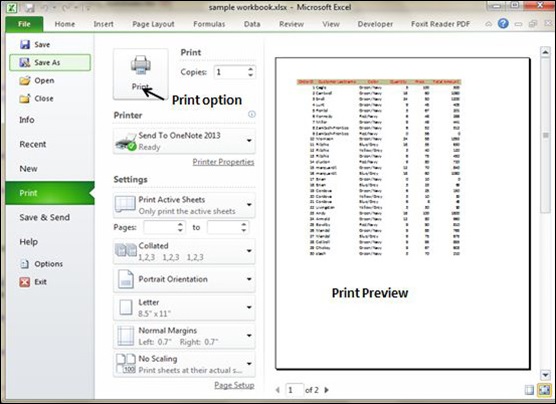

For those who prefer automation:
- Press Alt + F11 to open the Visual Basic for Applications (VBA) editor.
- Choose Insert > Module to create a new module.
- Enter the following VBA script: ```vba Sub ExtractSheet() Dim sourceSheet As Worksheet Dim targetBook As Workbook Dim targetSheet As Worksheet Set sourceSheet = ThisWorkbook.Sheets("Sheet1") ' Change to your sheet name ' Open new workbook Set targetBook = Workbooks.Add ' Copy the source sheet to the new workbook sourceSheet.Copy After:=targetBook.Sheets(1) ' Optional: Rename the new sheet Set targetSheet = targetBook.Sheets(2) targetSheet.Name = "ExtractedSheet" ' Save the new workbook targetBook.SaveAs "C:\path\to\new\file.xlsx" ' Close the new workbook targetBook.Close End Sub ```
- Adjust the sheet name in the script to match yours and set the file path where you want to save the extracted sheet.
- Run the script by pressing F5.
This method is ideal for repetitive tasks or when dealing with large datasets where manual work would be tedious.
Method 3: Excel’s External Data Import Feature


If you prefer utilizing Excel's built-in features:
- Open a new Excel workbook.
- Navigate to Data > Get External Data > From Other Sources > From Microsoft Query.
- Choose Excel Files as your data source and browse to your original workbook.
- Select the sheet you want to extract by checking it in the 'Query Wizard'.
- Finish the wizard, and the data from the selected sheet will import into your new workbook.
This method is useful for maintaining data integrity as it imports data directly, not through copy-pasting.
Method 4: Power Query


For users with Excel 2013 or later:
- In Excel, click Data > New Query > From File > From Workbook.
- Navigate to and select your workbook, then choose Transform Data.
- Within Power Query Editor, select the sheet you need by clicking on its name in the Query Settings pane.
- Click Close & Load to import the sheet into your current workbook.
Power Query provides a robust, flexible way to not only extract but also manipulate data before importing it into Excel.
Method 5: Using Third-Party Tools


When built-in Excel options fall short:
- Google Sheets allows importation from Excel files through File > Import option, selecting the desired sheet.
- Apache OpenOffice Calc or LibreOffice Calc can also open Excel files and extract individual sheets.
- Specialized software like Kutools for Excel or Ablebits Data Manipulation provide tools to separate sheets easily.
These tools often offer additional features for data management, which might be beneficial for more complex Excel tasks.
To summarize, extracting a single sheet from an Excel workbook can be done through various methods, each with its advantages:
- Manual Copy-Paste - quick and straightforward but lacks precision for complex data.
- VBA Scripting - automated and versatile for repetitive tasks.
- External Data Import - maintains data integrity without the need for copy-pasting.
- Power Query - offers data transformation capabilities alongside extraction.
- Third-Party Tools - provide solutions when Excel's built-in features are insufficient.
Remember to consider the nature of your data, the frequency of the task, and any potential issues like links or external references when choosing your method. Each technique has its strengths, ensuring you can always find the most fitting solution for your specific needs.
Can I extract multiple sheets at once using these methods?

+
Yes, you can modify VBA scripts or use Power Query to extract multiple sheets. With tools like Google Sheets, you can also select multiple sheets to import simultaneously.
Will the formatting and formulas be preserved when extracting a sheet?

+
Manual methods like copy-paste or using third-party tools typically preserve formatting and formulas. However, external data import methods or Power Query might require adjustments for the extracted data to match the original formatting.
Is there a way to automate the extraction process for routine tasks?

+
Yes, automation can be achieved with VBA scripts or through Power Query. You can set up scripts or queries to run automatically, extracting specific sheets at predefined intervals or events.



