How to Email Excel Sheets Easily: A Quick Guide
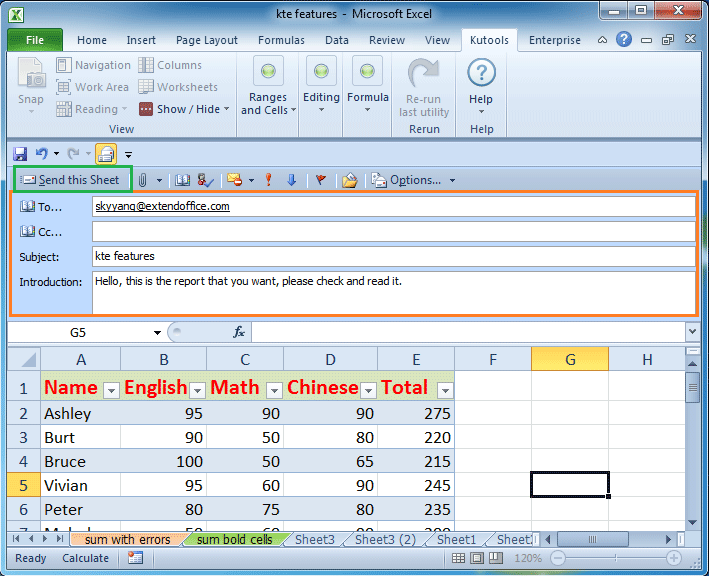
Sending Excel sheets via email is a common task in both personal and professional settings, but it can sometimes be fraught with complications if not done correctly. Whether you're sharing data with colleagues or sending out a weekly report to your clients, understanding the best practices for emailing Excel files ensures your documents are received in the intended format and reduces any potential for file corruption or data misinterpretation.
Understanding File Formats

Before you send an Excel file, consider the file format:
- .xlsx: This is the default Excel file extension for versions 2007 and later. It’s compatible with all modern Excel programs but may not work with older versions.
- .xls: An older format that can open in Excel versions 1997 to 2003, but some features available in newer versions won’t work.
- .xlsm: Used for Excel files that contain macros or VBA code.
- .csv: A text file format that can be opened with Excel and other spreadsheet programs. It’s best for data-only files without formatting or complex features.
Preparing Your Excel File

Here’s how you can ensure your Excel sheet is ready for emailing:
- Review Formulas: Check for any references or formulas that might break when the file is shared.
- Save As: Choose the appropriate format, especially if your recipient might not have the latest Excel version.
- Remove Personal or Confidential Information: Use Excel’s ‘Document Inspector’ to remove hidden metadata or personal information.
- Check File Size: Large files can be troublesome, so consider removing unneeded sheets or reducing image resolutions.
Emailing Your Excel File

When you’re ready to send your Excel file:
- Compose Your Email: Open your email client and compose a new email to your recipient(s).
- Attach the File: Use the ‘Attach File’ or ‘Insert’ option in your email client to add the Excel file. Here are some methods:
- Drag and Drop: Drag your file into the email client.
- Browser Interface: Click ‘Attach’, select your file, and choose ‘Open’.
- Write a Descriptive Subject: Include keywords like “Excel file” or “Spreadsheet Report”.
- Give Context in the Body: Briefly explain what the file contains and any actions required.
Alternative Methods for Sharing Excel Files
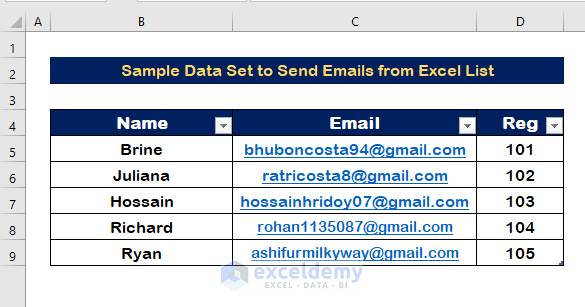
Sometimes, emailing directly might not be the best option:
- Cloud Storage Services: Share through services like OneDrive, Dropbox, or Google Drive, where you can control permissions.
- Link Sharing: Send a link to the document, which allows for real-time collaboration without needing to attach the file.
- Excel Online: If you’re using Excel Online, you can share files via a generated link.
💡 Note: When sharing through cloud services or links, ensure your file permissions are set correctly to protect your data.
Wrapping up, emailing Excel sheets can be a smooth process if you follow these guidelines:
- Choose the right file format based on your recipient's compatibility.
- Ensure your file is free of errors and personal information.
- Opt for cloud sharing for large or frequently updated files.
- Remember to provide context in your email to aid understanding.
Implementing these tips can help you avoid common pitfalls associated with sharing Excel files, making your work life more efficient and less error-prone.
What is the best file format to use when sending an Excel sheet?

+
The .xlsx format is generally recommended for sending Excel files as it is widely supported by modern Excel versions. However, if you know the recipient uses an older version of Excel, consider sending the file in .xls format.
How can I reduce the size of my Excel file before emailing?

+
To reduce the size of your Excel file, consider removing unused sheets, reducing image resolutions, or converting the file to .csv if it only contains data. You can also use Excel’s ‘Compress Pictures’ feature to reduce image file size.
What if the recipient has trouble opening the Excel file?

+
If the recipient has trouble opening the file, suggest they try opening it in a different version of Excel or use a cloud service to view the file online. If the issue persists, check if your file contains macros or features not supported in older Excel versions.



