5 Ways to Search Words in Excel Multiple Sheets
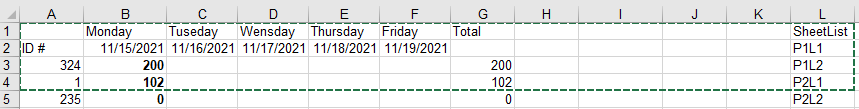
Are you drowning in spreadsheets? Excel, the powerhouse of data management, often becomes a labyrinth when you have to sift through numerous sheets for a single piece of information. Whether you're a data analyst, accountant, or a student handling project data, mastering the skill of searching words across multiple sheets can significantly boost your efficiency. This guide will delve into five effective methods to search words in Excel multiple sheets, ensuring you can find your needle in the data haystack effortlessly.
Method 1: Using Excel’s Built-in Search Feature

Excel comes equipped with a basic search function that you might already be familiar with:
- Press Ctrl + F or go to the 'Find & Select' menu under 'Home' tab.
- In the 'Find what' field, enter your search term.
- Ensure 'Look in' is set to 'Formulas' or 'Values' depending on your search needs.
- Click 'Options' to reveal more settings:
- Check 'Match entire cell contents' for exact matches.
- Choose 'Within: Workbook' to search across all sheets.
- Select 'Search: By Columns' or 'By Rows' based on how you structured your data.
- Hit 'Find Next' or 'Find All' to start searching. Use 'Close' or 'Cancel' when done.
🔎 Note: This method works best for simple searches but can be time-consuming for larger datasets.
Method 2: Advanced Filter for Multi-Sheet Search
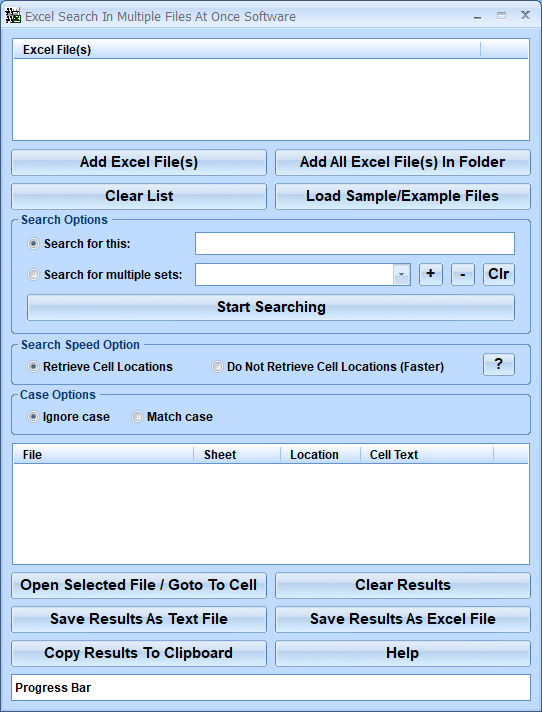
The advanced filter in Excel allows for dynamic searches, especially when you’re dealing with structured data:
- Choose a new sheet or a blank area in an existing sheet to display the results.
- Go to 'Data' tab and select 'Advanced' from the 'Sort & Filter' group.
- In the 'Advanced Filter' dialog:
- Set 'List range' to include the headers from the first sheet where you want to search.
- Check 'Copy to another location'.
- In 'Criteria range', define the cells with your search criteria, for example, entering 'Search' in one cell and the keyword in another.
- Specify the output 'Copy to' location, where the search results will appear.
- Click 'OK'.
⚠️ Note: This method is ideal for filtered searches where you need only specific criteria met from multiple sheets.
Method 3: Using VBA (Visual Basic for Applications) Macro

If you’re dealing with complex searches or need to automate the process, VBA might be the way to go:
Sub SearchMultipleSheets()
Dim ws As Worksheet
Dim rng As Range
Dim searchVal As String
searchVal = InputBox("Enter the text to search for:")
If searchVal = "" Then Exit Sub
For Each ws In ThisWorkbook.Worksheets
Set rng = ws.UsedRange.Find(searchVal, LookIn:=xlValues, LookAt:=xlPart, _
SearchOrder:=xlByRows, SearchDirection:=xlNext, MatchCase:=False)
If Not rng Is Nothing Then
MsgBox "Text found in sheet '" & ws.Name & "' at cell: " & rng.Address
Exit Sub
End If
Next ws
MsgBox "Text not found in any sheets."
End Sub
💡 Note: VBA can handle complex searches with high precision but requires some programming knowledge and setup.
Method 4: External Add-ins and Tools

For those who prefer not to delve into coding, external add-ins like ‘Power Query’ or third-party tools like ‘Excel Search Tools’ can be a godsend:
- Power Query:
- Import data from multiple sheets or workbooks.
- Use the 'Search' feature within Power Query to filter data based on text.
- Excel Search Tools:
- Adds robust search functionality to Excel, allowing multi-sheet searches with advanced options.
🔍 Note: While add-ins extend Excel’s functionality, ensure they are from reputable sources and compatible with your Excel version.
Method 5: Using the Consolidate Function

For a non-code solution that still provides detailed results:
- Go to a new worksheet or select an empty cell range where you want the consolidated data.
- Choose 'Data' > 'Consolidate' from the ribbon.
- In the 'Consolidate' dialog:
- Select the function you want (usually 'Sum' for simple searches).
- Add the range from each sheet you wish to search.
- Check 'Left column' or 'Top row' if your data has headers.
- Optionally, check 'Create links to source data' to keep data references intact.
- Click 'OK'.
- Now, use the 'Find' function or apply a filter to this consolidated data to search for your keyword.
Each of these methods offers a unique approach to searching words in Excel across multiple sheets, from basic to advanced, providing solutions for different scenarios you might encounter:
- The built-in search is perfect for quick, simple searches.
- Advanced Filter caters to those needing to filter specific data conditions.
- VBA Macros provide custom solutions for intricate search requirements.
- External tools expand Excel’s search capabilities significantly.
- Consolidate offers a method to bring data together for a unified search.
Ultimately, the choice depends on the complexity of your data, your comfort with programming, and how often you need to perform these searches. Excel, with its multifaceted features, empowers users to find and manage data with incredible flexibility. Incorporating these techniques into your workflow can save hours of manual labor and improve your productivity manifold.
Can I search for partial matches in Excel?

+
Yes, Excel’s search functionality allows for partial matches. When using the ‘Find’ feature, ensure that ‘LookAt’ is set to ‘Part’ for partial matches.
How do I prevent Excel from searching within formulas?

+
In the ‘Find and Replace’ window, under ‘Options,’ set ‘Look in’ to ‘Values’ instead of ‘Formulas’ to search only cell contents and not formulas.
Is there a way to search words in Excel using wildcards?

+
Yes, you can use wildcards like * (for multiple characters) or ? (for a single character) in your search term to find text patterns.
What are some common errors when using VBA for searching?

+
Common errors include syntax mistakes, undefined variables, incorrect range references, or attempting to search within protected sheets. Ensure your code is correctly written and sheets are editable.
How can I search for text within comments in Excel?

+
Excel’s native search does not include comments. You’ll need to use VBA or an add-in that extends this functionality or manually check comments.