5 Ways to Search Multiple Excel Sheets Simultaneously
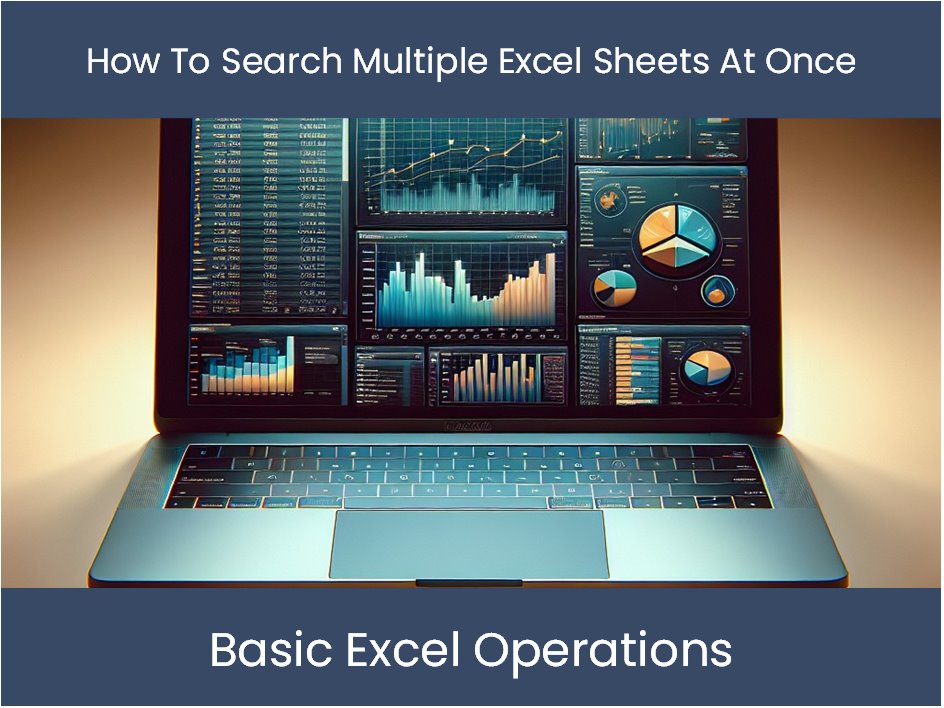
Excel spreadsheets are powerful tools for data analysis and management, but as the complexity of datasets grows, so does the challenge of finding specific information across multiple sheets. Efficient searching methods can significantly boost productivity and streamline workflows. In this post, we'll explore five effective ways to search multiple Excel sheets simultaneously, helping you to harness the full potential of Excel's searching capabilities.
Method 1: Using the Find All Sheets Feature

Excel provides a built-in feature to search across all sheets, which is particularly useful for general searches:
- Press Ctrl+F to open the Find dialog.
- In the “Within” dropdown menu, select “Workbook” to search across all sheets.
- Type in the search term and hit “Find All.”
🔍 Note: This method can be slow with large workbooks due to the volume of data it has to process.
Method 2: Excel’s Advanced Filter

For more complex searches, particularly when you need to filter based on criteria:
- Select the data range where you want to apply the filter.
- Go to the “Data” tab, choose “Advanced Filter.”
- Set up your criteria in a separate range, then select “Copy to another location” for the action and specify your output range.
Method 3: Using VBA for Comprehensive Searches

VBA (Visual Basic for Applications) scripting allows for custom searches:
- Open the VBA editor with Alt+F11.
- Create a new module and write a VBA code that loops through all sheets and searches for your term.
- Run the macro to execute the search.
Method 4: Leveraging Excel’s VLOOKUP and INDEX MATCH Functions

These functions can be combined to search across multiple sheets:
- Use VLOOKUP or INDEX MATCH in each sheet with a common column or range to look up information.
- Link the results to a summary sheet where you can then search or filter.
| Function | Description | Usage |
|---|---|---|
| VLOOKUP | Vertical lookup. Searches for a value in the first column of a table and returns a value in the same row from another column. | =VLOOKUP(lookup_value, table_array, col_index_num, [range_lookup]) |
| INDEX MATCH | More flexible than VLOOKUP. Index returns the value of a cell in a table based on the row and column numbers, and MATCH returns the position of a value within an array. | =INDEX(return_range, MATCH(lookup_value, lookup_range, match_type)) |

💻 Note: While these functions work well for structured data, they might become cumbersome for complex searches or dynamic ranges.
Method 5: Utilizing Third-Party Add-ins

There are add-ins available that can enhance Excel’s searching capabilities:
- Explore add-ins like Excel Search or Excel Power Tools which offer advanced search features including regex search, saved search queries, and more.
To maximize your Excel searching efficiency, here are some key takeaways:
- Excel’s built-in Find All Sheets can be a quick and dirty solution for simple searches.
- Advanced Filter is perfect for complex criteria-based searches.
- VBA provides unmatched flexibility, but requires coding knowledge.
- Combining VLOOKUP and INDEX MATCH can work across sheets with common data.
- Third-party add-ins can extend Excel’s capabilities for more sophisticated searches.
Can you search for partial matches in Excel?

+
Yes, you can use wildcards in your search terms with Excel’s Find feature. Use ‘*’ to represent any number of characters, or ‘?’ for a single character.
How do you search for numbers or specific date ranges?

+
Use the Advanced Filter with a numeric or date criteria range. Also, make use of the Custom AutoFilter for date-specific searches.
Is there a way to search across linked Excel files?

+
Excel doesn’t natively support searching across multiple files, but VBA scripts or third-party tools can accomplish this by opening each file in turn and performing the search.
What if the data spans across both rows and columns?

+
Use functions like OFFSET and MATCH combined with VLOOKUP or INDEX MATCH to dynamically locate data in both directions. Alternatively, use VBA for more complex searches.
Can Excel perform case-sensitive searches?

+
The standard Find feature in Excel is not case-sensitive, but you can write a VBA macro to enable case-sensitive searching.