Search Excel Sheets: Ultimate Guide for Beginners

Spreadsheets are a powerful tool for organizing data, with Excel standing out as one of the most widely used applications for this purpose. Whether you're managing inventory, tracking expenses, or analyzing data, Excel offers a plethora of features to help you streamline your work. In this comprehensive guide, we'll explore how beginners can efficiently search for and locate data within Excel sheets, using basic to advanced search techniques.
Understanding Excel’s Search Tools

Excel comes equipped with several search features that can be incredibly helpful:
- Find and Replace: A straightforward way to locate and replace specific text or numbers within your sheets.
- Filter: This tool allows you to display only the rows that meet certain criteria.
- Go To Special: Find cells with formulas, comments, constants, or specific data types.
- Conditional Formatting: Although not primarily a search tool, it visually highlights data that meets specific conditions.

Basic Search Techniques

Using Find and Replace

- Open the Find and Replace dialog by pressing Ctrl+F.
- Type the word or phrase you want to find in the “Find what” field.
- Click “Find Next” to move through each occurrence or “Find All” to list all matches in a new window.
- If you want to replace the text, click “Replace” or “Replace All” after filling in the “Replace with” field.
🔍 Note: If your search text includes wildcard characters like * (any number of characters) or ? (any single character), use the “Options” button to expand settings for more precise searches.
Filtering Your Data

AutoFilter is an excellent feature for searching through your data:
- Select the range or column you want to filter. Go to Data > Filter or press Ctrl+Shift+L to toggle AutoFilter.
- Click the drop-down arrow in the header of the column and choose your filter options.
This method is especially useful for quickly identifying data based on multiple conditions or to view only a subset of your data.
Advanced Search Techniques

Go To Special Feature

This feature is very versatile for specific data types:
- Formulas: Find cells with formulas.
- Blanks: Locate empty cells.
- Constants: Cells with numbers, dates, text, or logical values.
To use this feature, select a range or press Ctrl+G, choose “Special,” then pick your criteria.
Conditional Formatting for Visual Search

Conditional Formatting changes the appearance of cells based on their values:
- Select your data range.
- Go to Home > Conditional Formatting > New Rule.
- Set the rule that identifies the cells you’re looking for.
While this doesn’t perform an active search, it helps you visually sift through data by changing the color, font, or borders of cells meeting certain criteria.
Utilizing External Add-ins
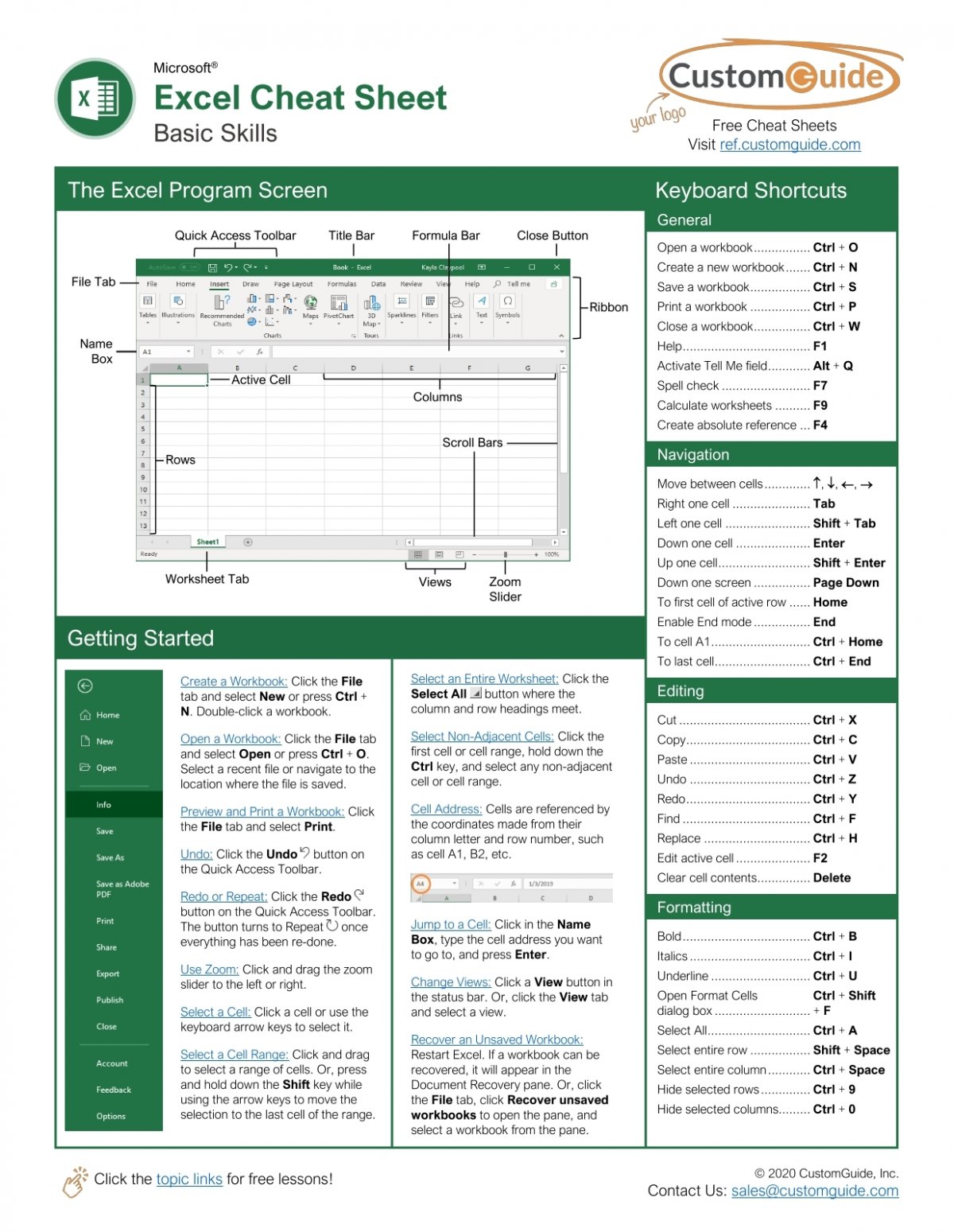
If Excel’s native tools are not enough, several add-ins can enhance search capabilities:
- Power Query: Great for data extraction and transformation with complex search conditions.
- Excel Search Utility: A third-party tool for more advanced searching, indexing, and data management.
Best Practices for Searching in Excel

Here are some tips to optimize your search experience:
- Always save your Excel workbook frequently to prevent data loss.
- Organize your data logically with headings and consistent data entry.
- Use named ranges to make data searches easier and more intuitive.
- Learn keyboard shortcuts like Ctrl+F and Ctrl+H for faster navigation.
- Understand regular expressions if you’re dealing with text pattern searches.
In the world of data management, Excel's search tools provide a robust framework for beginners to manage and analyze data efficiently. From basic find and replace operations to advanced conditional formatting and external add-ins, Excel offers a variety of methods tailored to meet different needs. These tools empower you to navigate through datasets quickly, analyze information, and make data-driven decisions with ease. Remember, practice will make you more efficient, so don't shy away from experimenting with these features to become a master of Excel search techniques.
What should I do if Find and Replace is not locating my data?

+
Ensure you’re searching in the correct workbook and sheet, as well as in all cells rather than just the current selection. Also, check your search criteria for accuracy, especially if you’re using wildcards or exact matching.
Can Excel search within comments?

+
Yes, Excel can search within comments by using the “Options” button in the Find and Replace dialog to expand search criteria to include comments.
How can I improve the search speed in large datasets?
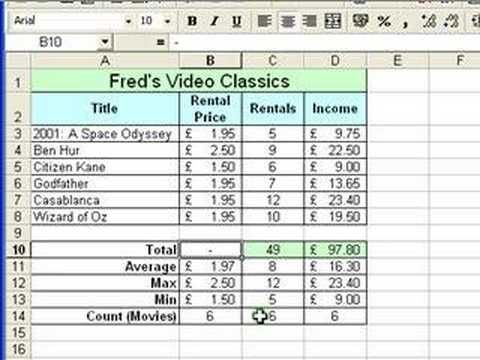
+
Use Excel’s built-in data analysis tools like Power Query or VLOOKUP instead of Find and Replace for large datasets. Also, consider sorting data or using named ranges for faster access to specific data blocks.