Search Excel Text on Windows Quickly and Efficiently

If you've ever spent hours sifting through large datasets in Excel, you understand the frustration that comes with locating specific text. But what if there was a way to streamline this process? In this post, we'll explore several methods to search for text in Excel files on your Windows machine quickly and efficiently, transforming your workflow into a model of productivity.
Using Excel’s Built-in Search Feature
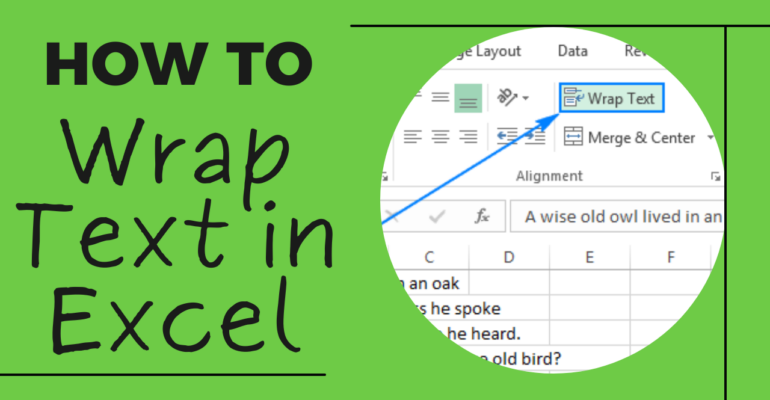
Excel comes equipped with a robust search function, making it easy to find data within a spreadsheet:
- Find: Press Ctrl+F to bring up the Find dialog. Type in your search term and hit Find Next to locate each instance.
- Find and Replace: Use Ctrl+H to not only search for but also replace text across your document. This is particularly useful for bulk edits.
- Options: Utilize options like Match Case, Match Entire Cell Contents, and Within: (to choose search scope) to narrow down your results.
✍️ Note: The Options feature can significantly speed up your search by filtering the data you’re looking for.
Utilizing Excel’s Filter Tool


Excel’s Filter tool can not only help you search but also analyze data:
- Setup Filters: From the Home tab, click on Sort & Filter > Filter. Drop-down arrows will appear next to your headers.
- Text Filters: Choose Text Filters to apply conditions like Equals, Contains, or Begins With to refine your search.
- Number Filters: If your data includes numbers, use filters like Greater Than or Between to quickly find numeric data.
Leveraging Excel Add-ins for Advanced Searches

| Add-in | Functionality |
|---|---|
| Power Query | Advanced data extraction, transformation, and loading (ETL) capabilities |
| Kutools for Excel | Multi-Conditional Format, Batch Find & Replace, and many more features |
| Excel Formula Bot | Auto-suggest formulas based on your data to optimize your search and analysis |

With these add-ins, you can perform complex searches like:
- Applying multiple search criteria in Power Query.
- Using Kutools' Batch Find & Replace for massive data updates.
- Formulating searches that auto-update with changes in your data.
Using Windows File Explorer Search to Find Excel Files Containing Specific Text


Windows Search can also help you locate Excel files:
- Wildcard Searches: Use asterisks (*) for partial matches within the search box.
- Advanced Query Syntax: Combine keywords with operators like AND, OR to refine your search.
- Date and File Type Filters: Use filters to focus on Excel files within a specific date range or file type.
💡 Note: Combining multiple filters in Windows Search can dramatically narrow your search scope to just what you need.
Mastering Excel Formulas to Search Text

Excel formulas can search through your data dynamically:
- SEARCH and FIND: Use these functions to check if a text string contains specific text.
- WILDCARD Function: Incorporate wildcards in your search with functions like FIND(”text”, A1).
- Array Formulas: Search entire columns at once with SEARCH or FIND in an array context.
Embracing VBA for Advanced Search Capabilities

Visual Basic for Applications (VBA) allows for customized search automation:
- Writing Search Macros: Automate searches with user-defined functions or macros.
- Interactive Search Forms: Create custom search interfaces within Excel for end-users.
- Search across Workbooks: Develop scripts to search through multiple workbooks at once.
In summary, mastering text search in Excel involves understanding and leveraging the various tools at your disposal. From the simplicity of Excel’s built-in search to the advanced capabilities of add-ins, VBA, and Windows Search, you can significantly enhance your productivity. Remember to:
- Use Excel’s native search features for quick, straightforward searches.
- Consider add-ins when dealing with large or complex datasets.
- Explore Windows Search for locating files containing specific text.
- Learn Excel formulas to make your searches dynamic and interactive.
- Leverage VBA for tailored automation.
What’s the difference between FIND and SEARCH in Excel?

+
FIND is case-sensitive, while SEARCH is not. FIND will match the exact case of the text, whereas SEARCH will find text regardless of case.
How can I search for multiple criteria at once in Excel?

+
Power Query or VBA can be used for multi-criteria searches. Alternatively, you can use Excel formulas like AND and OR combined with SEARCH or FIND in array formulas.
Can I use Windows Search to find data inside an Excel file?

+
Yes, Windows Search can look into the content of Excel files, but it’s less precise than using Excel’s own tools for searching within the file.