5 Ways to Master Searching Excel Sheets Efficiently
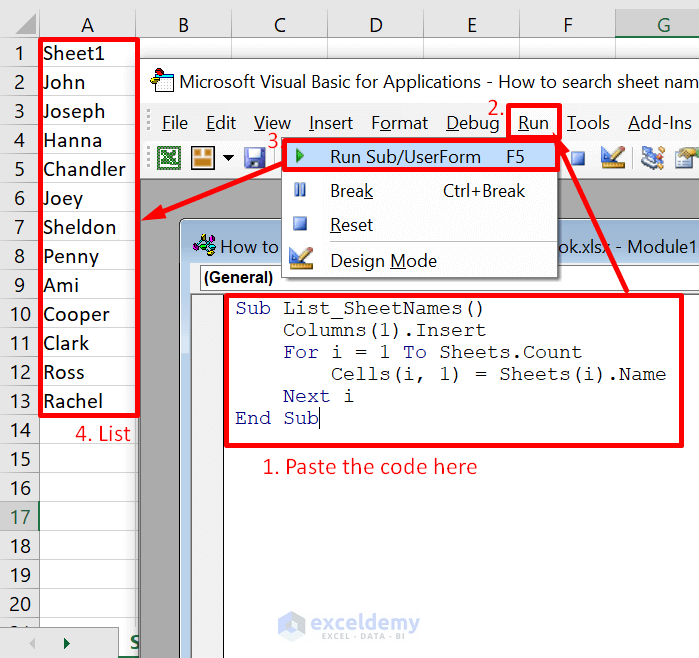
Excel sheets are a cornerstone of data organization in many businesses and personal uses. The ability to search through vast datasets efficiently can save countless hours, prevent errors, and increase productivity. Here are five detailed methods to help you master searching in Excel sheets.
1. Utilizing Filter and Sort Functions

The Filter and Sort features in Excel allow you to dynamically organize and sift through your data, making it much easier to find what you need:
- Filter: Click on the filter icon in the header of any column. This enables you to sort by specific criteria or to display only rows that meet certain conditions.
- Sort: Sorting can be applied to one or multiple columns, arranging your data in ascending or descending order. This is especially useful for finding values quickly.

📌 Note: Remember that sorting rearranges the entire dataset, so it might be necessary to restore the original order if further analysis is required.
2. The Find and Replace Tool

For targeted searches, especially when you need to locate or replace specific text or numbers:
- Press Ctrl+F or navigate to ‘Find & Select’ in the Home tab. Here, you can search for text, formulas, or even values within comments or annotations.
- To replace content, click ‘Replace’ or use Ctrl+H. This feature allows you to modify entries across the sheet efficiently.
💡 Note: Using wildcards like * (for multiple characters) and ? (for a single character) can expand your search capabilities.
3. Advanced Filter

When simple filters don’t suffice, the Advanced Filter comes to the rescue:
- Set up criteria in a separate area on the worksheet or in a new sheet, specifying the conditions your data must meet.
- Go to Data > Advanced. Here, you can apply complex criteria to filter your data, such as filtering rows where data matches multiple conditions across columns.
| Column A | Column B | Column C |
|---|---|---|
| Item Name | Quantity | Price |
| =Apple | >30 | <25 |

🔍 Note: Advanced Filter results are not dynamic; you’ll need to reapply the filter if the data changes.
4. VLOOKUP and HLOOKUP

These functions are powerful for searching through large datasets:
- VLOOKUP: Searches for a value in the leftmost column of a table and returns a value from the same row in a specified column.
- HLOOKUP: Similar to VLOOKUP but searches horizontally.
VLOOKUP(lookup_value, table_array, col_index_num, [range_lookup])
Where lookup_value is what you want to find, table_array is the range containing the data, col_index_num is the column from which to retrieve the value, and range_lookup specifies exact match or approximate match.
📊 Note: VLOOKUP and HLOOKUP might return errors if the lookup value is not found, or if there are duplicates in the lookup column.
5. Conditional Formatting

While not a search tool in the traditional sense, conditional formatting helps in highlighting important data:
- Select your range and choose Home > Conditional Formatting. Here you can set rules to change cell appearance based on their values or formulas.

🌟 Note: Overuse of conditional formatting can slow down large spreadsheets. Use sparingly for optimal performance.
In summary, mastering Excel's search capabilities can drastically improve your efficiency in handling data. Each method has its strengths:
- Filters and Sort functions for quick reorganization.
- Find and Replace for targeted searches.
- Advanced Filter for complex queries.
- VLOOKUP/HLOOKUP for lookups in large datasets.
- Conditional Formatting for visual data marking.
By integrating these techniques into your workflow, you'll navigate your Excel sheets with ease, turning what could be hours of work into minutes.
Can I search for partial matches in Excel?

+
Yes, Excel allows for partial matches using the wildcard characters * for multiple characters and ? for a single character in Find and Replace or VLOOKUP.
How do I restore my Excel data after sorting?

+
You can use the ‘Undo’ command (Ctrl+Z) immediately after sorting, or if you have headers, use the ‘Sort’ dialog box to revert to the original order.
What are some common search errors to avoid in Excel?

+
Ensure that your search terms are correctly formatted, be aware of case sensitivity, and check that the range you’re searching includes the data you need to find. Also, watch out for extra spaces or leading zeros which can cause mismatches.