5 Tips to Scale Excel Sheets for Perfect Printing in 2016

Excel spreadsheets are incredibly versatile tools used for data analysis, financial planning, and much more. However, one of the challenges many users face is printing these sheets accurately and effectively. Whether you're preparing for a presentation or need to distribute reports, ensuring your Excel sheets are scaled and printed correctly is essential. Here are five detailed tips for scaling Excel sheets for perfect printing in 2016, focusing on Excel for Windows users.
1. Use the Page Layout View

Before you delve into the nitty-gritty of scaling, familiarize yourself with the Page Layout View in Excel:
- Go to the View tab and select Page Layout.
- This view allows you to see how your spreadsheet will look when printed, including margins, headers, and footers.
📝 Note: The Page Layout View is ideal for making real-time adjustments to your print settings without constantly switching views.
2. Adjust Scaling Options
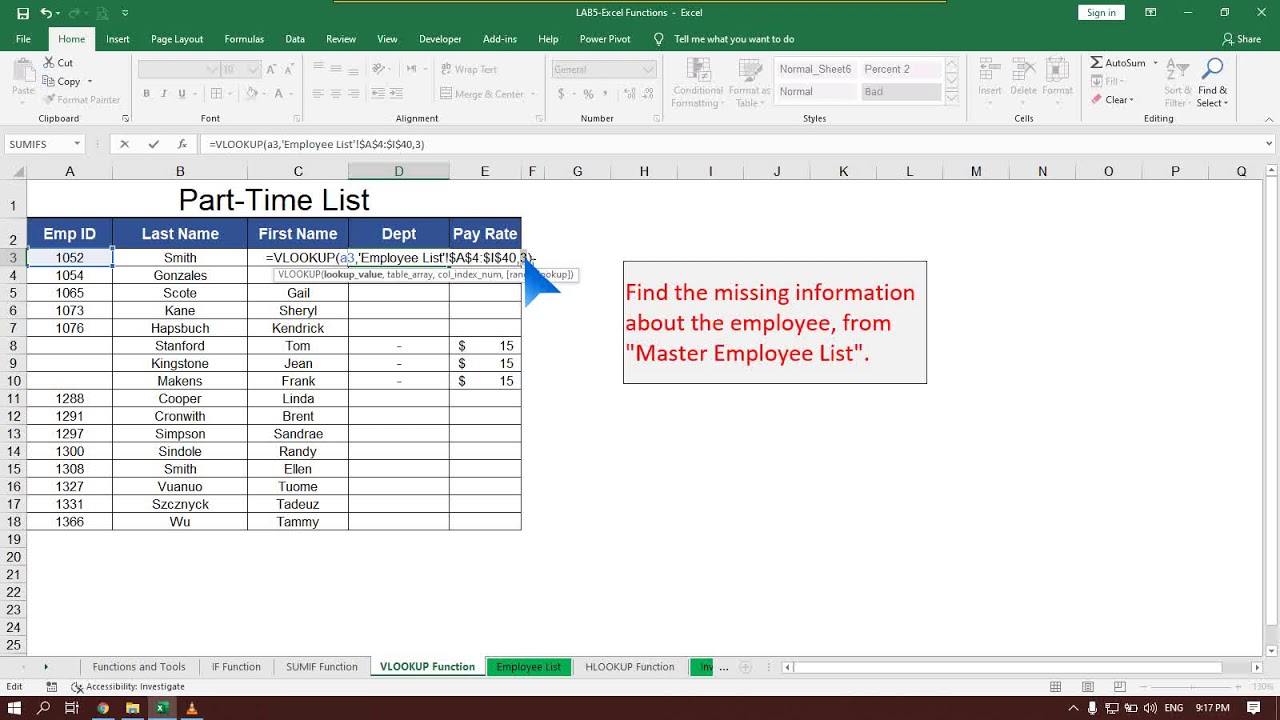
To ensure that all the data fits on your printed page, use Excel's scaling options:
- In the Page Layout tab, click on Scale to Fit group.
- Here you can either adjust Width and Height settings or use the Scale option to set a percentage.
- Choose an automatic fitting by selecting 1 page for both width and height or manually set the scaling percentage to fit your content.
📝 Note: Be cautious with scaling; too much reduction might make text unreadable.
3. Set Print Areas

Not all of your data might need to be printed. To print only the relevant parts:
- Select the range of cells you want to print.
- Go to the Page Layout tab and click Print Area then choose Set Print Area.
This feature lets you specify exactly which part of your spreadsheet should be printed, saving ink and paper.
4. Utilize Margins and Orientation

Adjusting the margins and paper orientation can significantly impact how your Excel sheet prints:
- Under Page Layout, in the Page Setup group, click on Margins to customize or select from preset options.
- Change Orientation between Portrait and Landscape based on the content's layout for optimal space utilization.
These adjustments help in fitting more data within the printable area and reducing unnecessary white space.
5. Manage Headers, Footers, and Page Breaks

To organize your printout effectively:
- Headers and Footers: Add necessary information like page numbers, titles, or dates. Click on Header & Footer in the Insert tab to customize.
- Manual Page Breaks: Click at the cell where you want to insert a page break, then go to Page Layout > Breaks > Insert Page Break.
- Viewing Page Breaks: In Page Break Preview under the View tab, you can see and adjust where pages break automatically.
Managing page breaks is crucial for ensuring that data doesn't awkwardly split between pages.
These strategies, when applied, should enable you to scale your Excel sheets for the perfect printout. Here are some additional notes to keep in mind:
- Always preview your print before sending it to the printer.
- If your printout looks crowded, consider using filters or condensing data before printing.
By following these tips, you'll be able to streamline your printing process, making sure every page is clear, legible, and professional. Excel's ability to manage print settings effectively can make a significant difference in how your work is perceived. Remember, while these instructions are tailored for Excel 2016, many of the features have remained consistent in newer versions, ensuring your skills remain relevant.
How do I know if my Excel sheet is set to print in landscape orientation?

+
Go to the Page Layout tab in Excel, click on Orientation, and see if “Landscape” is selected.
What if my spreadsheet has more columns than will fit on a single page?
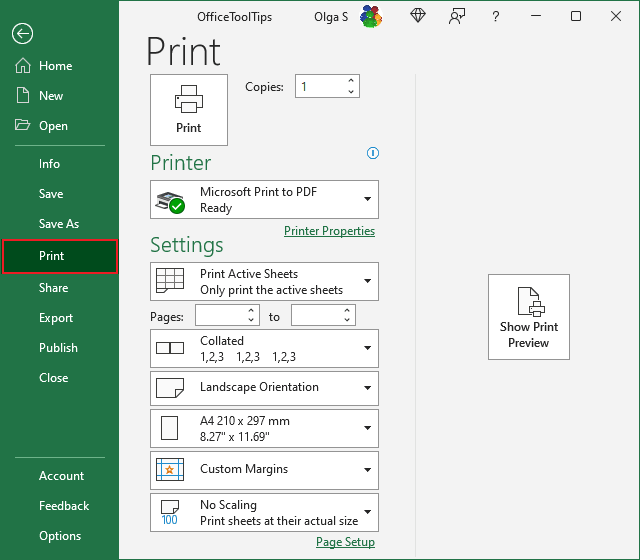
+
You can adjust the scaling to fit to one page wide or manually scale down the percentage to fit all columns.
Can I print only specific parts of my worksheet?

+
Yes, by setting a print area in the Page Layout tab, you can select which portion of your spreadsheet to print.
What should I do if the text in my printed Excel sheet is too small to read?

+
Increase the font size in your spreadsheet or adjust the scaling settings in the Page Layout tab to ensure readability.