Save Only One Excel Sheet: Simple Steps

If you're working with large Excel workbooks and want to save just one specific sheet, you can streamline your data management by following a few simple steps. This can be particularly useful when you need to share a subset of data without revealing the entire workbook or when the file size of your Excel file needs to be reduced due to its many sheets. Here's how you can save only one Excel sheet using Excel's native features and third-party tools.
Saving One Sheet Using Microsoft Excel

The native functionality in Microsoft Excel allows for the duplication of a single worksheet into a new workbook:
- Open your workbook with Excel.
- Right-click on the tab of the sheet you want to save individually.
- Select "Move or Copy..." from the context menu.
- In the "Move or Copy" dialog, choose "(new book)" from the "To book" dropdown.
- Make sure the "Create a copy" checkbox is ticked to avoid moving the original sheet.
- Click "OK" to create a copy of the sheet in a new workbook.
- Save the new workbook with an appropriate name.

📝 Note: This method creates a duplicate of the selected sheet in a new workbook, which can then be saved independently of the original workbook.
Using VBA for Sheet Extraction
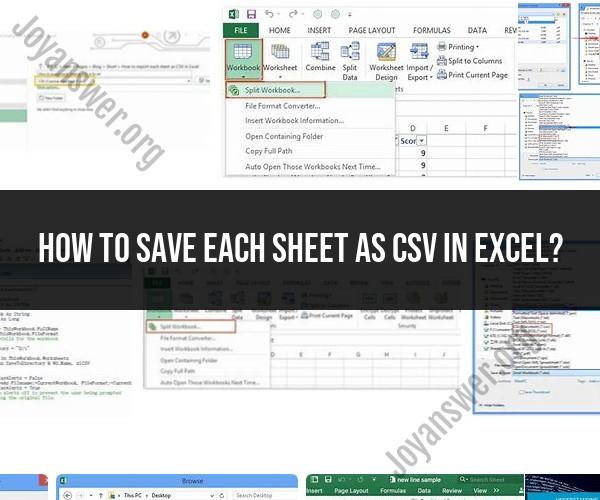
If you're comfortable with VBA (Visual Basic for Applications), you can automate this process:
- Press Alt + F11 to open the VBA editor in Excel.
- Insert a new module with Insert > Module.
- Paste the following VBA code to extract a single sheet: ```vba Sub SaveSingleSheet() Dim ws As Worksheet Set ws = ThisWorkbook.Sheets("SheetNameHere") ' Replace "SheetNameHere" with your sheet name ws.Copy With ActiveSheet.UsedRange .Parent.Copy .Parent.SaveAs "C:\Path\To\Your\File.xlsx" ' Set your desired file path and name .Parent.Close False End With End Sub ```
- Replace "SheetNameHere" with the actual name of the sheet you want to extract.
- Update the file path to your preferred location.
- Run the macro by pressing F5 in the VBA editor.
📚 Note: Running macros requires macro security settings to allow VBA macros to be executed on your system.
Third-Party Tools

If you're looking for an alternative to Excel's native tools or VBA:
- Download and install software like ASAP Utilities, Excel-Tool Splitter, or use online services like Smallpdf's Excel to PDF or Excel Splitter.
- These tools often provide straightforward interfaces where you can select your workbook and choose which sheet to save independently.
- Follow the tool's instructions for saving or exporting the sheet.
Considerations for Saving Individual Sheets

When saving a single Excel sheet, consider the following:
- Ensure that references to cells outside the saved sheet are resolved or removed to avoid errors.
- Check for linked data, external connections, or formulas that might need manual re-establishment.
- Look for any named ranges or tables that could span multiple sheets.
- Be aware that this process can break data integrity if the sheet relies on data from other sheets.
Whether you choose Microsoft Excel's built-in features, harness the power of VBA, or utilize third-party tools, saving an individual Excel sheet can significantly streamline your data management. This process helps in focusing on the pertinent data, sharing sensitive information securely, or just decluttering your workbook for better performance.
What if my sheet has references to other sheets?

+
If your sheet references other sheets, you’ll need to either resolve or remove those references before saving. Otherwise, errors might occur in the new workbook where the referenced data doesn’t exist.
Can I save multiple sheets at once using Excel’s native features?

+
Excel’s default features do not directly allow saving multiple sheets in one go. You would need to save each sheet individually or utilize VBA scripts or third-party tools.
Is it possible to revert changes made by VBA macros?
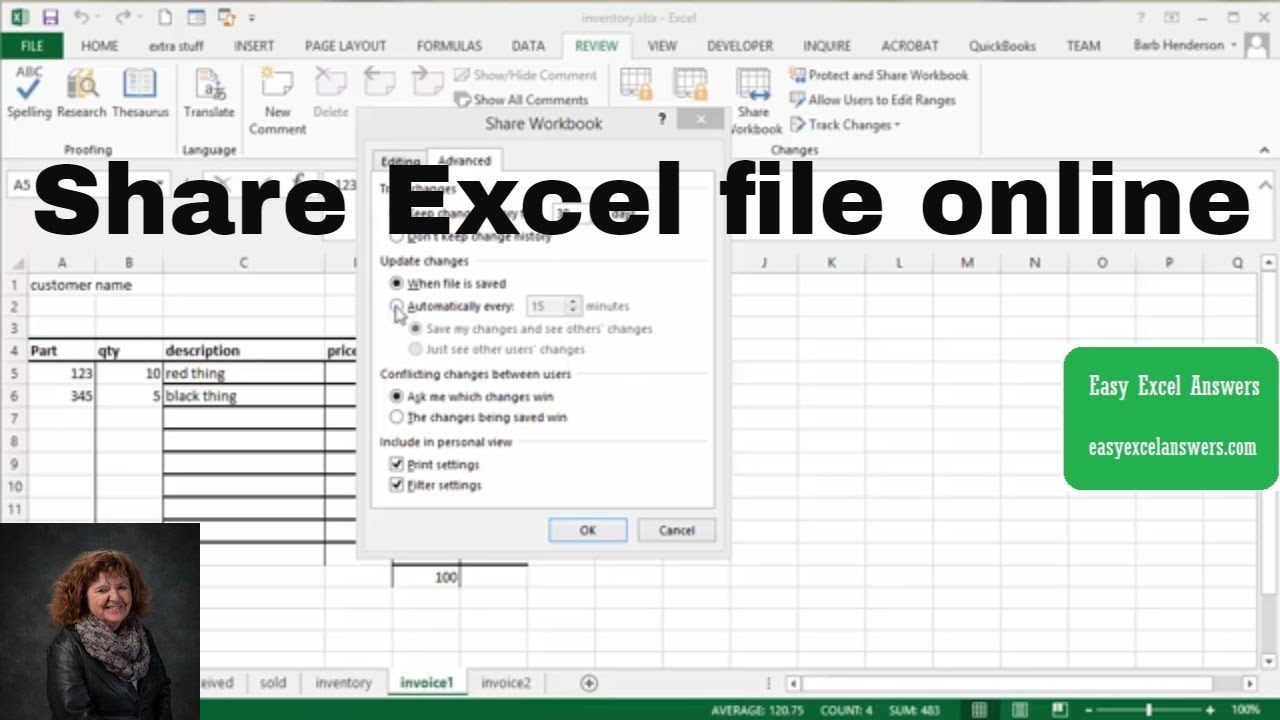
+
When using VBA macros, ensure you save your original workbook before running the macro. Reverting changes made by VBA can be tricky; maintaining backups or understanding the VBA code thoroughly is advisable.