5 Ways to Convert Excel Sheets to One PDF
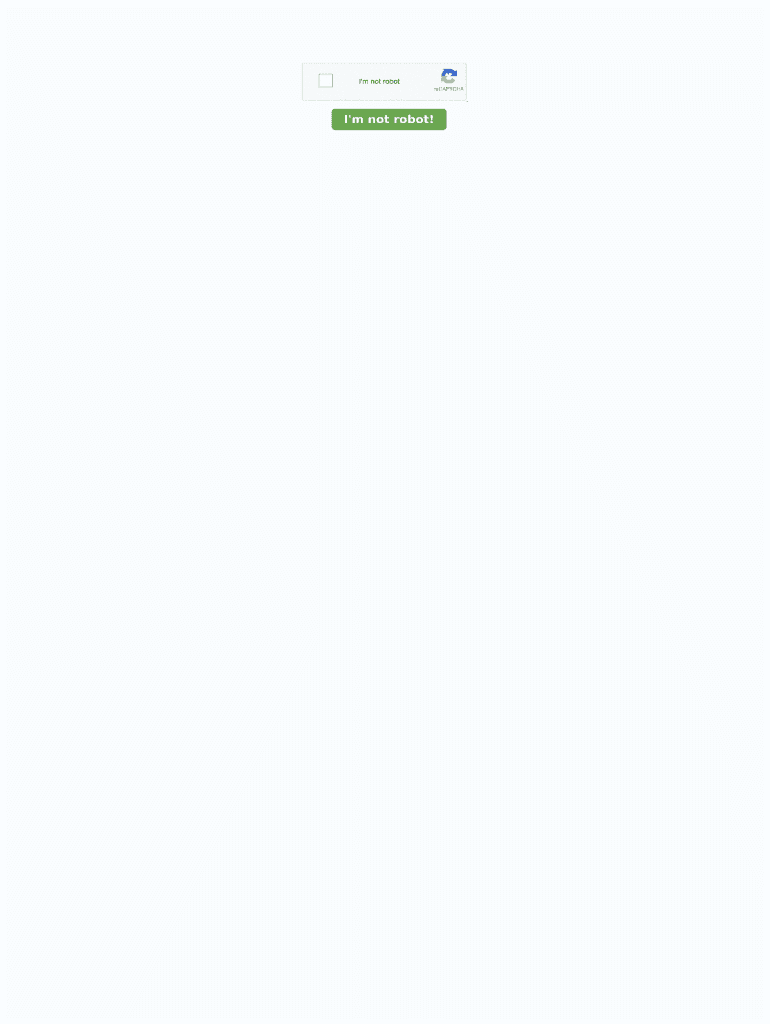
Converting multiple Excel sheets into a single PDF document can streamline data sharing and ensure the integrity of information presented. Whether you're a student compiling your research data, an office worker sending out reports, or an analyst needing to share financial insights, knowing how to efficiently convert Excel to PDF is crucial. Here are five practical methods to achieve this task:
1. Using Microsoft Excel

Excel itself offers a straightforward way to convert your sheets to PDF:
- Open your Excel workbook with all the sheets you want to convert.
- Go to File > Save As.
- Select Browse to choose a location, then in the “Save as type” dropdown, select PDF (*.pdf).
- Before saving, click on Options, and ensure “Entire Workbook” is selected to convert all sheets.
- Click Save.
📝 Note: Make sure your document contains all necessary data since any subsequent changes will require you to re-convert the file.
2. Adobe Acrobat
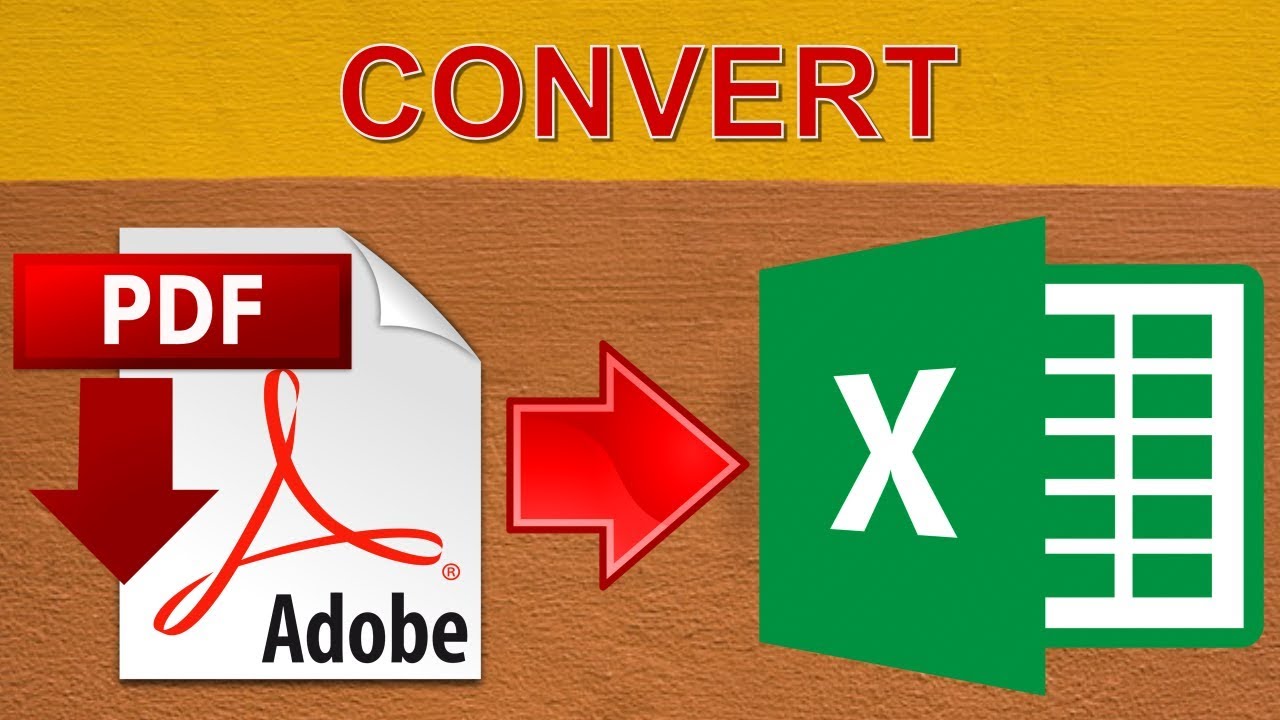
Adobe Acrobat, known for its PDF handling capabilities, provides an intuitive interface for this conversion:
- Open Adobe Acrobat and select Create PDF from the tools.
- Choose Microsoft Excel from the “Create PDF From File” options.
- Select your Excel file and click Open. Acrobat will convert the Excel file to PDF, including all sheets.
- Use the tools in Acrobat to combine sheets or organize them as desired.
3. Online PDF Converters
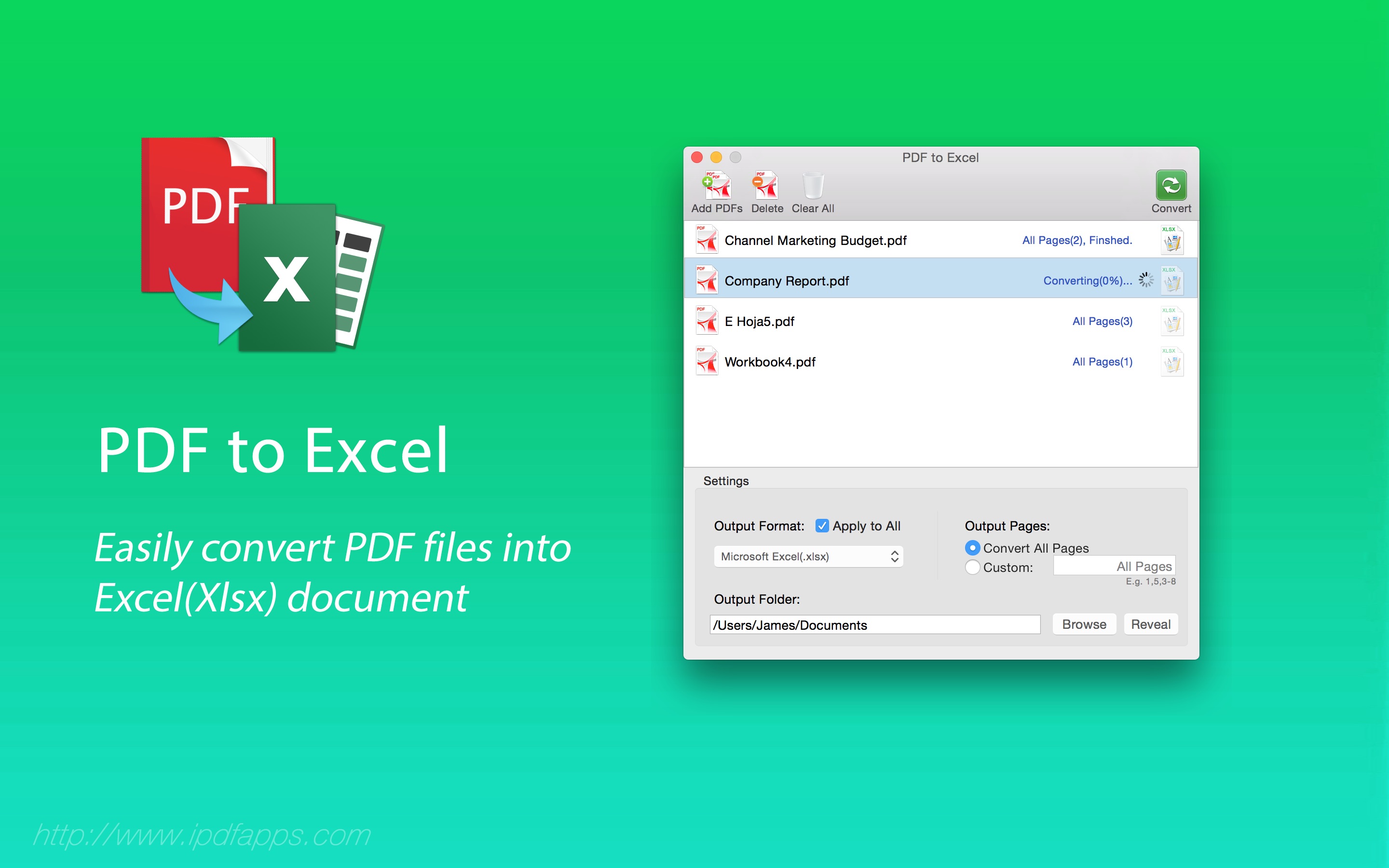
Several online tools offer free conversion services:
- Visit a trusted online PDF converter site like Smallpdf or PDF2Go.
- Upload your Excel file.
- Select options for combining all sheets into one PDF.
- Convert the file and download the PDF.
When using online tools, be cautious about:
- The privacy of your data.
- File size limitations.
- Conversion accuracy and formatting.
🔒 Note: Opt for services with strong privacy policies to protect your sensitive data.
4. Microsoft Office Add-Ins
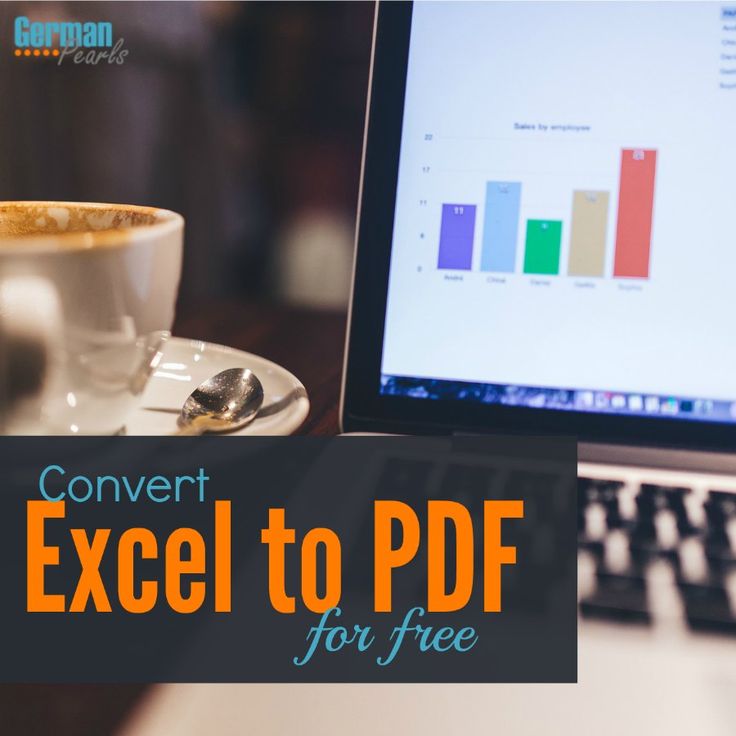
There are various add-ins for Excel that can automate the conversion process:
- Install an add-in like Kutools for Excel or Excel to PDF Converter from the Microsoft Store or directly from the Excel “Add-ins” menu.
- Configure the add-in to convert selected sheets or the entire workbook into PDF.
- Save the PDF file to your preferred location.
5. VBA Scripting

For those with a touch of programming knowledge, VBA scripting in Excel can automate this task:
- Press ALT + F11 to open the Visual Basic for Applications editor.
- Go to Insert > Module to add a new module.
- Paste the following code to convert all sheets to PDF:
Sub ConvertSheetsToPDF() Dim ws As Worksheet Dim wb As Workbook Dim pdfPath As String Set wb = ActiveWorkbook pdfPath = ThisWorkbook.Path & "\" & "CombinedPDF.pdf" With wb .Sheets.Select .ExportAsFixedFormat Type:=xlTypePDF, Filename:=pdfPath, Quality:=xlQualityStandard, _ IncludeDocProperties:=True, IgnorePrintAreas:=False, OpenAfterPublish:=False End With MsgBox "PDF created successfully at " & pdfPath End Sub - Run the macro by pressing F5 or from the “Macros” menu.
As we’ve explored these methods, you’ll see that converting multiple Excel sheets into a single PDF can be done efficiently in various ways. Each method caters to different levels of technical expertise and available resources:
- Microsoft Excel offers a simple, native solution for those who prefer not to install additional software or use online services.
- Adobe Acrobat’s robust tools are ideal for professional needs, providing full control over the PDF creation process.
- Online converters provide a quick fix when you don’t have access to software or prefer not to install anything locally.
- Office Add-Ins and VBA scripting are for those who need automation and customization in their workflow.
By selecting the right method for your needs, you can ensure that your data is presented effectively and securely. Remember, while each method has its benefits, considerations such as privacy, file size limitations, and formatting accuracy should guide your choice.
Can I convert only specific sheets to PDF?

+
Yes, many tools allow you to select which sheets to convert. In Excel, you can unselect sheets you don’t want to include before exporting to PDF. Online tools often have an option to choose sheets as well.
What if the formatting in Excel changes in the PDF?

+
Ensure your Excel sheets are properly formatted before conversion. Some online tools might not preserve complex formatting, so testing or using professional tools like Adobe Acrobat can mitigate this issue.
Are there any limitations to online converters?

+
Yes, limitations include file size restrictions, potential security concerns with data privacy, and varying levels of formatting accuracy. Always review the converter’s terms and privacy policy before uploading files.
Can I automate the conversion process?

+
Automation can be achieved through VBA scripting, Office add-ins, or batch processing in Adobe Acrobat. Each method requires some setup but can save considerable time in repetitive tasks.