5 Ways to Convert Excel Sheets to One PDF

Excel spreadsheets are powerful tools for data management and analysis, but there are times when sharing data in PDF format is more appropriate, especially for reports or presentations. Whether you need to consolidate various sheets into a single document for distribution, here are five effective ways to convert Excel sheets into one PDF file.
Method 1: Using Adobe Acrobat

Adobe Acrobat offers robust tools for document conversion, including the merging of Excel files into PDFs:
- Open Adobe Acrobat.
- Go to Tools > Create PDF and select Excel File.
- Select your Excel workbook. If you want to include all sheets, ensure you open them all in Excel first or use the ‘Select Folder’ option to convert all sheets automatically.
- Once converted, go to File > Save As and choose PDF from the list of file types to save your combined Excel sheets in one PDF document.
Method 2: Excel’s Built-in PDF Feature

Excel itself has a handy PDF export option:
- Open your Excel workbook.
- Select File > Save As.
- Under Save as type, choose PDF.
- In the dialog box, check the box for Entire Workbook to ensure all sheets are included in the PDF.
- Click Save.
Method 3: Online Converters
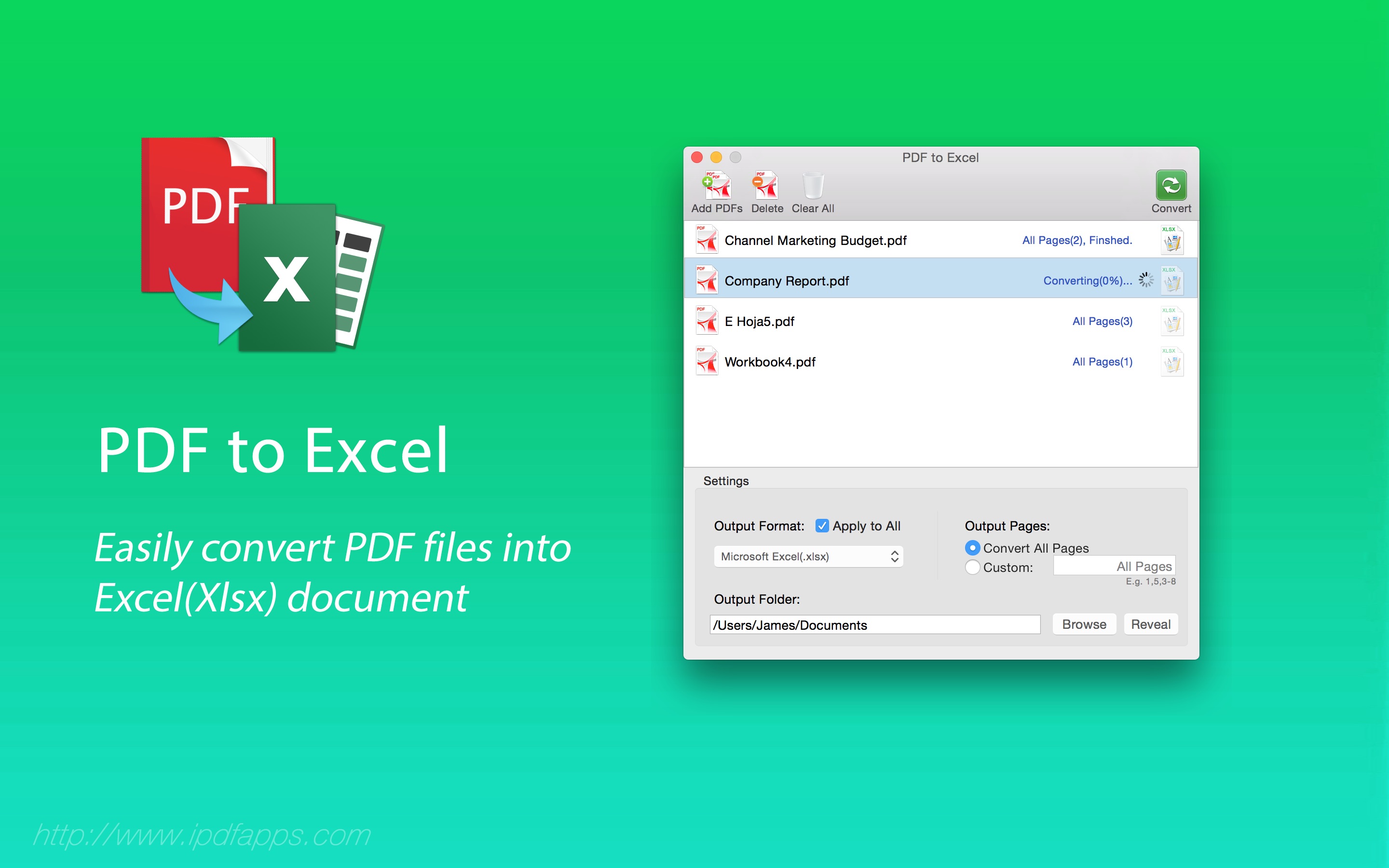
If you’re looking for a free and quick solution:
- Use online tools like SmallPDF, ILovePDF, or PDF2Go.
- Follow the upload instructions, select the Excel files you want to convert, and choose PDF as your output format.
- These services often allow merging multiple files into one PDF.
💡 Note: Be aware that online services may have limitations on file size, security issues, and they might require registration for full access.
Method 4: Microsoft Print to PDF

Microsoft Office provides a virtual PDF printer:
- In Excel, click File > Print.
- Select Microsoft Print to PDF as your printer.
- Ensure ‘All Sheets’ or ‘Entire Workbook’ is selected to include all sheets in your PDF.
- Print the document to convert it into a PDF.
Method 5: VBA Macros
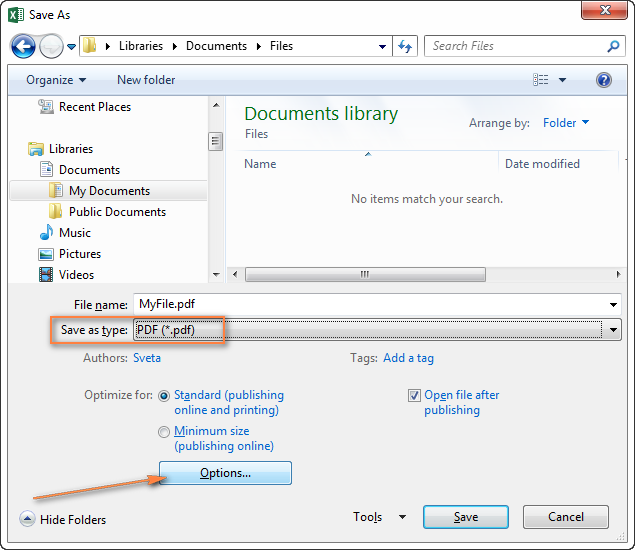
For Excel power users, VBA (Visual Basic for Applications) can automate this task:
- Open the Visual Basic Editor in Excel (ALT+F11).
- Insert a new module and paste the following code:
Sub ConvertAllSheetsToPDF() Dim ws As Worksheet Dim wsName As String Dim fileName As StringfileName = ThisWorkbook.Path & "\Combined_PDF_" & Format(Now, "yyyymmddhhmmss") & ".pdf" With ThisWorkbook .Sheets.Select .ExportAsFixedFormat Type:=xlTypePDF, Filename:=fileName, Quality:=xlQualityStandard, IncludeDocProperties:=True, IgnorePrintAreas:=False, OpenAfterPublish:=False End With
End Sub
- Run this macro to generate a PDF with all sheets included.
💡 Note: VBA requires some programming knowledge, but it's very efficient for repetitive tasks.
Each of these methods has its advantages, whether it's the versatility of Adobe Acrobat, the simplicity of Excel's own features, the convenience of online services, or the automation capability of VBA macros. By choosing the right method, you can efficiently transform your Excel sheets into a single, shareable PDF document.
Can I convert only specific sheets to PDF?

+
Yes, you can. When using Excel’s built-in PDF feature or Adobe Acrobat, you can select which sheets to convert by holding down the Ctrl key and clicking on each sheet you wish to include.
How can I ensure my PDF has bookmarks?
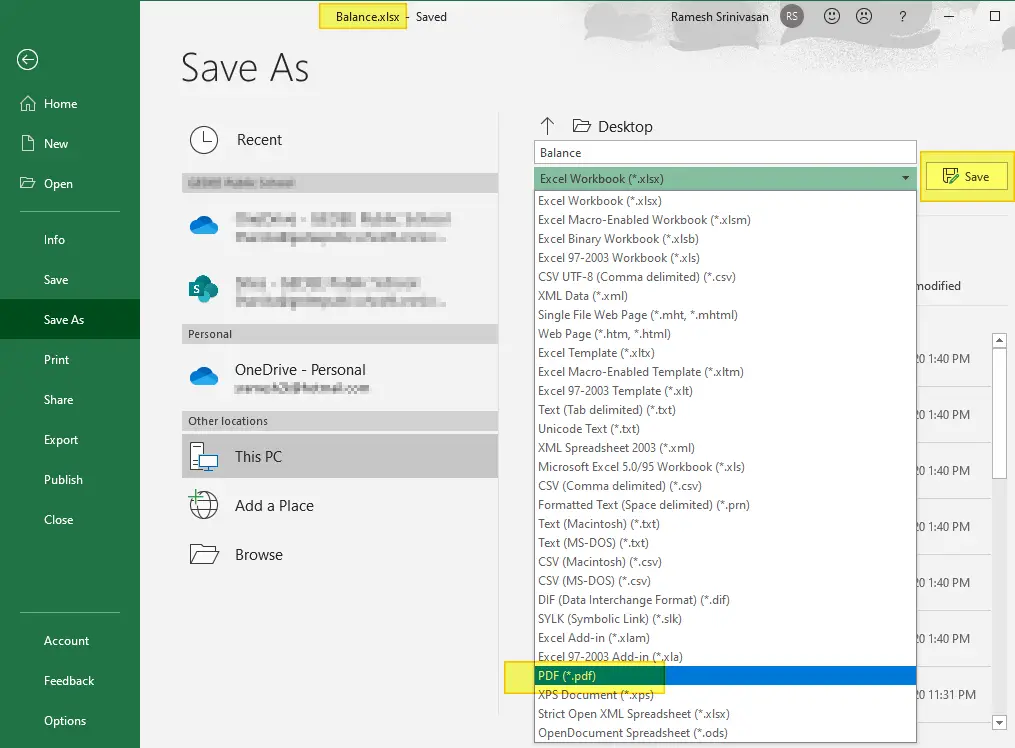
+
Using Adobe Acrobat, you can generate bookmarks when converting Excel files. In the conversion dialog, there’s an option to include bookmarks, which will create bookmarks for each worksheet in the Excel file.
What if my Excel file is too large for online conversion?

+
For large Excel files, consider using offline methods like Adobe Acrobat or the built-in Excel PDF features, which aren’t constrained by file size limitations. If online conversion is necessary, you might need to split your file into smaller parts for upload.