How To Save Excel Sheet To Pdf

Converting an Excel sheet to a PDF is a common task for those who need to share data in a universally accessible format that retains the original layout, including all formatting, charts, and print areas. This process is useful for a variety of purposes such as distributing financial reports, creating backups of critical data, or submitting documents where security and consistency are paramount. Here's a detailed guide on how you can effectively save your Excel spreadsheets as PDF files.
Why Convert Excel to PDF?

Before we dive into the steps, let’s explore why this conversion is beneficial:
- Preservation of Formatting: PDFs ensure that the original formatting of your document is preserved, avoiding issues like font changes, layout shifts, or incorrect data representation when opened on different systems.
- Security and Stability: PDFs are less susceptible to alterations, making them a secure choice for sensitive or official documents.
- Versatility: A PDF can be easily opened on virtually any device, regardless of the software installed.
- Print-Friendly: PDFs are optimized for printing, often resulting in better print quality compared to direct printing from Excel.
Steps to Save an Excel File as PDF

Here’s how you can convert your Excel spreadsheet to PDF:
Using Excel’s Built-in PDF Export Feature

- Open Your Excel File: Start Excel and open the workbook you wish to convert.
- Select the Worksheet: Click on the sheet tab at the bottom of the Excel window to choose the worksheet you want to save as a PDF.
- Go to File Menu: Click on the “File” tab in the ribbon at the top left corner.
- Choose Export: From the sidebar, select “Export.”
- Create PDF/XPS Document: Click on “Create PDF/XPS Document” under the Export group. A window will open prompting you to save the file.
- Configure Options:
- Ensure the file name reflects what you’re saving.
- Choose where to save the PDF on your device.
- Under “Publish Options,” select if you want to open the file after publishing or fit to specific page sizes.
- Publish: Hit “Publish” to convert your Excel sheet into a PDF.
Using Print to PDF

If your Excel version does not have the PDF export option:
- Open Your Document: Load the Excel file.
- Select the Worksheet: Click on the sheet to be converted.
- Print Option: Go to “File” > “Print.”
- Print to PDF: Instead of choosing a printer, select “Microsoft Print to PDF” or the equivalent option available in your operating system.
- Save As: Click “Print,” which will then open a “Save As” dialog. Choose your file name and destination, then save.
Additional Tips for Optimal Conversion

- Check Print Area: Make sure the print area is set correctly in Excel to avoid blank pages or missing data in the PDF.
- Check Margins and Page Setup: Adjust these settings in Excel for better PDF output.
- Use PDF/A Format for Archiving: If you need to archive the PDF, consider saving it in PDF/A format which is designed for long-term preservation.
- Check Security Options: If you need to protect your document, look into PDF security options like password protection before finalizing the conversion.
🔍 Note: When converting multiple sheets, each will be saved as a separate PDF file unless you consolidate them into one worksheet beforehand.
Converting Excel to PDF is not just about changing file formats; it's about ensuring the integrity, consistency, and accessibility of your data. By following these steps, you can produce a professional, shareable PDF document from any Excel worksheet, streamlining your workflow and enhancing document management.
Does converting Excel to PDF compress the file size?

+
PDF conversion might slightly reduce the file size if you choose the correct optimization settings, but the file size largely depends on the content like images, formatting, and data complexity within the Excel file.
Can I edit a PDF converted from Excel?
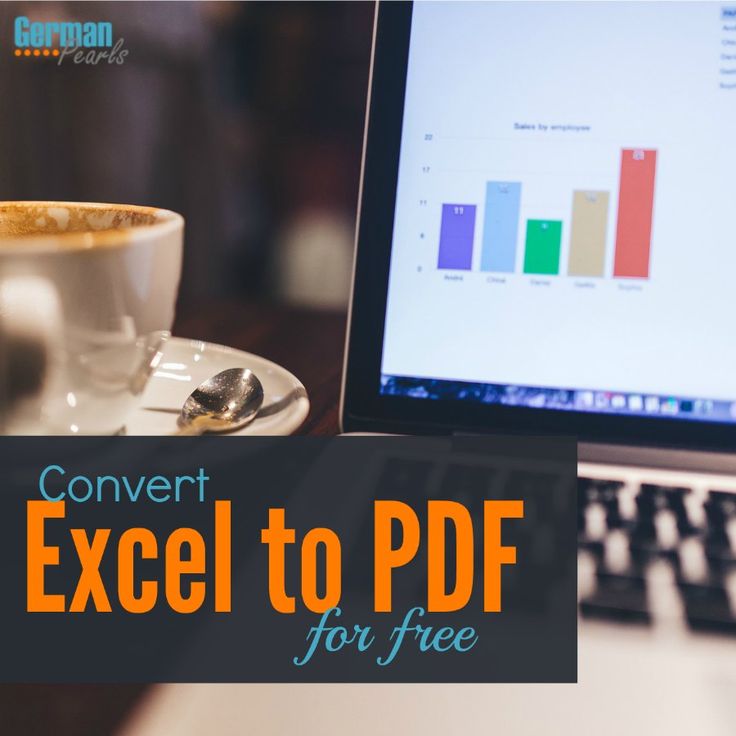
+
Editing a PDF from Excel depends on the PDF software used. Some tools allow editing, while others are more restrictive, offering only annotation capabilities.
How can I convert only part of an Excel sheet to PDF?

+
Use Excel’s ‘Print Area’ feature to define the portion you wish to convert, then proceed with the PDF conversion process.