5 Easy Steps to Convert Excel Sheets to JPG Images
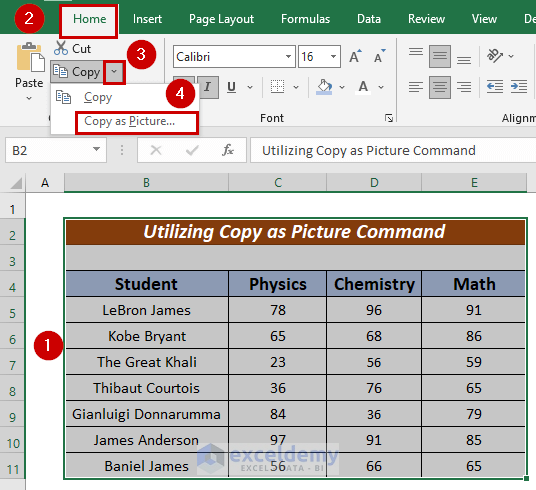
Microsoft Excel is a powerful tool for organizing and analyzing data, but there are times when you need to share your spreadsheet as an image rather than a file. For instance, you might need to embed your data into a presentation, social media, or a website, or simply share a snapshot of your data with someone not familiar with Excel. Converting an Excel sheet into a JPG (JPEG) image can be quite handy in such scenarios. Here are five easy steps to help you achieve that:
1. Select the Area of the Spreadsheet

Begin by opening your Excel workbook and navigating to the sheet you want to convert. Depending on whether you want to convert the entire sheet or just a segment:
- Click and drag your mouse to select the specific cells or range you wish to convert.
- If you want to convert the whole sheet, press Ctrl+A (or Cmd+A on Mac) to select all cells.
Ensure you capture all necessary data in your selection, as any non-selected information will not be included in the final image.
2. Copy the Selection

After selecting the desired area:
- Press Ctrl+C (or Cmd+C on Mac) to copy your selection to the clipboard.
This step prepares your data for conversion into an image.
3. Paste into an Image Editor

Open an image editing software like Microsoft Paint, Photoshop, or even online tools like Canva:
- In the image editor, right-click and select Paste or use Ctrl+V (or Cmd+V on Mac). The Excel data will appear as an image.
Here, you can crop, resize, or adjust the image to better fit your needs.
4. Save as JPG

In the image editor:
- Go to the File menu and choose Save As.
- Select the JPEG (*.jpg, *.jpeg) format.
- Choose a location to save your image, give it a name, and click Save.
5. Verify and Share

Before sharing or embedding the JPG image:
- Open the saved image to check if all data is displayed correctly, particularly if you selected a specific range in step one.
- If everything looks good, you can now share or embed the image as needed.
💡 Note: If you find the image quality lacking, consider using a higher resolution display or adjust the settings in your image editor before saving. Higher resolution captures will yield better image quality but also result in larger file sizes.
This simple process allows you to seamlessly convert your Excel sheets into JPG images, making data sharing more accessible and visually appealing. Remember to always check the image quality, and make any necessary adjustments to ensure your data looks its best in any platform you share it on.
Can I convert multiple Excel sheets into one JPG file?

+
This process is meant for converting one sheet at a time. For multiple sheets, you would need to convert each sheet individually or use a more advanced tool or macro that can automate the process.
How do I keep the data integrity when converting Excel to JPG?

+
Ensure your selection captures all the relevant data, and check the final image for clarity and completeness. Remember, once converted to an image, the data cannot be edited like in Excel.
Are there online tools to convert Excel sheets to images?

+
Yes, there are numerous online tools available that can convert Excel files to JPG or other image formats without the need for specialized software. However, always ensure the privacy and security of your data when using these services.