5 Ways to Save Excel as PDF Without Losing Columns

Saving your Excel document as a PDF is a common task for those who need to share their data without worrying about format changes or accessibility issues. However, one of the biggest challenges users face is maintaining the integrity of their columns. Here are five detailed methods to convert your Excel spreadsheet to PDF while keeping all your columns intact:
1. Using Excel’s Native PDF Export


Microsoft Excel comes equipped with a built-in feature to save workbooks directly as PDFs. This method is straightforward:
- Open your Excel workbook.
- Go to File > Save As.
- Choose PDF from the “Save as type” dropdown menu.
- In the “Options” section, ensure “Fit to page” is unchecked to prevent column compression.
- Click Save to export.
2. Adjust Page Layout and Print Area

Adjusting your worksheet’s print area and page layout can also ensure that all columns are visible in your PDF:
- Go to Page Layout tab.
- Select Print Area > Set Print Area to include only the cells you want to PDF.
- Under Page Setup, adjust the Scaling to ensure no columns are cut off.
- Use the Width option to fit your document across multiple pages if necessary.
- Save as PDF.
3. Use Adobe Acrobat’s PDFMaker


Those with Adobe Acrobat can leverage the PDFMaker plugin for more precise PDF creation:
- Open your Excel file.
- Go to Acrobat tab or ribbon.
- Choose Create PDF.
- Adjust the Settings to preserve layout and ensure all columns are visible.
- Click Create PDF.
🖥️ Note: Adobe Acrobat requires a subscription, which might be an additional cost.
4. Online Conversion Tools

| Tool | Features |
|---|---|
| SmallPDF | Free for basic use, ensures all columns remain visible |
| PDFCrowd | Paid plans for enhanced features |
| ILovePDF | User-friendly with many conversion options |

Online tools can provide flexibility and ease:
- Visit the website of your preferred online converter.
- Upload your Excel file.
- Set options to ensure columns are not cut off.
- Convert and download the PDF.
☁️ Note: Be cautious with sensitive data when using online tools as privacy and security can be concerns.
5. Print to PDF Through the Print Menu
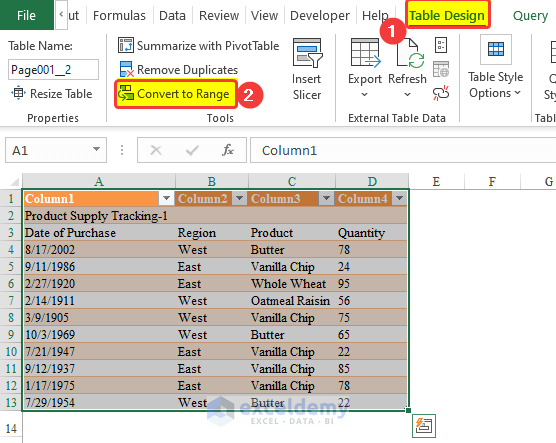
Many modern operating systems come with a virtual PDF printer:
- Open your Excel document.
- Go to File > Print.
- Choose Microsoft Print to PDF or similar (Windows), Save as PDF (Mac).
- Adjust the print settings to prevent column loss.
- Print to save as PDF.
While each method has its strengths, ensuring column visibility during the PDF conversion process requires attention to detail:
- Check Page Layout: Make sure your page setup doesn’t hide or compress data.
- Adjust Columns: Sometimes, manually resizing columns can ensure they fit properly within a PDF.
- Testing: Always preview the PDF to confirm all columns are displayed as intended.
Remember, each method can be customized to suit your specific needs. Experiment with settings to find the balance between readability, presentation, and integrity of your data. PDF conversion from Excel is a useful feature, especially when you want to ensure your data is shared in a non-editable, consistent format that preserves the layout.
How can I ensure my Excel PDF conversion does not cut off columns?

+
Check your page layout settings, adjust column widths, and ensure ‘Fit to page’ is unchecked to maintain column integrity.
Why use Adobe Acrobat for Excel to PDF conversion?

+
Adobe Acrobat provides advanced control over PDF creation, including settings to maintain data integrity and layout from Excel.
Can I use online tools to convert Excel files to PDF safely?

+
Yes, many online tools are safe, but for sensitive data, ensure the service adheres to privacy laws like GDPR or similar regulations.