5 Simple Steps to Export Excel with Multiple Sheets
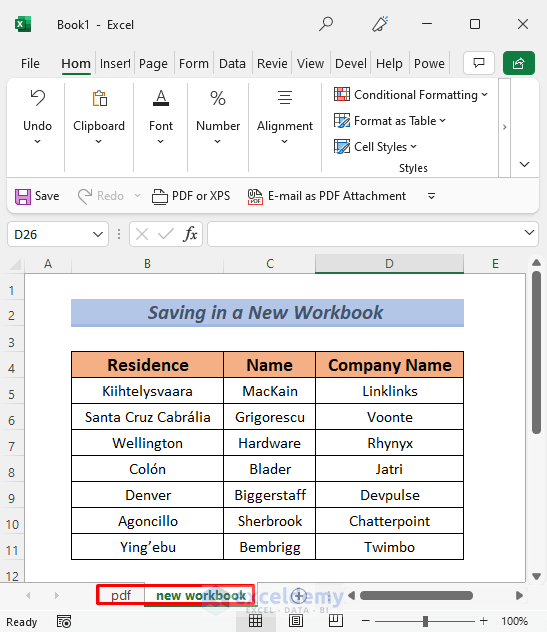
Managing large datasets often requires organizing information into multiple sheets within a single Excel workbook. Excel, with its robust capabilities, is not just a tool for basic data entry and calculation but a powerhouse for organizing complex datasets. In this post, we will explore how you can streamline your workflow by exporting an Excel file with multiple sheets through a set of user-friendly steps. Whether you're compiling financial reports, tracking project details, or managing a multi-faceted research project, this guide is designed to make your data management tasks effortless.
Step 1: Preparing Your Excel Workbook

The foundation of an effective multi-sheet export starts with a well-organized Excel workbook. Here’s how to set up your workbook:
- Ensure Data Accuracy: Double-check your data for errors. Accurate data is crucial as exporting does not rectify errors.
- Label Sheets Appropriately: Each sheet should have a clear and descriptive name. This helps in navigation once the file is exported.
- Consistent Formatting: Keep a uniform style for headers, footers, and data types across sheets for consistency.
💡 Note: Remember to save your workbook before moving to the next step. Excel cannot export unsaved changes.
Step 2: Choose Your Export Format

Excel provides various formats for exporting data. Here are some of the most common options:
- PDF: Great for sharing static versions where editing is not required.
- CSV: Suitable for quick data transfer between systems, although it supports one sheet only.
- HTML: If you need to embed your data on a website.
- XML: For integration with other systems.
💡 Note: Some formats like CSV don’t support multiple sheets. PDF is often the best choice for retaining all Excel features.
Step 3: Initiate the Export Process

Once you’ve decided on your format, here’s how to export:
- Open your Excel workbook and go to File.
- Select Save As or Export, depending on your Excel version.
- Choose your desired export format (e.g., PDF, CSV).
- Configure export options if available (like page setup for PDF).
- Click Save to finalize the export.
Step 4: Configuring Export Options
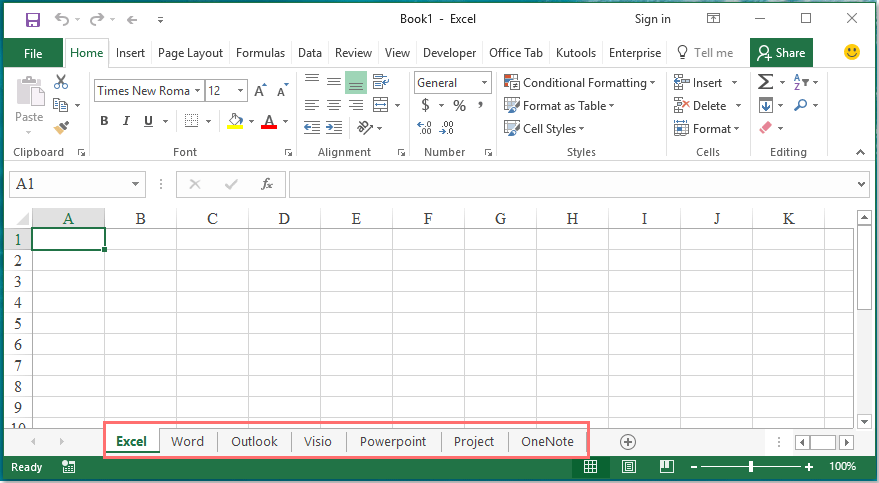
Each export format has unique options:
Exporting to PDF:

- Select the sheets you want to include in the PDF.
- Define page layout, headers/footers, and whether to include or exclude hidden sheets.
Exporting to CSV:

- Here, you’ll need to export each sheet separately if your data spans multiple sheets.
💡 Note: When exporting to PDF, ensure that the print settings for each sheet are configured to avoid unexpected results.
Step 5: Verifying the Export

After exporting, verify the exported file:
- Open the exported file to check data integrity and formatting.
- Ensure all sheets are present and readable in the format you’ve chosen.
- If exporting for use in another system, verify compatibility.
Following these steps ensures a seamless export process. Whether you're looking to share comprehensive reports or integrate data into different applications, this guide provides you with the essential steps to export Excel files with multiple sheets effectively.
Can I export only selected sheets in Excel?

+
Yes, when exporting to PDF, you can choose which sheets to include. For CSV, however, you’ll need to export each sheet individually.
How do I preserve formatting when exporting to PDF?

+
Excel’s export options for PDF include settings for print quality and scaling. Ensure that you check ‘Entire Workbook’ to include all sheets, and adjust layout options to match your Excel workbook’s layout.
What if my data has formulas?

+
Most formats will export the calculated values, not the formulas themselves. If you need to preserve formulas, consider exporting as an Excel Workbook (.xlsx) or share the workbook directly.