Save All Excel Sheets as PDFs Effortlessly
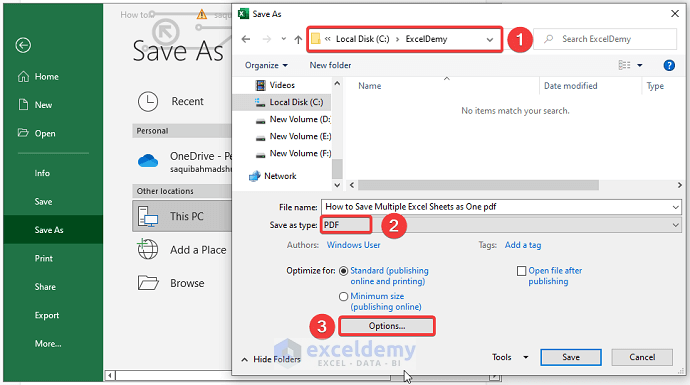
The process of converting multiple Excel sheets into PDFs manually can be tedious and time-consuming, especially when dealing with a large number of files or complex spreadsheets. This comprehensive guide will walk you through an easier, quicker, and more efficient method to convert Excel to PDF, making it simple for both individuals and businesses to save their Excel data in PDF format.
Why Convert Excel to PDF?

PDF files have several advantages over Excel spreadsheets:
- Security and Integrity - PDFs lock the data, preventing unauthorized changes or edits.
- Platform Independence - PDFs display consistently across different devices, unlike Excel files which can be altered.
- Archiving and Sharing - PDFs are easier to archive, print, and distribute without worrying about formatting or compatibility issues.
- Reduced File Size - PDFs typically have a smaller file size, making them easier to email or share online.
Methods to Convert Excel to PDF

There are several ways to convert Excel sheets to PDF, each with its pros and cons:
- Using Excel’s Built-in Features - Convenient but limited in customization options.
- Automated Batch Conversion Tools - Efficient for bulk processing.
- Online Conversion Services - Easy to use but might pose security concerns with sensitive data.
- Programming Scripts - Offers high customization but requires coding knowledge.
Manual Conversion Using Excel

To convert Excel sheets to PDF manually:
- Open the Excel File - Open the file you wish to convert.
- Go to ‘File’ or ‘Office Button’ - Depending on your Excel version, navigate to this menu.
- Select ‘Export’ - Choose ‘Create PDF/XPS Document.’
- Choose Settings - You can decide to include the entire workbook or just specific sheets.
- Save as PDF - Click ‘Publish’ to save the file as a PDF.
⚠️ Note: Remember that formatting might change slightly, especially with large datasets or complex formulas.
Using VBA for Batch Conversion

VBA (Visual Basic for Applications) can automate the conversion process for multiple Excel sheets:
Sub ConvertExcelToPDF()
Dim ws As Worksheet
Dim pdffilepath As String
For Each ws In ThisWorkbook.Worksheets
pdffilepath = ThisWorkbook.Path & “\” & ws.Name & “.pdf”
ws.ExportAsFixedFormat Type:=xlTypePDF, Filename:=pdffilepath
Next ws
End Sub
To use this script:
- Press Alt + F11 to open the VBA editor.
- Insert a new module - Click Insert > Module.
- Paste the above code into the module.
- Run the macro - Press F5 or navigate to Developer tab and run the macro.
💡 Note: Ensure macros are enabled in your Excel environment, or the script won’t run.
Automated Tools for Batch Conversion

If dealing with a large number of files or if you’re not comfortable with VBA, specialized software can streamline the process:
- Adobe Acrobat Pro - Known for its PDF handling capabilities.
- Batch PDF Maker - A dedicated tool for converting Excel files in bulk.
- Power Automate (Microsoft Flow) - Automates workflows including Excel to PDF conversion.
Online Conversion Services

There are several online services where you can upload your Excel files and download them as PDFs:
- Convertio - Offers free and paid options with different file size limitations.
- Online-Convert.com - Provides a range of conversion options including batch conversion.
- Smallpdf - Known for its ease of use and additional PDF manipulation features.
🚨 Note: Always be cautious when using online services with sensitive data.
Efficiency and Best Practices

Here are some tips to make the conversion process more efficient:
- Batch Conversion - If possible, convert multiple sheets or entire workbooks at once to save time.
- Automation - Utilize automation tools or VBA scripts to reduce manual work.
- Standardize Formatting - Consistent formatting can help prevent unexpected changes in PDF output.
- Check and Review - After converting, review the PDF to ensure all data is correctly represented.
In summary, converting Excel files to PDF format can significantly enhance data security, shareability, and consistency across platforms. While Excel's built-in features provide a straightforward method for individual files, batch conversion tools, VBA scripts, or online services offer scalable solutions for larger datasets or frequent needs. By choosing the right method for your needs, you can streamline your workflow and ensure your data is preserved in a universally readable format. Whether you're saving for archival purposes, distribution, or to maintain data integrity, the steps and tools discussed above provide a comprehensive guide to making Excel to PDF conversion effortless.
Why might I need to convert Excel to PDF?

+
Converting Excel to PDF helps maintain data integrity, provides universal readability, secures the document from unintended modifications, and reduces file size for easier sharing and archiving.
Can I convert multiple Excel sheets to PDF at once?

+
Yes, this can be done using Excel’s VBA scripting, batch conversion tools, or online services designed for bulk conversion.
Is it safe to use online conversion services?

+
While many online services are safe, it’s important to choose reputable ones that ensure data privacy. Always review the service’s privacy policy and opt for services with strong security measures.