5 Ways to Save a Scaled Excel Sheet Easily

Dealing with large, scaled Excel sheets can often be overwhelming, whether you're working on financial models, project management, or data analysis. Fortunately, there are several efficient strategies to manage and save these documents without losing data integrity or performance. Here's an in-depth look at five methods to easily save your scaled Excel sheets:
1. Optimize Your Excel Workbook for Size

The first step in managing a large Excel sheet is optimizing the workbook itself. Here’s how you can reduce file size:
- Remove Unused Formulas: Formulas that refer to empty cells or have no actual impact on your data can bloat your file. Use the ‘Clear’ function in the Home tab to remove all unused cells.
- Reduce Sheet Visibility: If you have sheets that aren’t necessary for the current analysis, hide them or delete them to reduce file size.
- Limit External Links: External links to other workbooks can increase the size of your Excel file. Consider copying data from these workbooks or use Excel’s ‘Manage Links’ feature to remove unnecessary connections.
- Compress Images: If your workbook includes images, compress them to reduce the overall size. Use Excel’s own compression tools or external image editors to achieve this.

🗒️ Note: Always keep a backup before performing significant changes to your workbook to avoid data loss.
2. Use Excel’s Table Feature

Converting your data range into an Excel table can offer numerous benefits, particularly in saving space:
- Excel tables automatically expand to include new data, reducing the need for manual resizing.
- Tables improve data organization, making it easier to manage large datasets.
- Features like sorting, filtering, and calculations are more efficient with tables.
| Action | Benefit |
|---|---|
| Convert Range to Table | Organizes data more efficiently |
| Automatic Expansion | Eliminates need for resizing |

3. Excel’s AutoSave and Version Control

AutoSave can save you from manually clicking ‘Save’ every time you make changes. Here’s how to set it up:
- Navigate to File > Options > Save and check Save AutoRecover information every X minutes to set up periodic saving.
- Also, enable Keep the last autosaved version if I close without saving for added security.
- For OneDrive or SharePoint users, Excel Online automatically saves changes to the cloud, reducing the risk of data loss.
4. Use Excel VBA Macros for Saving

If you regularly perform complex saving operations or need to apply multiple saving rules, consider using VBA macros:
- Create a Macro: Write a VBA macro to automate your save routine, ensuring all necessary steps are performed without manual intervention.
- Back Up and Save: Include code to save the workbook with a new filename or in a different location, creating a backup before the primary save.
Sub AutoSaveWithBackup()
ThisWorkbook.SaveCopyAs “C:\Backup\” & Format(Date, “yyyy-mm-dd”) & “_” & ThisWorkbook.Name
ThisWorkbook.Save
End Sub
💡 Note: Be cautious when using macros, as they can execute harmful code if not from a trusted source.
5. External Databases and Power Query

For extremely large datasets, consider using external databases or Power Query:
- Power Query: Import, transform, and load data from multiple sources into Excel for analysis. Power Query allows you to create and manage data flows without bloating your Excel file.
- External Database: Store data in an external database like SQL Server or Access, then connect to it via Excel for analysis. This keeps your workbook light while providing access to massive data sets.
By implementing these strategies, you can efficiently manage your large Excel sheets, ensuring that you work smartly with data, minimizing time spent on file management and maximizing productivity. Remember to always tailor these methods to your specific needs, considering the type of data you handle, the frequency of updates, and the nature of your projects. These techniques not only save space but also streamline your workflow, helping you focus on what truly matters: analysis and decision-making.
Why should I use Excel’s table feature?
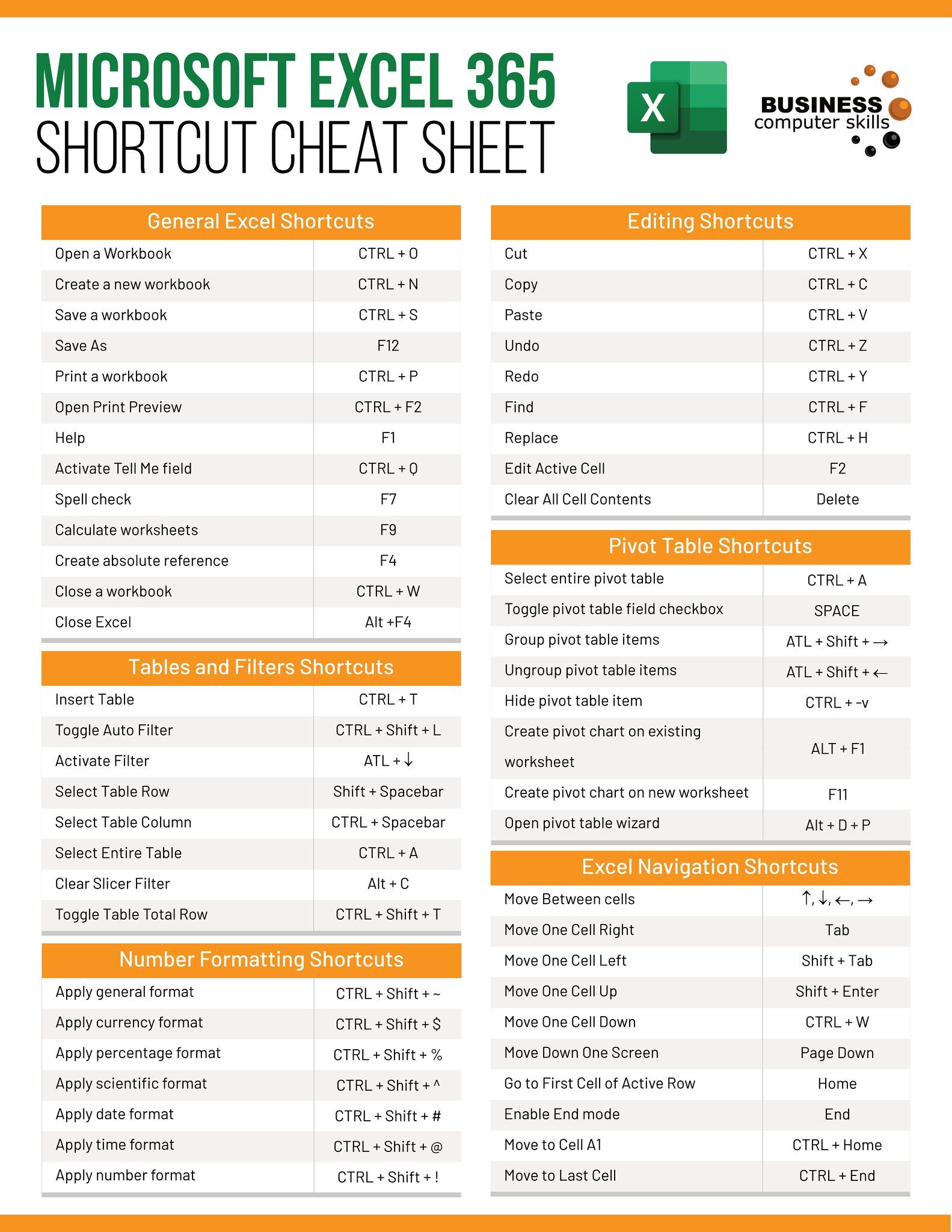
+
Excel tables organize data more efficiently, enable automatic expansion, and make sorting and filtering data easier.
Is it safe to use VBA macros for saving?

+
Yes, when macros are from a trusted source, they are safe to use. However, always ensure your security settings are appropriate to avoid executing harmful code.
How does Excel’s AutoSave feature work?

+
AutoSave periodically saves your workbook in the background, ensuring that your work is not lost due to unexpected shutdowns or crashes.