Effortlessly Save Excel as PDF: Quick Guide
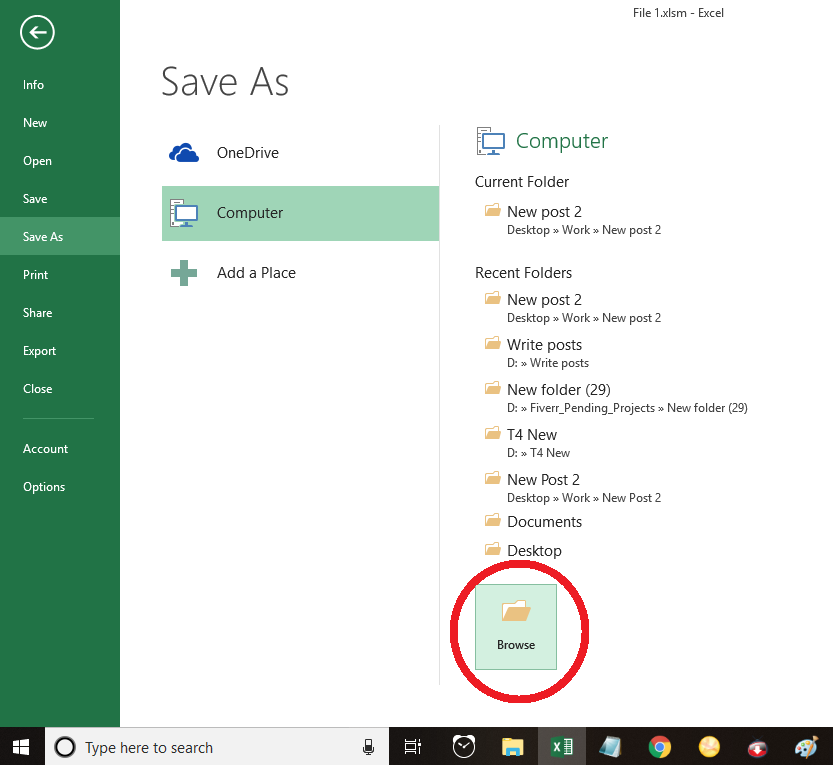
Introduction to PDF Conversion

In the digital age, converting documents like Excel spreadsheets into PDF (Portable Document Format) files has become a necessity for various reasons, including ensuring document integrity, easy distribution, and standardization for official or sharing purposes. This guide will walk you through the seamless process of converting Excel files to PDFs, ensuring your data remains accurate and visually consistent.
Why Convert Excel to PDF?

- Document Integrity: PDF files lock in the exact formatting of your Excel spreadsheet, preventing accidental edits or data misalignment.
- Universal Compatibility: PDFs can be opened on almost any device without the need for specific software, making them highly portable.
- Data Sharing: Ideal for when you need to share your work for review or collaboration, ensuring everyone sees the same information without modification.
- Security: You can add password protection or restrict permissions in PDFs to control who can open, edit, or print the document.
Steps to Convert Excel to PDF

Using Excel’s Built-in Feature

- Open the Excel file you wish to convert.
- Click on File in the top-left corner.
- From the menu, select Save As.
- Choose a location to save the file, then click on Browse.
- In the Save As dialog box:
- Select PDF from the ‘Save as type’ dropdown menu.
- Optionally, you can choose to Set options for customization like document properties or print settings.
- Click Save to convert and save your file as a PDF.
💡 Note: Ensure your Excel worksheet is formatted exactly how you want it to appear in the PDF before saving.
Using Online Conversion Tools

- Visit an online PDF converter like Smallpdf or iLovePDF.
- Choose the option to convert Excel to PDF.
- Upload your Excel file to the converter.
- Select any conversion options if available (like password protection or layout settings).
- Download the resulting PDF file.
Using PDF Printer Software

- Install a PDF printer software like Adobe Acrobat, CutePDF, or PDF24.
- Open your Excel file.
- Go to File > Print.
- In the printer selection, choose the PDF printer you installed.
- Click Print, then save the PDF document where you want it.
💡 Note: PDF printer software provides more control over the conversion process, including embedding fonts and adjusting print settings.
Tips for Better PDF Conversions

- Check your Layout: Review your Excel layout to make sure it’s how you want it before converting. PDFs might not adjust dynamically like Excel does.
- Optimize for Print: If you intend to print the PDF, consider print margins, colors, and legibility.
- Embed Fonts: To ensure your PDF looks the same everywhere, embed the fonts used in your Excel sheet.
- Review Hyperlinks: If your Excel contains links, make sure they are functioning in the PDF.
Wrapping Up

By following these straightforward steps, you can convert your Excel files into PDFs efficiently, ensuring data integrity and making sharing or archival straightforward. Whether you use Excel’s built-in features, online tools, or PDF printer software, the process remains user-friendly. Remember to check your document’s format before converting, customize settings for optimal output, and consider the intended use of the PDF (viewing, printing, or collaboration) to achieve the best results.
Can I batch convert multiple Excel files to PDF at once?

+
Yes, both online conversion tools and certain PDF printer software can handle batch conversions, allowing you to convert multiple files in one go.
Will formulas and hyperlinks in my Excel work in the PDF?

+
Formulas will be converted to their static values, not preserving their functionality. Hyperlinks should work provided they are correctly implemented in the Excel document before conversion.
What if the formatting of my Excel sheet changes after conversion?

+
If formatting changes, ensure you’ve checked your Excel settings, like print area and page layout, and consider using PDF printer software for more control over the conversion process.
Can I edit the PDF after conversion?

+
Direct editing is limited in PDFs; you can use Adobe Acrobat or other PDF editing software to make changes, but it might not be as intuitive as Excel. For extensive edits, it’s best to modify the Excel file and reconvert.