3 Easy Ways to Duplicate an Excel Sheet
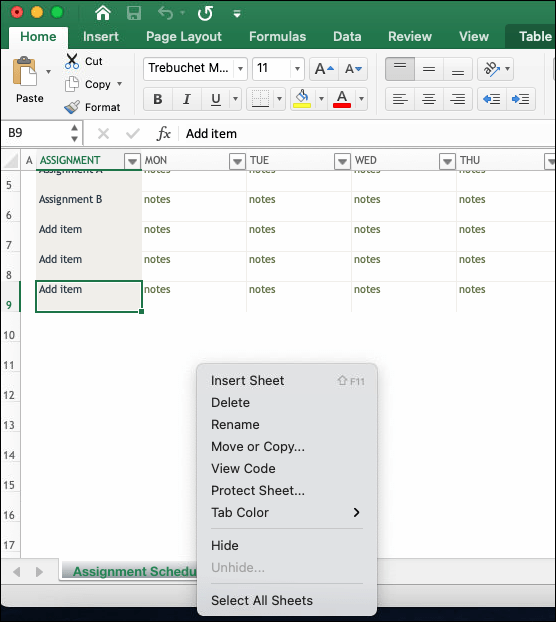
In the fast-paced world of business, professionals frequently need to replicate Excel sheets to perform analysis or maintain a historical archive. Here are three methods to easily duplicate an Excel worksheet, each suited to different situations:
Method 1: Copy and Paste Sheet

Excel's most straightforward method to duplicate a sheet involves copy-pasting:
- Right-click on the tab of the sheet you want to copy.
- From the context menu, select 'Move or Copy'.
- In the dialog box, under 'To book:', choose either 'New book' for a new workbook or select the current workbook name.
- Select 'Create a copy' by checking the box at the bottom.
- Click 'OK' to duplicate the sheet.
This method is quick and requires minimal steps, making it ideal for when you need to make a quick copy.
💡 Note: Remember to rename the new sheet to avoid confusion in larger workbooks.
Method 2: Drag and Drop

A more intuitive approach is using Excel's drag and drop feature:
- Press and hold the Ctrl key on your keyboard.
- Click and drag the tab of the sheet you want to duplicate.
- While holding Ctrl, drag the tab to either the left or right of the original sheet or to a different workbook if it's open.
This visual method is particularly handy for users who are more comfortable with mouse interactions.
💡 Note: Ensure that you release the mouse button before the Ctrl key to create the copy successfully.
Method 3: Keyboard Shortcuts

For those who prefer keyboard commands, Excel provides shortcuts:
- Click on the tab of the sheet you want to duplicate.
- Press Alt + E, then M to open the Move or Copy dialog box.
- Follow the same steps as in Method 1 to select the location and ensure 'Create a copy' is checked.
This method saves time by reducing mouse navigation, especially in large Excel files.
Why Duplicate Sheets?
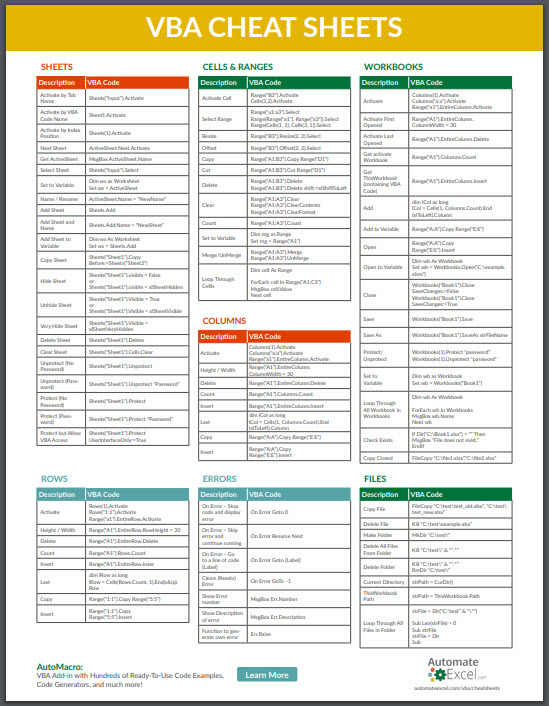
Duplicating sheets has several practical benefits:
- Data Backup: Keep an unmodified backup of your data for reference or error checking.
- Template Use: Create a template sheet that can be easily updated or customized for different data sets.
- Scenario Analysis: Analyze different scenarios by comparing duplicates with modified data.
- Version Control: Keep versions of data over time without altering the original.
💡 Note: Always verify the data accuracy in your duplicated sheet to avoid errors.
Best Practices for Sheet Duplication

When duplicating sheets, consider the following:
- Check Formulas: Ensure formulas reference the correct cells in the new sheet.
- Update Links: If the sheet contains external links, update these accordingly in the duplicate.
- Data Validation: Verify that any data validation rules remain intact in the copied sheet.
- Formulas and Functions: Some formulas might need adjustment due to the change in sheet structure.
- Consistent Naming: Rename the duplicate sheet to reflect its purpose or version.
💡 Note: Always save your workbook before duplicating sheets to prevent data loss.
In this comprehensive guide, we’ve covered three straightforward methods to duplicate an Excel sheet, why you might want to do so, and best practices to ensure the process is as seamless as possible. Each method serves its own purpose, from quick copies for immediate use to more structured duplications for data analysis. By mastering these techniques, you can enhance your productivity and data management in Excel.
Can I duplicate multiple sheets at once?

+
Yes, you can. Hold down the Ctrl key, click on the sheets you want to copy, then follow the steps to duplicate sheets as outlined in the methods above.
What happens to macros and VBA code when duplicating a sheet?

+
Macros and VBA code attached to the original sheet will not be duplicated. You need to copy them manually or adjust the code to work with the new sheet.
Does duplicating sheets affect file size?

+
Yes, each duplicated sheet increases the workbook’s file size due to the additional data and formatting. Keep this in mind if file size is a concern.