Merge Two Excel Sheets into One: Easy Guide

Combining data from different Excel spreadsheets can seem daunting at first, but with the right steps, it's a straightforward process. Whether you're consolidating financial data, merging customer records, or compiling event attendees, this guide will walk you through how to merge two Excel sheets into one using a couple of different methods suitable for beginners to advanced users. Let's dive in.
Understanding Excel Sheets

Before merging Excel sheets, it's beneficial to understand what each sheet represents. Excel workbooks can contain multiple sheets, each holding different sets of data. Here are a few key points:
- Data Organization: Sheets can be organized by date, type, or any logical criteria.
- Structure: Each sheet must have a similar structure if you want to combine them effectively.
- Formula and Reference: Consider how formulas and references will behave once merged.

Pre-merge Preparation

To ensure a smooth merge, follow these preparatory steps:
- Check for Duplicates: Identify and resolve any duplicate entries that could skew your merged data.
- Consistent Formatting: Make sure that your sheets are formatted similarly, especially column headers.
- Blank Rows: Remove any unnecessary blank rows or columns that might interfere with the merging process.
⚠️ Note: Skipping these preparation steps can lead to errors or data misalignment in your merged workbook.
Method 1: Consolidation Tool

If your data sets are not too large and you want a simple way to combine data:
- Create a New Sheet: Open Excel and create a new blank sheet to consolidate your data into.
- Use Data Tools: Go to Data > Consolidate from the Ribbon.
- Choose Function: Select Sum if you're merging numerical data or Count for counting unique entries.
- Select Data Range: Click on the sheet tab and select the range of data to consolidate. Repeat for each sheet.
- Choose Consolidation Options: Decide how to link the data:
- Top row: Use for matching headers.
- Left column: Use for matching unique identifiers like IDs.
- Both: If both rows and columns are needed for matching.
- Press OK: The data will now consolidate into the new sheet.
Here's a table representing the consolidation steps:
| Step | Description |
|---|---|
| 1 | Create a New Sheet for Consolidation |
| 2 | Access Data > Consolidate |
| 3 | Select Function (e.g., Sum, Count) |
| 4 | Choose Data Ranges from Each Sheet |
| 5 | Link Data Using Top Row, Left Column, or Both |
| 6 | Merge Data |
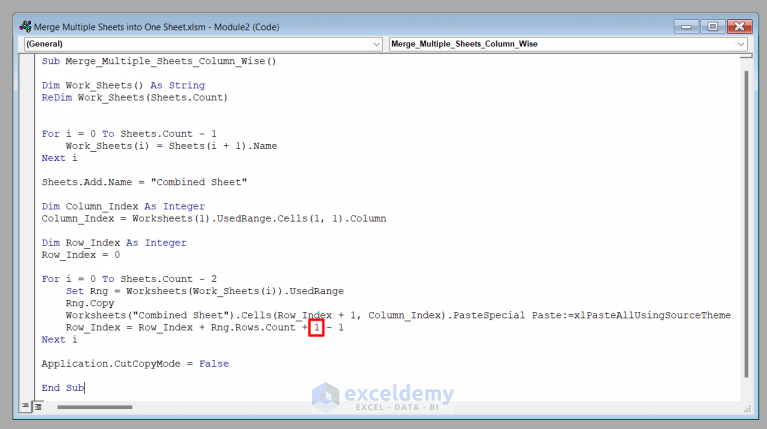
Method 2: VLOOKUP for Merging Columns

If you need to merge columns from different sheets:
- Prepare Sheets: Ensure that one sheet has the unique identifier like an ID or name.
- Copy Unique Identifiers: Copy the identifier column to the sheet where you want the merged data.
- Use VLOOKUP: Enter the formula:
=VLOOKUP(A2,Sheet2!A:B,2,FALSE)Here, 'A2' is your lookup value, 'Sheet2!A:B' specifies the range to search in (Sheet2, columns A and B), '2' indicates the column to pull data from, and 'FALSE' ensures an exact match. - Drag the Formula: Drag the formula down to fill the column.
🔎 Note: VLOOKUP can only look from left to right within a range. If you need to look from right to left, consider using INDEX/MATCH or XLOOKUP functions.
Method 3: Power Query for Large Datasets

Power Query, available in Excel 2010 and later, is perfect for merging large datasets:
- Import Data: Go to Data > Get & Transform Data > From Table/Range or Get Data > From Other Sources.
- Select Data Source: Choose your Excel file or workbook and select the sheets to combine.
- Merge Queries: Under the Home tab in Power Query Editor, select the two queries, then click Merge Queries > Merge.
- Choose Matching Columns: Decide which columns to match for joining, typically an ID or a common field.
- Expand the Table: Expand the newly merged table to show all columns, then load it into Excel.
💡 Note: Power Query provides more advanced features than basic merging, like data transformation and cleaning.
Checking Merged Data Integrity

After merging, it's crucial to verify the integrity of your data:
- Check Totals: Use sum formulas to ensure totals from different sheets still match up.
- Data Validation: Employ data validation to confirm that values fall within expected ranges.
- Conditional Formatting: Use this to highlight potential issues or duplicate entries.
- Error Checking: Excel’s error checking tools can flag inconsistencies or errors in formulas.
In merging data from different Excel sheets, understanding the structure and preparing your data are the keys to success. By following one of the methods outlined – consolidation, VLOOKUP, or Power Query – you can efficiently combine data to meet your needs. Remember to check your merged data for accuracy and to resolve any issues that arise from the merging process. With practice, merging sheets will become a regular part of your Excel workflow, saving you time and ensuring that your datasets are fully integrated.
What’s the best method for merging Excel sheets?
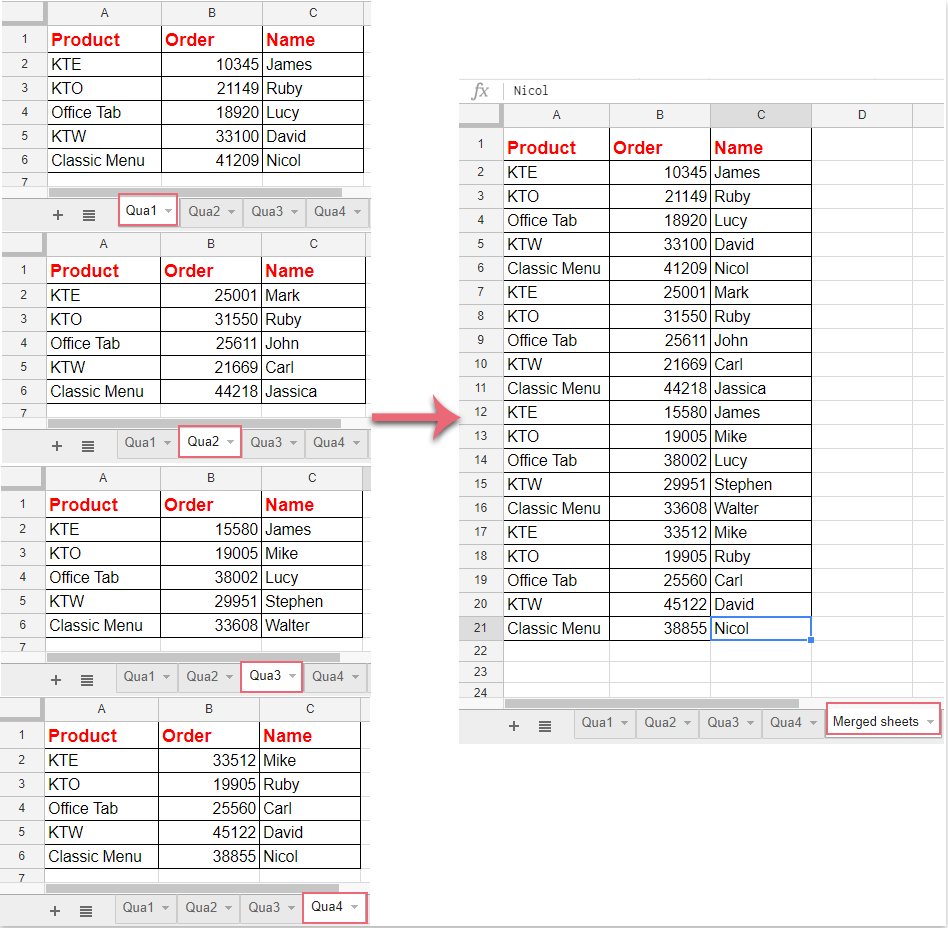
+
It depends on the complexity and size of your data. For simple tasks, use the Consolidation Tool. For larger datasets or more complex merging, Power Query is often the most efficient.
Can I merge sheets with different column structures?

+
Yes, but you’ll need to use Power Query to reshape or align the data before merging. Alternatively, manually adjust the sheets to have a similar structure.
How do I handle duplicate entries when merging?
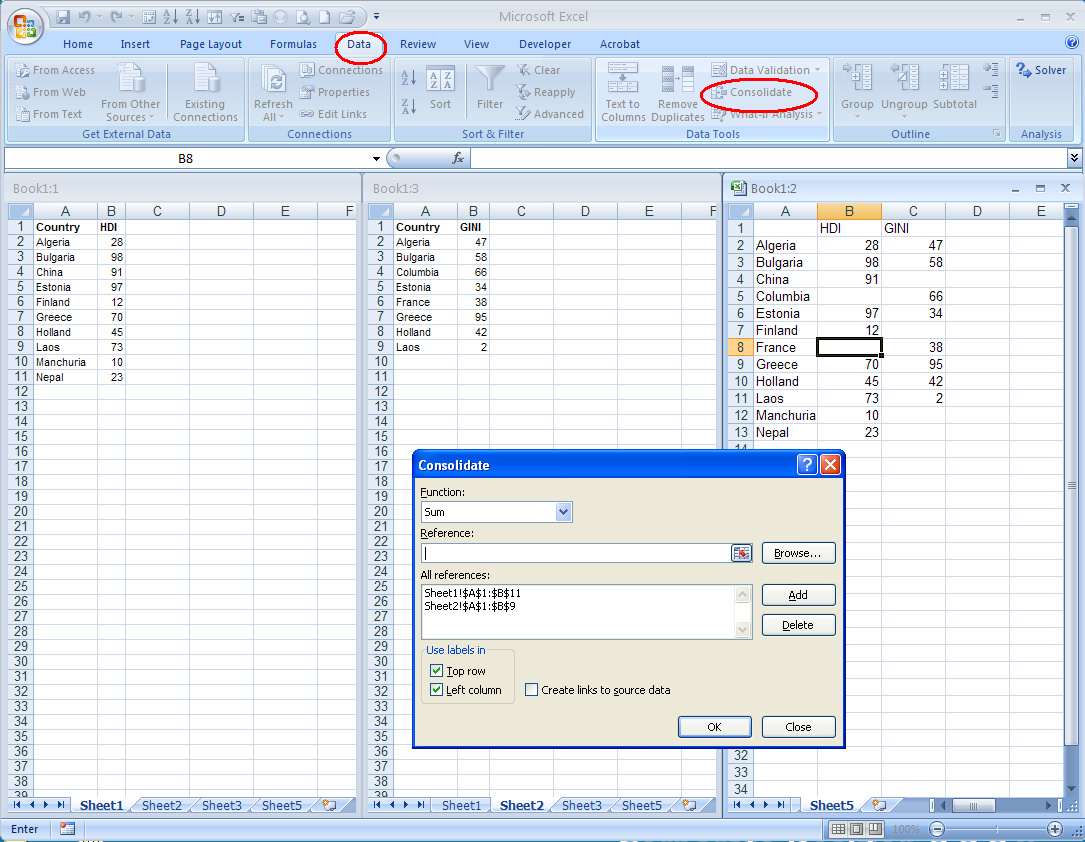
+
Identify duplicates using conditional formatting or use Power Query’s built-in de-duplication feature to clean up your data before or after merging.