How to Display Sheet Names in Excel Easily

Excel, an essential tool for data analysis, organization, and reporting, boasts numerous features to enhance productivity. Among these is the ability to display sheet names dynamically, which is crucial when dealing with complex workbooks containing multiple sheets. In this comprehensive guide, we'll delve into various methods for displaying sheet names in Excel, ensuring that you can navigate, reference, and manage your data effectively.
Why Display Sheet Names?

Displaying sheet names can significantly improve workbook navigation and data management:
- Quick Navigation: Instantly locate specific sheets without scrolling through the tab list.
- Dynamic Reporting: Automate report headers or summaries to include sheet names for clarity.
- Reference Aid: Simplify cross-referencing between sheets by visually connecting related data.
Method 1: Using Cell Formulas

The simplest way to display the current sheet's name in Excel is by using a formula. Here's how:
Select the cell where you want to display the sheet name.
Enter the following formula:
=MID(CELL("filename",A1),FIND("]",CELL("filename",A1))+1,255)
⚠️ Note: Ensure that the cell reference (A1 in this example) is within the sheet whose name you want to display. The formula might not work if the file hasn't been saved yet.
Method 2: VBA Macros

For a more automated approach, consider using VBA (Visual Basic for Applications). This method allows for:
- Displaying all sheet names in a single cell or in different cells.
- Automatically updating the names when sheets are renamed or added.
Here's a basic macro to display all sheet names in Column A:
Sub DisplayAllSheetNames()
Dim ws As Worksheet
Dim i As Integer
i = 1
For Each ws In ThisWorkbook.Worksheets
Cells(i, 1).Value = ws.Name
i = i + 1
Next ws
End SubTo use this macro:
Open the Visual Basic Editor via Alt + F11.
Insert a new module (Insert > Module).
Copy and paste the above code.
Run the macro by pressing F5 or by assigning it to a button.
Method 3: Dynamic Named Ranges

You can also use Named Ranges in combination with formulas to display sheet names:
Create a named range using Define Name from Formulas tab:
- Name: SheetNames
- Refers to:
=MID(CELL("filename",A1),FIND("]",CELL("filename",A1))+1,255)
Then, use
=SheetNamesin any cell where you want to show the sheet name.
Additional Tips for Managing Sheets

Beyond displaying names, consider these tips for better sheet management:
Color Coding: Use different tab colors to visually distinguish between sheets.
Group Sheets: Right-click on a tab to group sheets for simultaneous actions.
Protect Sheets: Prevent accidental modifications by protecting sheets from the Review tab.
Conclusion
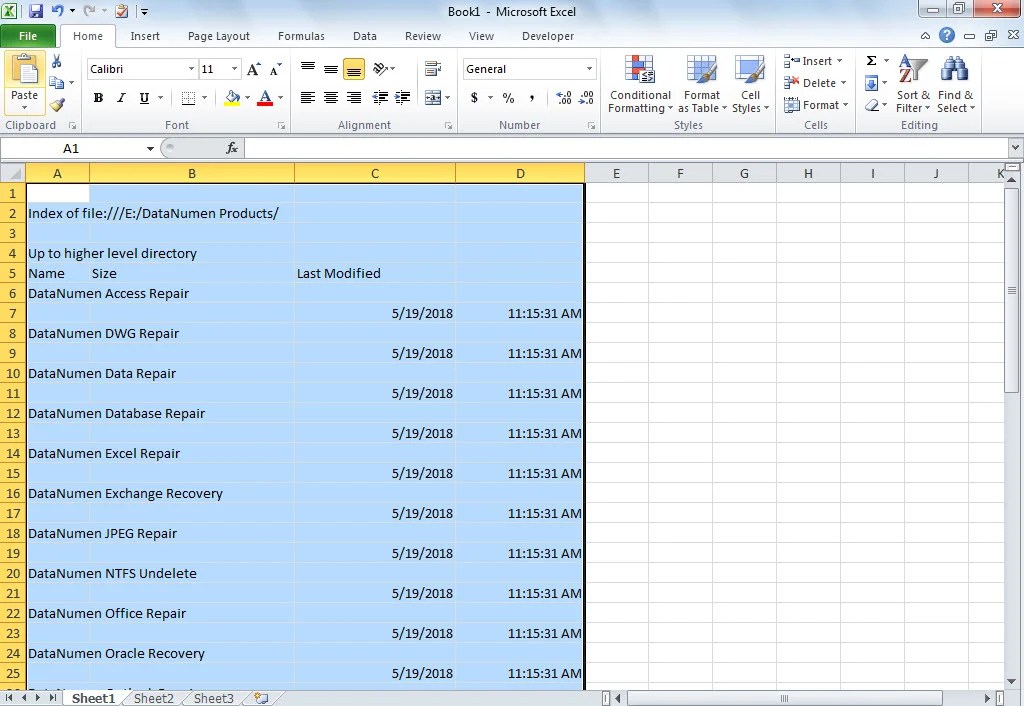
Understanding how to display sheet names in Excel can transform the way you interact with your workbooks. Whether through cell formulas, VBA macros, or named ranges, these methods provide flexibility and efficiency in managing large datasets or reports. Integrating these techniques will streamline your workflow, reduce errors, and improve data presentation. Employ these strategies and witness a notable uplift in your Excel proficiency.
Can I display the sheet names dynamically?

+
Yes, using formulas or VBA macros, sheet names can be displayed dynamically, automatically updating whenever changes occur in the workbook.
What if my sheet name changes or I add new sheets?

+
Formulas like the ones mentioned will automatically reflect the current sheet’s name. VBA can be configured to update lists dynamically as sheets are added or renamed.
Is there a way to protect my sheet names from being modified?

+
Excel doesn’t offer sheet name protection directly, but you can protect the sheet itself. You can use VBA to control renaming of sheets, preventing accidental modifications.
Can I use these techniques in Excel for Mac?

+
Yes, though the keyboard shortcuts might differ, the methods for displaying sheet names work similarly in Excel for Mac as they do in the Windows version.
How can I make my workbook more manageable with many sheets?

+
Use color coding, group related sheets, protect sheets when necessary, and consider using VBA to automate repetitive tasks, enhancing overall workbook usability.