5 Ways to Rename Excel Sheets with Weekly Dates

Renaming sheets in Microsoft Excel with weekly dates is an effective strategy for organizing data over time. Whether you're tracking financials, managing project timelines, or keeping an inventory, having sheets named with dates can streamline your workflow and enhance data readability. Here are five detailed methods to rename your Excel sheets with weekly dates efficiently:
Method 1: Manual Renaming

This is the most straightforward approach where you manually type in the date for each sheet:
- Double-click on the sheet tab you wish to rename.
- Type the date in the format you prefer, e.g., “Week Starting 09-12-2023”.
💡 Note: Ensure consistency in date format across all sheets for easier navigation.

Method 2: Using Excel Functions

If you want to automate part of the process, Excel functions can be useful:
- Insert a new worksheet where you’ll define the dates.
- Use the =TODAY() function to get the current date.
- Calculate the start of the week with =TODAY() - WEEKDAY(TODAY(), 2) + 1, assuming your week starts on Monday. Adjust as necessary.
- Drag down to autofill subsequent weekly dates.
- Right-click on a sheet tab, choose “Rename”, and paste the date from your worksheet.
📝 Note: The TODAY() function updates automatically; ensure you lock the cell references if copying formulas.
Method 3: VBA Macro for Date Naming

VBA (Visual Basic for Applications) allows for more advanced automation:
Sub RenameSheetsWithWeeklyDates() Dim ws As Worksheet Dim DateToName As Date DateToName = Date - Weekday(Date, vbMonday) + 1For Each ws In ThisWorkbook.Worksheets If ws.Index <> ThisWorkbook.Worksheets.Count Then ' Avoid renaming the last sheet ws.Name = "Week Starting " & Format(DateToName, "dd-mm-yyyy") DateToName = DateToName + 7 End If Next ws
End Sub
- Open the VBA editor by pressing Alt + F11.
- Insert a new module and paste the code.
- Run the macro to rename sheets.
🐛 Note: This macro will overwrite existing sheet names. Use with caution.
Method 4: Using Power Query

Power Query can dynamically rename sheets based on a date column in your data:
- Go to the Data tab > New Query > From Other Sources > Blank Query.
- In the Formula Bar, type or paste this formula to generate dates:
let Source = List.Dates(Date.FromText(“2023-01-01”), 52, #duration(7, 0, 0, 0)), TransformedDates = Table.FromList(Source, Splitter.SplitByNothing(), {“Date”}) in TransformedDates - Close and Load the query to create a new table.
- Right-click each sheet and manually rename using the dates from the new table.
📚 Note: This method requires some knowledge of Power Query for full automation.
Method 5: External Software Tools

If Excel’s built-in options are not meeting your needs, external tools like ExcelAutomation or other Excel plugins can provide:
- Automated naming based on custom rules.
- Mass renaming features for multiple workbooks.
- Integration with calendar systems for dynamic date updates.
These tools might require a subscription or one-time purchase, offering functionalities not available in standard Excel versions.
💻 Note: Always verify the source of any external software to protect your data integrity.
In summary, renaming sheets with weekly dates can significantly improve your data management in Excel. Whether you choose manual typing, Excel functions, VBA macros, Power Query, or external tools, each method has its advantages. Manual renaming is simple but time-consuming. Excel functions offer automation with some setup. VBA macros can do bulk renaming efficiently but require coding knowledge. Power Query provides a powerful, dynamic approach, and external tools can enhance functionality beyond Excel’s native capabilities. Consider your project’s scale, your comfort with Excel’s advanced features, and the need for ongoing updates when choosing your method.
What is the best method for small teams?
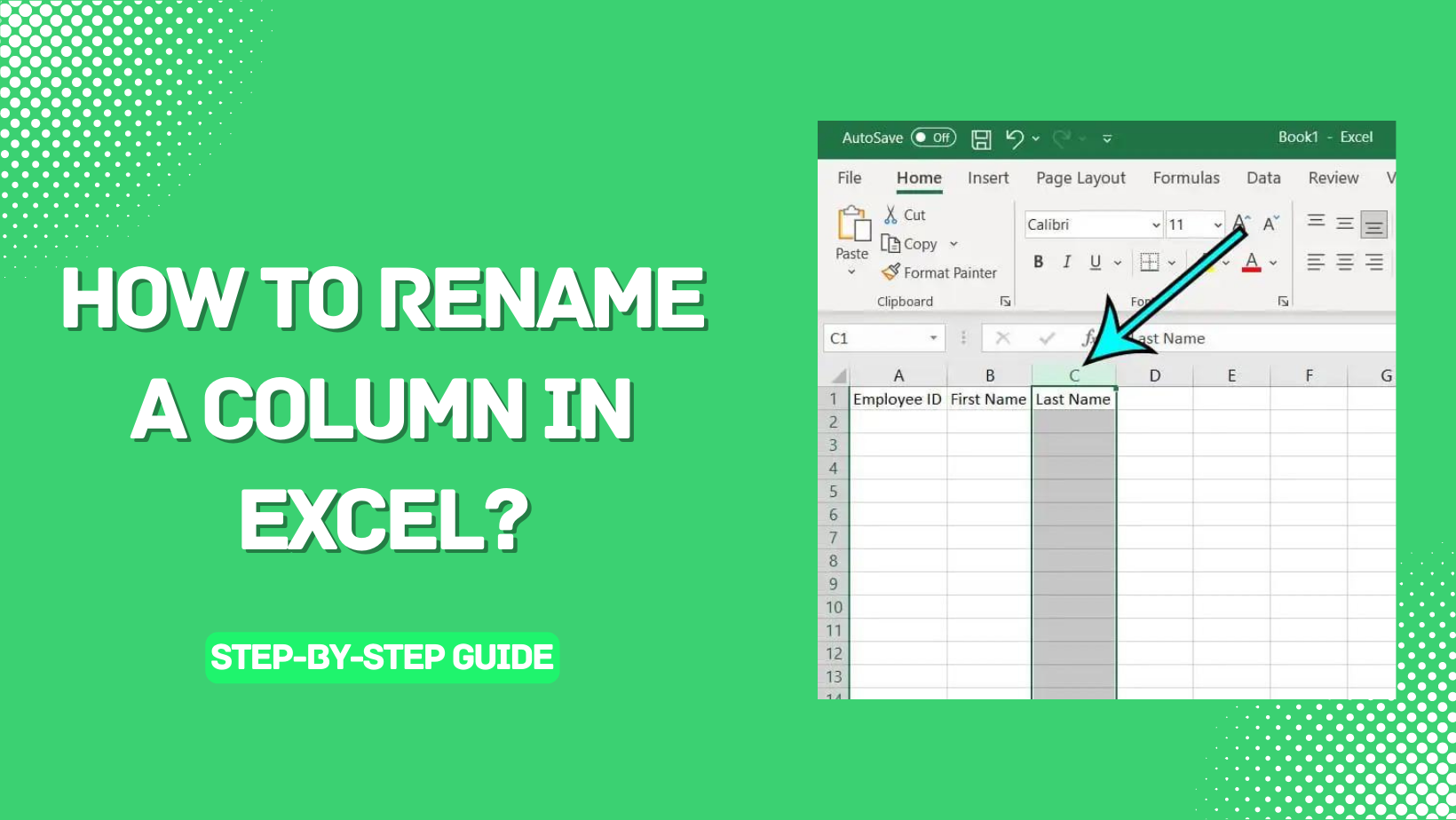
+
Manual renaming or using Excel functions are usually sufficient for small teams, as they do not require advanced technical knowledge or additional software.
How can I automate renaming without using VBA?
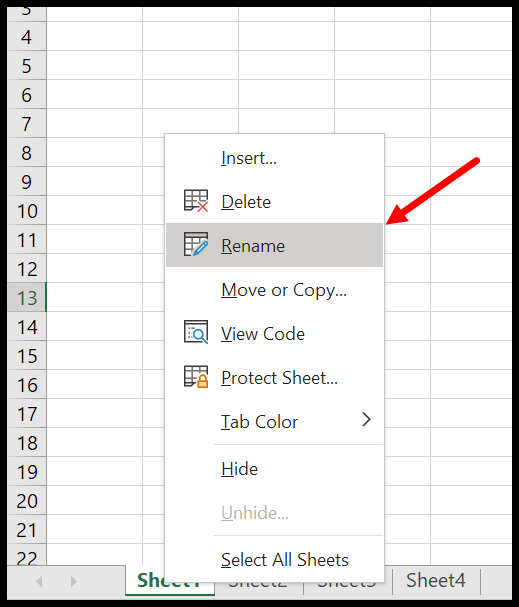
+
Using Excel functions or Power Query can automate the process to some extent without VBA. Functions like TODAY() can be used to generate dates, and Power Query can be set up to dynamically name sheets based on date data.
Is there a way to revert changes if I make a mistake while renaming?
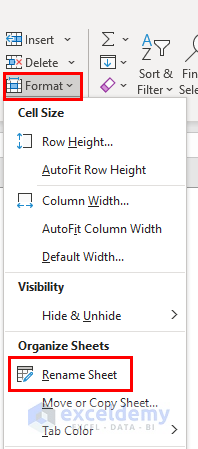
+
While Excel does not have an undo for renaming sheets, you can quickly rename sheets back manually or restore a previous version of your workbook from backup or autosave features if enabled.