5 Easy Steps to Rename Sheets in Excel

Renaming sheets in Excel is a simple yet powerful skill that can significantly improve the organization and readability of your spreadsheets. Whether you're managing financial reports, personal budgets, or any dataset, a well-named sheet helps in quick navigation and collaboration. Here, we'll go through five easy steps to rename sheets, enhancing your Excel proficiency and ensuring your work looks professional and is easy to understand.
Step 1: Selecting the Sheet
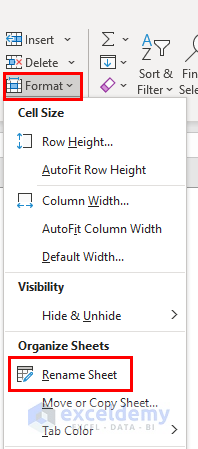
Begin by identifying the sheet you wish to rename. Each sheet tab in Excel is located at the bottom of the window. Click on the tab for the sheet you want to rename, ensuring it becomes the active sheet. If you’re dealing with numerous sheets, you might need to scroll to locate the correct one.
- Click on the sheet tab.
- Make sure it’s the active sheet before you proceed.
💡 Note: To quickly navigate between sheets, you can use the mouse wheel over the sheet tabs or use Ctrl + Page Up/Page Down to scroll through them.
Step 2: Accessing the Rename Option
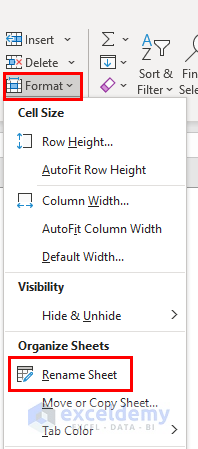
Once your sheet is selected, you have several ways to initiate the renaming process:
- Right-click on the sheet tab to open the context menu and choose “Rename”.
- Double-click the sheet name to start editing it directly.
- Keyboard Shortcut: With the sheet active, press Alt + H, O, R on your keyboard.
- In Excel for Mac, you can Control-click instead of right-click.
Step 3: Typing the New Name
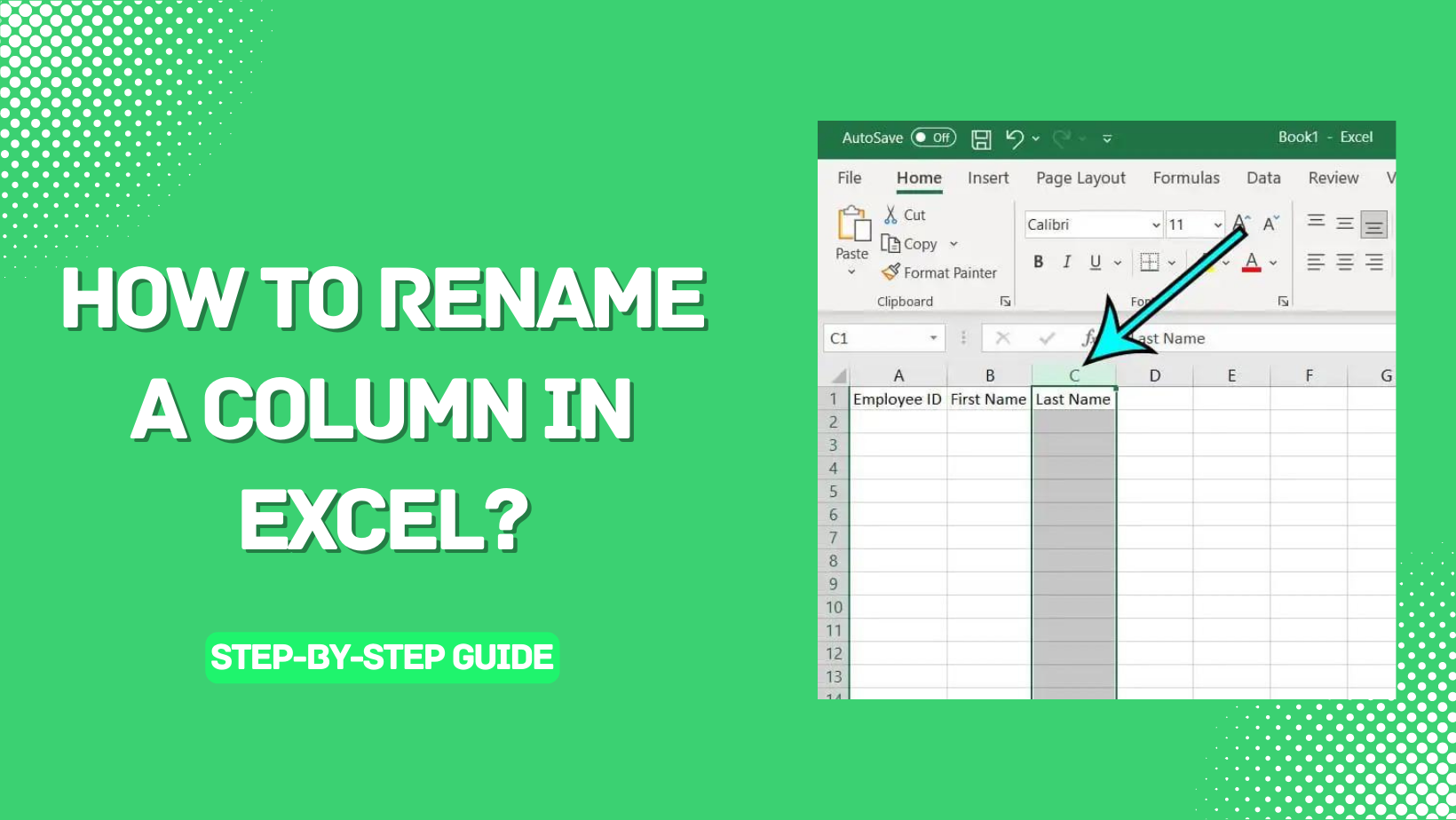
Now, type the new name for your sheet:
- Ensure the name is meaningful, descriptive, and easy to remember.
- Be mindful of the character limit. Excel allows 31 characters for sheet names.
- Avoid special characters like /, \, [, ], *, ?, :, ‘, “. Spaces and underscores are fine.
- Note that spaces at the beginning or end will be removed by Excel.
| Action | Limitations |
|---|---|
| Naming | 31 characters max, no special characters. |
| Renaming | Sheets can be renamed multiple times; names must be unique within the workbook. |
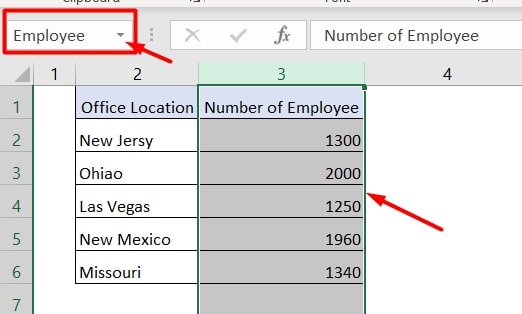
Step 4: Confirming the Name Change
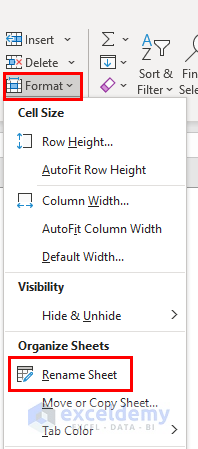
Press Enter or click anywhere outside the edit field to confirm the new name. Excel will automatically switch to another sheet if you try to type a name that already exists to avoid duplication.
- If you enter a duplicate name, Excel will alert you, asking you to choose a different name or rename another sheet instead.
Step 5: Verifying and Adjusting

After renaming, verify the changes:
- Check if the new name reflects the sheet’s content accurately.
- Look for any unintended consequences, like references in formulas that might be affected.
If you make a mistake, you can always rename it again following the same steps.
💡 Note: Renaming sheets does not affect cell references, so links or formulas between sheets will remain intact.
By following these five easy steps to rename sheets in Excel, you can transform your spreadsheets into an organized and efficient workspace. Renaming sheets not only enhances the user experience but also facilitates easier data management, whether for personal or professional use. Remember that the key to efficient spreadsheet management is keeping the file organized, making your data easily accessible and your analysis seamless.
Can I rename multiple sheets at once in Excel?

+
No, Excel does not provide a built-in function to rename multiple sheets simultaneously. You’ll need to rename each sheet individually. For automation, consider using VBA macros.
What happens if I accidentally name a sheet with the same name as another?

+
Excel will alert you to change the name as duplicate names are not allowed. You can either rename the current sheet to something different or rename another sheet to free up the name you want to use.
Will renaming a sheet in Excel affect any formulas that reference it?

+
Formulas that use cell references to the renamed sheet will remain intact. Excel uses the sheet’s position, not its name, in references. However, if you use the sheet name in your formulas, you’ll need to update those manually.