Unlock Excel 2007 Sheet: Simple Protection Removal Guide

Excel 2007 can be a powerful tool for anyone who deals with data. However, you might encounter situations where a workbook is password-protected, locking you out of making any changes. In this guide, we'll explore the straightforward process of removing this protection and unlocking your Excel sheets.
Why Remove Excel 2007 Sheet Protection?

There are several reasons you might need to remove sheet protection from Excel 2007:
- Access Denied: You've forgotten the password or lost access to the file.
- Edit Necessity: You need to make changes to the data or formatting.
- Data Recovery: In case of damaged files, removing protection can aid in data recovery.
Step-by-Step Guide to Unlock an Excel 2007 Sheet

Using VBA to Bypass Sheet Protection

Visual Basic for Applications (VBA) can help you bypass Excel's sheet protection. Here's how:
- Open your Excel workbook.
- Press ALT + F11 to open the VBA editor.
- In the editor, choose
Insert > Moduleto create a new module. - Paste the following VBA code:
- Run the macro by pressing F5 or clicking Run.
Sub PasswordBreaker()
Dim i As Integer, j As Integer, k As Integer
Dim l As Integer
Dim m As Integer
Dim Password As String
On Error Resume Next
For i = 65 To 66: For j = 65 To 66: For k = 65 To 66
For l = 65 To 66: For m = 32 To 126
Password = Chr(i) & Chr(j) & Chr(k) & Chr(l) & Chr(m)
If ActiveSheet.Unprotect(Password) Then
MsgBox "Password: " & Password
Exit Sub
End If
Next m: Next l: Next k: Next j: Next i
MsgBox "Password not found."
End Sub⚠️ Note: This method is not foolproof and might not work for all password-protected sheets.
Manual Method for Removing Protection
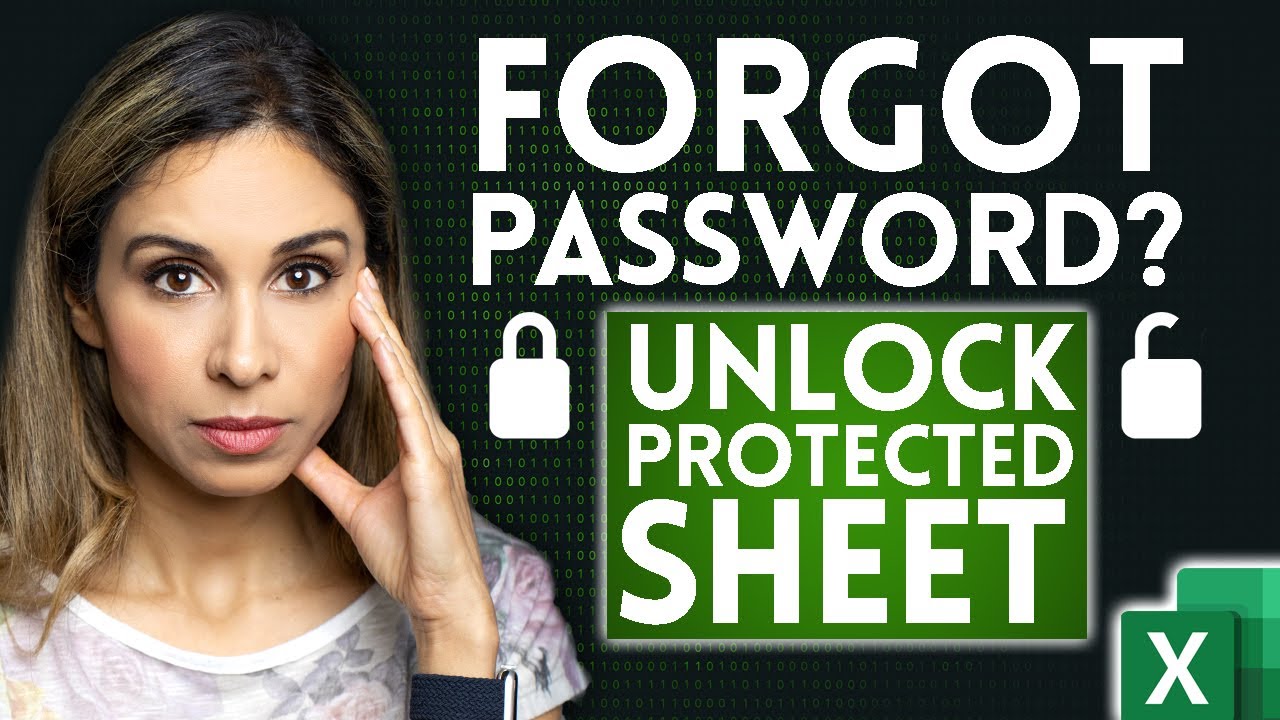
If VBA isn't your preference, try this manual approach:
- Open your Excel 2007 workbook.
- Press ALT + F11 to access VBA.
- In the Project Explorer, right-click on the workbook and select
Insert > Module. - Enter the following code:
- Run the macro with F5 or by clicking Run to unprotect the sheet.
Sub UnProtectSheet()
ActiveSheet.Unprotect
End Sub🔍 Note: Remember, this method will only work if the workbook is not password protected at the workbook level.
When You Can't Unlock the Sheet

Sometimes, the methods above might not work, especially if:
- The sheet has a strong or complex password.
- The workbook has additional security measures like VBA project protection.
Here are some alternatives to consider:
Recover Passwords

- Password Recovery Tools: Use specialized software to recover or guess the password.
- Microsoft Office Password Recovery: Microsoft provides tools to help recover passwords for Office products.
Contact the Creator

If possible, reach out to the person who set the password to obtain it directly.
Ethical Considerations and Legal Implications

Before attempting to unlock an Excel sheet, consider the ethical and legal aspects:
- Ethics: Gaining unauthorized access can be viewed as unethical.
- Legal: Ensure you have permission from the owner or it's within your legal rights.
Understanding these implications is crucial to avoid misuse of this guide.
After exploring these methods, it's clear that unlocking an Excel sheet can be quite straightforward for those with the right knowledge. Whether you opt for the VBA approach or manual steps, always prioritize ethical practices and secure data handling. Remember, Excel protection isn't just about restricting access but also about maintaining data integrity and security.
Is it legal to unlock a protected Excel sheet?

+
It depends on your jurisdiction and circumstances. If you have permission from the owner or it’s for data recovery on a personal file, it’s likely legal. However, unauthorized access to others’ data can be illegal or unethical.
Can these methods unlock sheets in newer versions of Excel?

+
These methods can work for Excel 2007, but compatibility with later versions isn’t guaranteed due to security enhancements in newer Excel versions.
Are there tools to unlock Excel sheets?

+
Yes, there are password recovery tools available online, like PassFab for Excel, which can attempt to recover or unlock passwords from Excel files.