3 Easy Ways to Unlock Password-Protected Excel Sheets

Unlocking password-protected Excel sheets can be a daunting task, especially when you find yourself in a situation where you've forgotten the password or inherited a file you urgently need to access. There are several methods to tackle this problem, each with varying levels of complexity and ethical considerations. Here, we'll guide you through three easy ways to unlock password-protected Excel sheets, ensuring you regain access to your critical data without compromising your security or the integrity of your data.
1. Using VBA Macros

Visual Basic for Applications (VBA) is Excel’s built-in programming language that can be used for automation. If you’re comfortable with some coding, this method is relatively simple and does not require any third-party software.
Steps:
- Open a new or existing Excel workbook.
- Press Alt + F11 to open the VBA Editor.
- Go to Insert > Module to add a new module.
- In the new module, paste the following VBA code:
Sub PasswordBreaker() Dim i As Integer, j As Integer, k As Integer Dim l As Integer, m As Integer, n As Integer Dim tPassword As String For i = 65 To 66: For j = 65 To 66: For k = 65 To 66 For l = 65 To 66: For m = 65 To 66: For i1 = 32 To 126 tPassword = Chr(i) & Chr(j) & Chr(k) & Chr(l) & Chr(m) & Chr(i1) On Error Resume Next If ActiveSheet.Unprotect(tPassword) Then MsgBox "Password is: " & tPassword Exit Sub End If Next: Next: Next: Next: Next: Next Application.StatusBar = "Trying " & tPassword Next End Sub - Close the VBA Editor.
- Select the password-protected sheet.
- Run the macro by going to Developer > Macros, selecting PasswordBreaker, and clicking Run.
⚠️ Note: This method does not actually break the password; it merely tries combinations. If the password is complex, it might take longer or might not find it at all.
2. Using Third-Party Software

If VBA doesn’t work or you’re not comfortable with programming, there are many specialized tools available online designed specifically to unlock password-protected Excel files. Here are some of the most reliable ones:
- Excel Password Recovery Tool: This software can remove or reset Excel passwords.
- iSunshare Excel Password Genius: Known for its instant recovery of forgotten passwords.
- Passper for Excel: Offers different recovery modes to cater to various password complexities.
Steps:
- Download and install the software of your choice.
- Open the software and load your password-protected Excel file.
- Select the mode for password recovery (like brute-force or dictionary attack).
- Let the tool attempt to recover or remove the password.
- Once the password is found or removed, save the file and open it in Excel.
3. Online Password Removal Services

Online services provide a fast and easy solution without the need to download software, but this method involves uploading your file to a third-party server, which might raise security concerns.
Steps:
- Search for an online Excel password remover.
- Select a trusted service, like LostMyPass or Online-Convert.
- Upload your password-protected Excel file to their server.
- Wait for the service to process the file and remove the password.
- Download the unprotected file back to your computer.
| Method | Pros | Cons |
|---|---|---|
| VBA Macros | Free, Internal tool | Time-consuming, Not always effective |
| Third-Party Software | Quick, Multiple attack options | Potential cost, Requires download |
| Online Services | No software to install | Security concerns, Limited options |
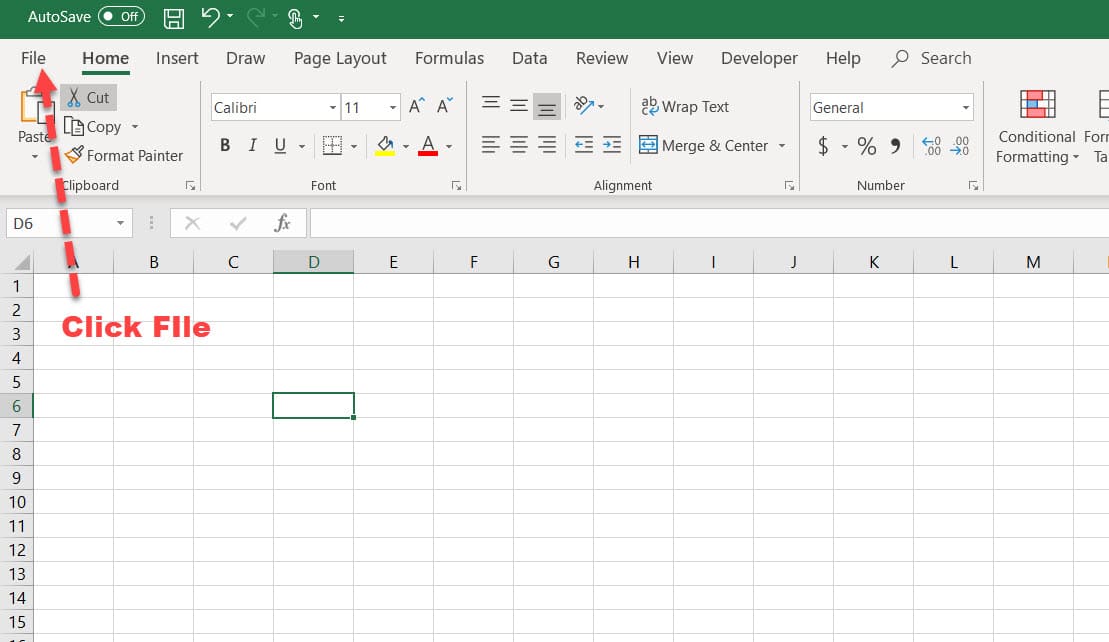
💡 Note: Always backup your files before attempting to unlock them, as there's a risk of data corruption or loss.
Remember, unlocking password-protected Excel files, especially those not owned by you, could involve ethical and legal implications. Ensure you have the appropriate rights or authorization before proceeding with these methods. When retrieving lost passwords, you're often faced with a trade-off between time, security, and effectiveness. VBA macros are free and built-in, making them an accessible first option, while third-party tools offer speed and variety in recovery techniques, and online services provide convenience at the cost of potential security risks.
Having walked through these methods, you're now equipped to unlock Excel sheets in multiple ways. Consider the specifics of your situation: the urgency, the complexity of the password, and your security concerns, before choosing the best method. Each approach has its benefits and potential drawbacks, so select wisely to regain access to your data while maintaining privacy and compliance with data protection norms.
Is it legal to unlock Excel sheets?

+
Unlocking Excel sheets you own or have authorization for is generally legal. However, attempting to unlock sheets without permission could violate data protection laws and constitute unauthorized access.
Can I get a virus from unlocking Excel sheets with software?

+
Yes, downloading software from the internet, especially unverified sources, carries a risk of malware. Always use reputable sources and have updated antivirus software installed.
What if the password is lost?

+
If you’ve genuinely lost the password, the methods described can help. However, if it’s for a business or shared document, seek assistance from your IT department or the person responsible for setting the password.