Remove Page Lines in Excel Sheets Easily
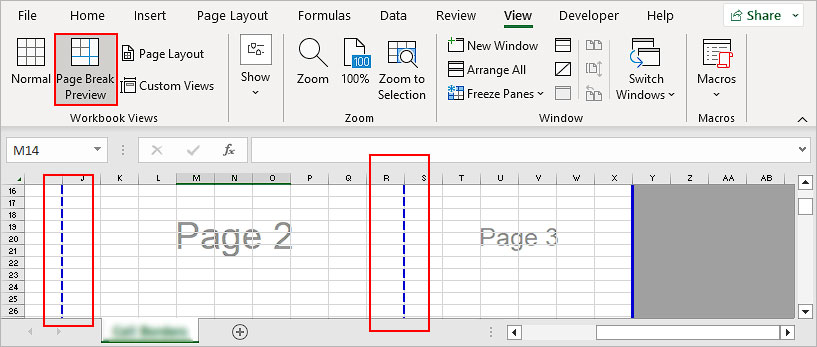
Microsoft Excel is a tool widely utilized by professionals for data analysis, presentation, and reporting. One of the regular maintenance tasks users often face is the need to remove page lines or lines that Excel adds automatically to pages to signify the break between printed sheets. These page lines can be both visually distracting and misleading in digital workflows, especially if you're sharing data in a digital format. Here’s a detailed guide on how you can easily remove or adjust page lines in your Excel spreadsheets.
Why Remove Page Lines?

Before diving into how to remove these lines, let’s understand why you might want to do so:
- Improved Clarity: Removing page lines can make your spreadsheet look cleaner and less cluttered, which is beneficial when presenting or analyzing data.
- Consistency: Digital documents should appear seamless. Page breaks disrupt this continuity, especially if your data does not naturally fit into one or two printed pages.
- Avoiding Misinterpretation: Excel’s automatic page breaks might mislead viewers into thinking they have come to the end of the data or section when they have not.
How to Remove Page Lines in Excel

Here’s a step-by-step guide on how to manage or eliminate page lines in Excel:
Using the Page Break Preview
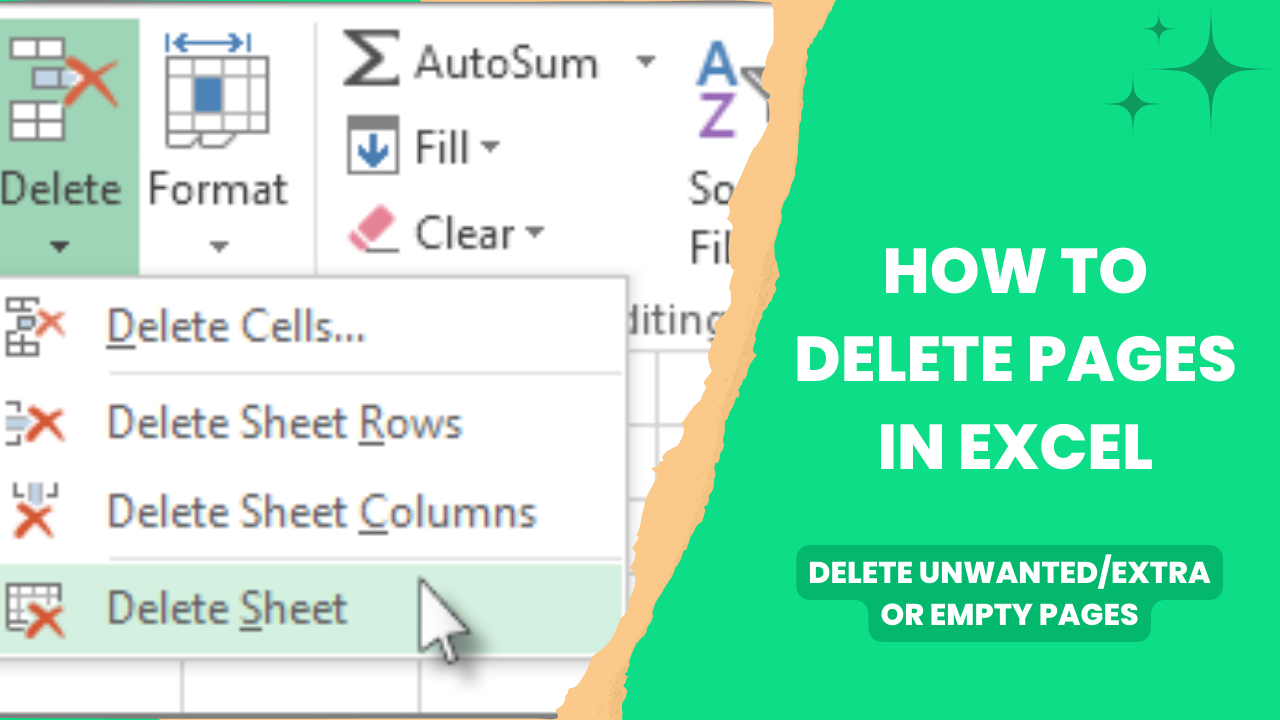
The Page Break Preview allows you to visualize where Excel has automatically inserted page breaks:
- Open your Excel workbook.
- Go to the View tab.
- Click on Page Break Preview under the Workbook Views group.
- You will see blue dashed lines indicating automatic page breaks. Adjust these by dragging them or removing them as needed.
💡 Note: Be cautious when adjusting manual page breaks; removing or moving them might disrupt the logical flow of your data.
Adjusting Print Area to Eliminate Page Breaks

By setting a print area, you can control where Excel breaks the page:
- Select the range of cells you want to print or to remain free of page lines.
- Go to the Page Layout tab.
- In the Page Setup group, click Print Area and then Set Print Area.
Disabling Automatic Page Breaks

If you do not want Excel to insert page breaks at all:
- Navigate to File and then Options.
- Select Advanced.
- Under “Display options for this workbook,” uncheck the option “Show page breaks.”
Manual Removal of Page Breaks

Sometimes, you might want to manually remove specific page breaks:
- Enter Page Break Preview view from the View tab.
- Locate the page break you want to remove.
- Drag the blue lines off the sheet or double-click them to delete the break.
Keeping Page Lines in Digital Documents

There are scenarios where retaining page lines might be beneficial:
- If your document is frequently printed, keeping track of where pages naturally fall can be useful.
- For presentations or reports where you want to simulate a printed document feel.
In conclusion, managing page lines in Excel isn't just about aesthetics; it's about optimizing your data for better usability and presentation. Whether you choose to remove, adjust, or keep them, understanding these controls can greatly enhance your workflow efficiency. By following the steps outlined in this guide, you can ensure your Excel sheets are presented in the most reader-friendly manner, regardless of whether they are viewed on-screen or on paper.
What happens if I remove all page breaks in Excel?

+
Removing all page breaks can make your spreadsheet appear as one continuous page when printed, which might not be ideal if you need multiple pages for better readability in print format.
Can I change how Excel automatically inserts page breaks?

+
Yes, through Page Setup under the Page Layout tab, you can adjust settings like page size, scaling, and margins, which influences where Excel naturally places page breaks.
Is there a way to set page breaks to align with specific rows or columns?

+
Yes, you can manually set page breaks by dragging the blue lines in Page Break Preview or by using the Page Break command from the Page Layout tab to align with specific rows or columns.