5 Ways to Remove Page Breaks in Excel Sheets

Working with large datasets in Microsoft Excel can often lead to unwanted page breaks which disrupt the flow of data visualization and printing. Whether you're preparing a report or organizing data for presentation, knowing how to manage and remove page breaks is crucial. Here are five effective methods to eliminate these breaks and streamline your Excel sheets:
1. Adjusting Page Layout Settings
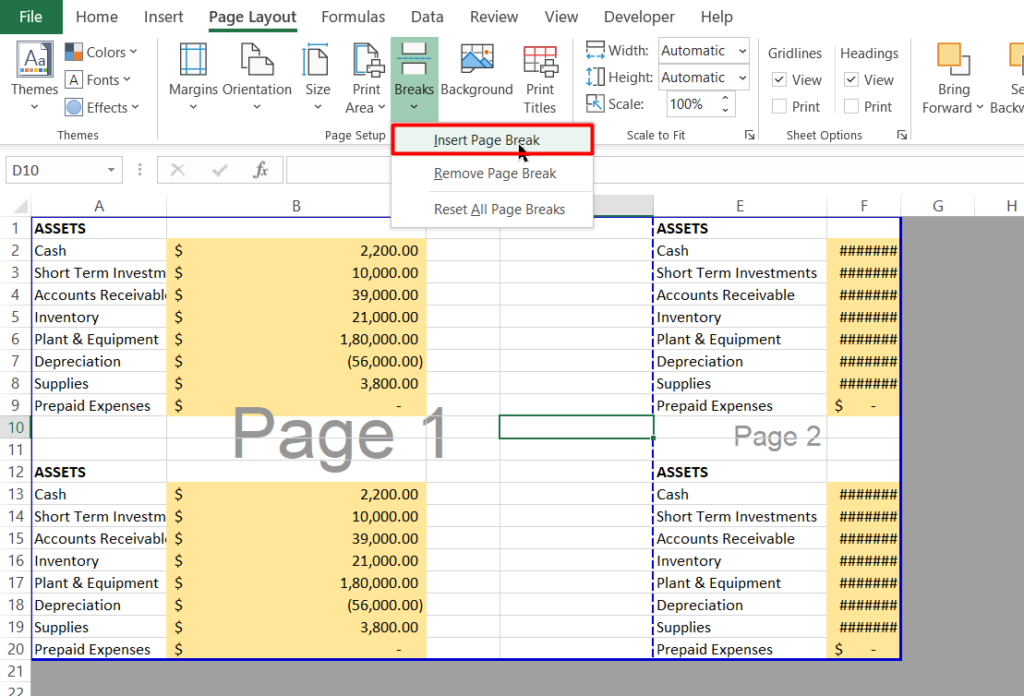

Page breaks are commonly affected by your document’s print settings. By adjusting these settings, you can control where breaks occur:
- Open the Page Layout tab.
- Adjust the Margins to fit more content per page.
- Change the Orientation from Portrait to Landscape to utilize wider pages.
- Set Width and Height scaling in Page Setup to minimize automatic breaks.
💡 Note: Changing the page orientation might slightly alter the visual layout of your data; consider this before printing or viewing.
2. Using Manual Page Breaks

Sometimes, controlling page breaks manually can be beneficial:
- Select the row or column where you want to insert a manual break.
- Go to Page Layout > Breaks > Insert Page Break.
- To remove an existing break, choose Remove Page Break from the same menu.
📝 Note: Manual breaks are effective for specific placement but remember to remove them once their purpose is served to avoid confusion.
3. Reset Page Breaks


If your document has multiple unwanted breaks, consider resetting all page breaks:
- Navigate to Page Layout > Breaks.
- Select Reset All Page Breaks.
This will clear all automatic and manually set breaks, providing a clean slate to reconfigure your document’s printing settings.
4. Modify Print Area

Setting or modifying the print area can also help manage how Excel deals with breaks:
- Select the range of cells you want to print.
- Go to Page Layout > Print Area > Set Print Area.
- This can be adjusted or cleared from the same menu by selecting Clear Print Area.
📋 Note: The print area should encapsulate the entire data you wish to print, excluding any unnecessary rows or columns that might force a page break.
5. Utilizing Page Break Preview


Page Break Preview offers a visual guide to where breaks will occur:
- Switch to Page Break Preview from the View tab.
- Adjust the blue lines to fine-tune page breaks.
- Use the Normal view to return to your regular spreadsheet layout.
This feature provides a real-time view of how your data will be split across pages, allowing for precise control over document layout.
In summary, managing page breaks in Excel involves understanding both the automatic settings provided by Excel and the manual adjustments available. Whether it's through adjusting page layout settings, using manual breaks, resetting all breaks, modifying the print area, or utilizing page break preview, each method offers different levels of control over how your document will appear when printed or presented digitally. Remember, seamless document presentation is not just about the content but also the delivery, and these tools help ensure your data is presented as intended.
Can I remove page breaks without affecting the print area?

+
Yes, you can reset page breaks without altering the print area. Simply use the Reset All Page Breaks option under Page Layout > Breaks.
What happens if I adjust the print area?

+
Adjusting the print area will change how Excel determines where to break the pages for printing. Make sure you’ve set the correct range to avoid unnecessary breaks or cutting off data.
How do I know where page breaks will occur?

+
Switch to Page Break Preview from the View tab. This mode shows you where Excel will place breaks, allowing for adjustments before you print.
Will manual page breaks interfere with other settings?

+
Manual breaks are independent but can override automatic breaks. If not managed properly, they might lead to unexpected printing outcomes.