5 Simple Ways to Remove Hyphens in Excel Sheets

Dealing with hyphens in Excel can be both a common nuisance and a critical task for data analysts and business owners alike. Whether you're dealing with data standardization, database integration, or simply want your spreadsheets to look cleaner, removing hyphens is a useful skill. In this post, we'll explore five simple yet effective methods to strip hyphens from your Excel sheets efficiently.
Method 1: Using the Find and Replace Feature

Excel's Find and Replace tool is perhaps the most straightforward way to remove hyphens:
- Open your Excel workbook.
- Press Ctrl+H or navigate to Home > Find & Select > Replace.
- In the "Find what" box, enter a hyphen (
-). - Leave the "Replace with" box blank.
- Click Replace All to remove all hyphens in the selected range or the entire sheet if the sheet is selected.
🔎 Note: Using the Find and Replace feature will not work if the hyphens are part of text where spaces or other characters might be misinterpreted as the hyphen, so ensure you select the correct cell range.

Method 2: Using the SUBSTITUTE Function
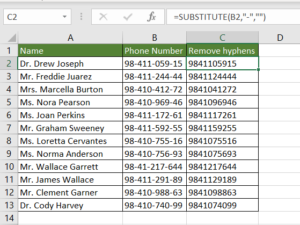
If you prefer formula-based approaches, the SUBSTITUTE function can be your ally:
=SUBSTITUTE(A1,"-","")
- A1: The cell that contains the text with hyphens.
"-": The hyphen character you want to remove."": An empty string representing the replacement (nothing).
This formula can be dragged down to apply to multiple rows.
⚠️ Note: This method requires a working knowledge of Excel formulas and may not be the best choice for large datasets due to performance issues.
Method 3: Using Power Query

For those dealing with larger datasets or needing more robust data transformation, Power Query is ideal:
- Load your data into Power Query from Get Data options.
- Select the column with hyphens.
- Choose Transform > Replace Values.
- Enter
-in the "Value to Find" field and leave the "Replace With" field empty. - Click OK and then Close & Load to return to your Excel sheet.
🖥️ Note: Power Query provides advanced transformations and is especially useful when dealing with complex data cleaning tasks.

Method 4: Using Text to Columns
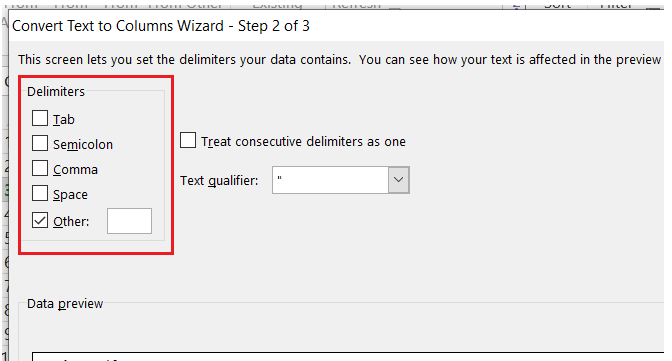
This method works well for data where hyphens separate values:
- Select the cells with hyphens.
- Navigate to Data > Text to Columns.
- Choose Delimited and then click Next.
- Select Other and enter a hyphen in the field.
- Finish the wizard, and your text will be split at each hyphen, which you can then recombine as needed.
✂️ Note: This method is most effective when the hyphens are consistent separators, such as in ISBN numbers or date formats.
Method 5: Using a VBA Macro

For those comfortable with scripting, VBA can automate the process:
Sub RemoveHyphens()
Dim cell As Range
For Each cell In Selection
cell.Value = Replace(cell.Value, "-", "")
Next cell
End Sub
- Open the VBA Editor (Alt+F11), insert a new module, and paste this code.
- Run the macro by selecting the cells and pressing Alt+F8 to execute the macro.
🧑💻 Note: Using VBA requires some coding knowledge, but it offers high flexibility and can be a time-saver for repetitive tasks.
In this detailed walkthrough, we’ve explored several methods to effectively remove hyphens from your Excel data. Whether you prefer the simplicity of the Find and Replace tool or need the power of VBA, there’s a method for every Excel user. Remember, choosing the right approach depends on your dataset’s size, complexity, and your personal comfort level with Excel’s features. Each method offers unique advantages, and by understanding these, you can enhance your data cleaning and preparation process significantly. Keep practicing, and soon, you’ll be cleaning your Excel sheets with ease!
What are the benefits of removing hyphens in Excel?

+
Removing hyphens can streamline data entry, improve sorting and filtering, reduce errors in data integration, and enhance the overall readability of your spreadsheets.
Can I remove hyphens selectively from certain columns only?
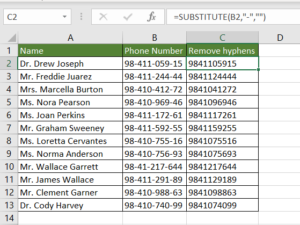
+
Yes, you can use methods like Find and Replace, SUBSTITUTE function, or Power Query to target specific columns or even ranges within columns for hyphen removal.
Is there a way to automate hyphen removal across multiple sheets?

+
Absolutely! You can use VBA to create a macro that will process multiple sheets or even workbooks for hyphen removal, significantly reducing manual effort.