Remove Blank Cells in Excel: Easy Tricks
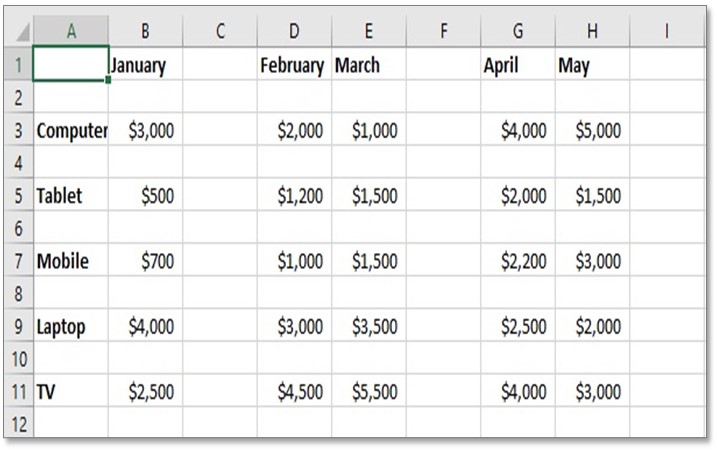
Have you ever found yourself staring at a cluttered Excel sheet, frustrated with the plethora of blank cells that make your data look disorganized and unprofessional? If so, you're not alone. Excel users often encounter this issue and struggle with keeping their data clean and manageable. In this comprehensive guide, we will walk through several easy tricks to help you remove blank cells in Excel, ensuring your spreadsheets are streamlined and aesthetically pleasing.
Why Removing Blank Cells Matters

Before we dive into the methods, let’s understand why keeping your Excel sheets free from blank cells is beneficial:
- Clean Data Presentation: A clean dataset not only looks better but is also easier to read and understand.
- Improved Data Analysis: With no blank cells, data analysis tools like sorting, filtering, and pivot tables work more efficiently.
- Professionalism: Presenting your work with a well-organized spreadsheet reflects professionalism and meticulousness in your work.
Method 1: Using Excel Formulas

One of the simplest ways to remove blank cells is by using formulas to filter out the empty ones. Here’s how:
- Insert a new column next to the column containing blank cells.
- In the new column, use the formula
=IF(ISBLANK(A2),“”,A2), where A2 is the cell you’re referencing. - Copy the formula down the column to cover all relevant cells.
- Copy and paste the values from the new column back into the original column.
Method 2: Filter and Delete

If you’re looking for a method that doesn’t involve formulas, Excel’s filter feature can be quite handy:
- Select your data range or entire worksheet.
- Go to Data > Filter. This will add drop-down menus in the header row.
- From the filter menu of the column with blank cells, uncheck Blanks.
- Select all visible cells that are not blank, right-click, and choose Delete, then select Entire row.
Method 3: Using VBA Macros

For those comfortable with VBA (Visual Basic for Applications), you can automate the process of removing blank cells with the following macro:
Sub RemoveBlanks()
Dim rng As Range
Set rng = Range(“A1:A1000”) ‘Change this range as per your data
rng.SpecialCells(xlCellTypeBlanks).Delete Shift:=xlUp
End Sub
Method 4: The Go To Special Feature

Excel’s “Go To Special” feature allows you to quickly select specific types of cells, including blank ones:
- Select your data range.
- Press Ctrl + G to open the Go To dialog.
- Click Special.
- Choose Blanks and click OK. All blank cells will now be selected.
- Press Delete on your keyboard or right-click and choose Delete.
🔍 Note: Remember to shift cells up or left after deleting to avoid empty spaces.
Choosing the Right Method

Each method has its advantages:
- Formulas: Best when you need to keep a backup or want to verify the process.
- Filter: Ideal for users who prefer using Excel’s built-in features without diving into code.
- VBA Macros: Suitable for repetitive tasks or large datasets, as it automates the process.
- Go To Special: The quickest manual method for small datasets or specific cell types.
⚠️ Note: Always make sure to back up your data before performing mass deletions to prevent data loss.
In summary, removing blank cells in Excel isn't just about aesthetics; it's about ensuring your data is clean, efficient, and ready for analysis. Whether you opt for formulas, Excel's native features, or VBA macros, the goal is to streamline your workflow and improve data clarity. Each method offers a different approach tailored to various needs and skill levels, providing you with multiple options to achieve a neat and organized Excel sheet.
Will removing blank cells affect formulas?

+
Yes, if your formulas reference cells that are removed, they might return errors or change values. It’s advisable to review your formulas after removing blank cells.
Can I recover data after removing blank cells?

+
If you haven’t saved the workbook or have an Undo history, you can use Excel’s Undo feature (Ctrl + Z) to revert the changes. However, it’s always best to work on a copy of your data.
Do these methods work on all versions of Excel?

+
Yes, most of these methods will work on modern versions of Excel. However, VBA might require some adjustment in older versions.