5 Ways to Strip Formulas from Excel Sheets Fast

Working with Excel can often feel like a tightrope walk between efficiency and accuracy. One common task that many users encounter is the need to strip formulas from spreadsheets, which means converting the dynamic cell values into static data. Whether it's for sharing sensitive information without revealing the underlying logic, simplifying a workbook, or preparing data for further analysis without the risk of formula-related errors, removing formulas is essential. In this post, we'll delve into five effective methods to achieve this, helping you manage your spreadsheets with precision and speed.
Method 1: Copy and Paste Values

Perhaps the most straightforward method, copying and pasting values is as simple as it sounds:
- Select the range containing formulas.
- Right-click to open the context menu.
- Choose Paste Special and then select Values.
This action directly converts formula cells into their resulting values, stripping away the formula logic. Here are some points to consider:
- This method is quick for small datasets or specific ranges.
- It allows you to keep your original formulas intact for reference or for continued use in a different part of the workbook.
- However, it requires manual intervention, which might not be ideal for large datasets or repetitive tasks.
Method 2: Using VBA Macro

For those who are comfortable with VBA or want an automated approach:
Sub StripFormulas()
With Selection
.Value = .Value
End With
End Sub
- Select the cells or entire worksheet you wish to modify.
- Run the macro to replace formulas with their values.
Benefits of this approach include:
- Automation, making it ideal for large-scale operations or repeated use.
- Ability to customize the macro to suit specific needs, like excluding certain types of formulas or formatting.
🧑💻 Note: While macros offer convenience, remember to save your workbook as a macro-enabled file (.xlsm) and be cautious of enabling macros from untrusted sources.
Method 3: Paste Formulas as Values

If you prefer a non-VBA approach but still want a more flexible method than direct copy-pasting:
- Select the cells with formulas.
- Use the keyboard shortcut Ctrl + C to copy.
- Go to the destination, right-click, and choose Paste Values or Ctrl + Alt + V, then select Values.
This method:
- Allows you to copy formulas from one part of your workbook to another or even to a different workbook.
- Is helpful when you're reorganizing data or creating summaries.
Method 4: Convert to Text using Text to Columns

Excel's Text to Columns feature has an often-overlooked use:
- Select the cells with formulas.
- Go to Data > Text to Columns.
- Choose Delimited and click Next, then click Finish.
What happens here is:
- The formulas are replaced by their computed values without any changes to the column structure or formatting.
- This method is not as obvious as others, making it a secret weapon when needed.
💡 Note: This method only works on visible cells, so ensure there are no hidden rows or columns if you need to convert the entire worksheet.
Method 5: Use Power Query

Power Query, Excel’s powerful ETL tool, can also strip formulas:
- Open Power Query Editor by going to Data > Get Data > From Other Sources.
- Load your Excel data into Power Query.
- Use Close & Load to output the data without formulas.
Here's why you might choose this method:
- Power Query can handle complex data transformations, including converting formulas to values.
- It's especially useful when dealing with external data sources or when cleaning up data in bulk.
Stripping formulas from Excel spreadsheets can be approached in various ways, each suited to different scenarios:
- Copy and Paste Values for quick, manual actions.
- VBA Macros for automation and efficiency.
- Paste Formulas as Values for more flexibility within Excel.
- Text to Columns as a hidden tool for formula stripping.
- Power Query for advanced data manipulation.
By mastering these techniques, you'll enhance your ability to manage data effectively, ensuring your spreadsheets are tailored for sharing, analysis, or archival without compromising on the underlying logic. Each method has its place, making you a versatile Excel user ready to tackle any worksheet challenge.
Why do I need to strip formulas from my Excel sheet?
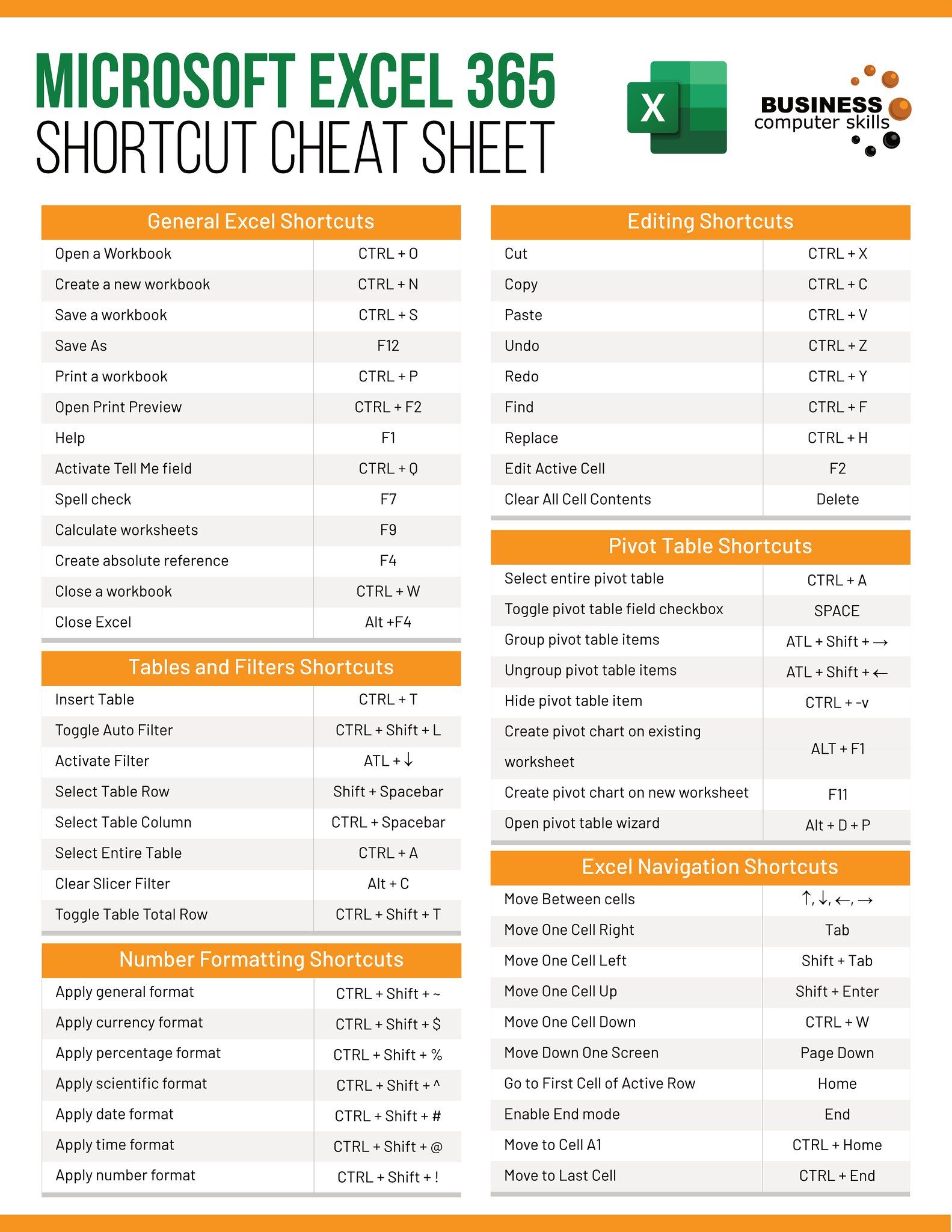
+
Stripping formulas is often necessary when:
- You need to share data without revealing proprietary formulas.
- You want to prevent accidental modifications or errors from formula recalculations.
- You’re preparing static data for further analysis or reporting.
Can I undo the process of stripping formulas?

+
Unfortunately, once formulas are replaced with values, you can’t easily restore them. It’s advisable to:
- Create a backup of your original workbook before stripping formulas.
- Use methods like VBA where you can run the macro in reverse, if written with that capability in mind.
Will stripping formulas affect my charts or pivot tables?

+
Yes, charts and pivot tables that reference cells with formulas will now show the static values instead. Consider:
- Updating your charts or pivot tables to reflect the new, static data.
- Keeping an original version of the workbook for dynamic reporting needs.