Quick Guide: Refresh Excel Sheets in Seconds

Managing data in Microsoft Excel can be both a powerful and cumbersome task, depending on how well you understand its features. One common need among users is updating or refreshing data within Excel sheets, which might be external links, queries, or data connections. In this quick guide, we will explore various methods to refresh your Excel sheets in seconds, ensuring your data is up to date with minimal fuss. Whether you're dealing with financial models, databases, or simple spreadsheets, knowing how to efficiently refresh your data can save you hours of manual work.
Understanding Excel Data Refresh

Data refresh in Excel refers to the process of updating the workbook or specific sheets with new or updated information from external data sources. Here’s why understanding this concept is crucial:
- Ensures accuracy of data for decision-making.
- Automates updates, reducing manual entry errors.
- Keeps dynamic reports current and relevant.
- Enhances productivity by minimizing wait times for data.
Methods to Refresh Excel Sheets

Manual Refresh
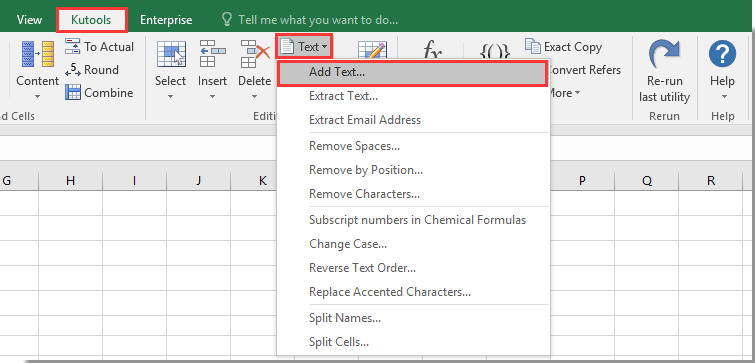
Excel provides straightforward ways to manually refresh data:
- Keyboard Shortcut: Press Ctrl+Alt+F5 for all open workbooks, or Shift+F9 for just the current sheet.
- Ribbon Method: Go to the “Data” tab, then click on “Refresh All” under the “Connections” group.
Automatic Data Refresh

For regular updates, Excel can refresh data automatically:
- Set Refresh Interval: Right-click on the connection in the “Workbook Connections” dialog box and choose “Properties.” Set the refresh interval to your desired frequency.
- On File Open: Enable the option “Refresh data when opening the file” in the same properties dialog to automatically refresh data when the workbook is opened.
Using VBA for Enhanced Control

Visual Basic for Applications (VBA) provides a powerful way to manage your refresh routine:
- Auto Refresh with Macro: Here’s a simple VBA script to automatically refresh all data connections in the workbook:
Sub Auto_Open() ThisWorkbook.RefreshAll End Sub - Conditional Refresh: You can set conditions for refreshing data, e.g., when certain cells change or specific events occur within Excel.
📝 Note: Remember, using VBA requires basic knowledge of macros and may pose security risks if the workbook is shared widely. Always ensure your macro settings are secure.
Troubleshooting Data Refresh Issues

Sometimes, Excel might not refresh as expected. Here are some troubleshooting tips:
- Check Data Connections: Ensure all connections are set up correctly and have appropriate permissions.
- Update External Links: Refresh links to external sources or check for broken links.
- Clear Cache: Sometimes, cached data can cause issues; clearing the Excel cache might help.
- Excel Add-ins: Some add-ins can conflict with data refresh; consider disabling them temporarily.
Summing Up

Excel’s functionality for data refresh is extensive, making it adaptable to almost any need. From simple manual refreshes to sophisticated VBA scripts for automation, you now have several tools at your disposal to keep your Excel sheets current. Always remember to balance automation with data security, especially when dealing with external data sources or sharing files. Efficient data refresh can transform your workflow, allowing you to focus more on analysis rather than on data management.
What is the difference between Refresh All and Refresh?

+
“Refresh All” updates all external data connections within the workbook, while “Refresh” updates only the current pivot table or query.
How often should I refresh my Excel data?

+
The frequency depends on how often the source data changes. For real-time data, consider setting automatic refresh intervals.
Can I refresh Excel data while the workbook is closed?

+
Unfortunately, Excel cannot perform data refreshes on its own when the workbook is closed. You would need a separate application or a macro running on a server to achieve this.