5 Ways to Reference Cells Across Excel Sheets

In the vast and versatile world of Microsoft Excel, one of the most powerful features at your disposal is the ability to reference cells across different sheets within the same workbook. This capability not only streamlines data management but also enhances efficiency by allowing dynamic interaction between separate datasets. Here are five essential methods to link data across Excel sheets:
1. Direct Cell Reference

When you need to reference a cell from another sheet directly, use the following syntax:
'SheetName'!CellReference
For instance, if you want to bring a value from cell A1 of 'Sheet2' into 'Sheet1', you would enter:
=Sheet2!A1
🚧 Note: Ensure sheet names do not contain spaces or special characters unless you enclose them in single quotes as shown.
2. Named Ranges
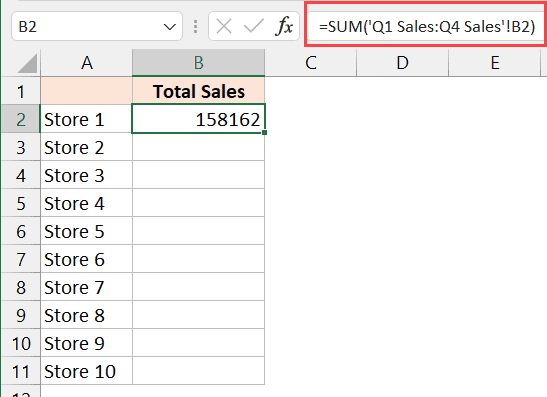
Named ranges are an effective way to make your formulas more readable and maintainable:
- Define the range you want to reference on 'Sheet1' by selecting the cells and then choosing Formulas > Define Name.
- Type in the name you want to use for the range. For example, 'SalesData'.
- Now, on 'Sheet2', you can use this name in your formula:
=SUM(SalesData)
🏷 Note: Named ranges are particularly useful for frequently used references, improving both clarity and efficiency of your work.
3. Using INDIRECT Function

The INDIRECT function can dynamically reference cells by converting text strings into cell references:
=INDIRECT("'SheetName'!CellReference")
If 'Sheet1' contains the value 'Sheet2' in cell A1 and you want to reference cell B3 from the sheet named in A1:
=INDIRECT("'"&A1&"'!B3")
This method is especially useful for creating variable references in your workbook.
4. Hyperlink Cells

While not a formula-based approach, you can use hyperlinks to quickly navigate between sheets:
- Right-click the cell where you want to add the hyperlink.
- Select Hyperlink.
- Click Place in This Document, choose the destination sheet.
This won't change values in the cell but will help you navigate large workbooks with ease.
5. 3-D References for Multiple Sheets

To sum or average data across multiple sheets, use 3-D references:
=SUM(Sheet1:Sheet3!A1)
This formula will sum the value in cell A1 across 'Sheet1', 'Sheet2', and 'Sheet3'.
🔍 Note: This method is useful when sheets follow a consistent layout for data reporting or consolidation.
By mastering these five techniques, you can make your Excel workbooks far more dynamic and interconnected. Whether you're managing financial models, tracking inventory, or compiling reports, these methods can save time and reduce errors, making your data management tasks much more efficient.
The ability to reference cells across sheets not only facilitates data organization but also helps in creating robust, dynamic spreadsheets that evolve with your needs. Remember, consistency in naming conventions and strategic planning when structuring your workbook can greatly amplify the effectiveness of these cross-sheet references.
How do I prevent errors when using cross-sheet references?

+
Ensure that the sheets are named correctly, without spaces or special characters unless you enclose them in single quotes. Also, keep a backup of your data and check references after renaming or moving sheets.
Can I use formulas to reference data from different workbooks?

+
Yes, you can use external references in your formulas. However, for security reasons, Excel might prompt you to enable external data when opening a workbook with these links.
What happens if I delete or rename a sheet referenced in my workbook?

+
Excel will flag the formulas as errors if you delete a sheet that is being referenced. Renaming the sheet updates the references automatically, but it’s good practice to check your formulas afterward.