Reference Another Excel Sheet's Table Easily

Mastering Excel: How to Reference Another Excel Sheet's Table
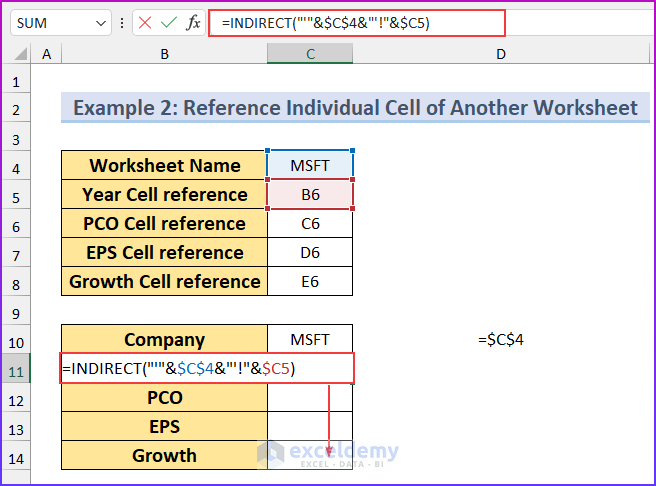
In today's interconnected digital workplace, Microsoft Excel remains a powerhouse tool for data analysis, tracking, and reporting. One of the key features that enhances productivity in Excel is the ability to reference data across different sheets within the same workbook. Understanding how to effectively use reference formulas not only streamlines your workflow but also ensures accuracy in your data manipulation.
Why Reference Another Sheet's Table?
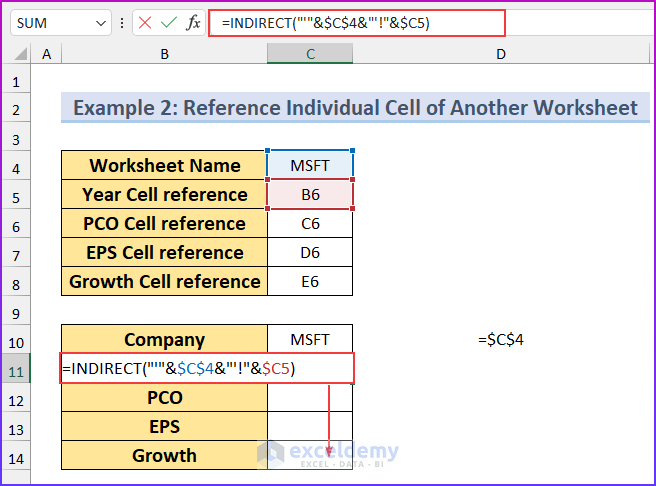
Referencing data from another Excel sheet can:
- Reduce Repetition: Instead of copying and pasting, you reference the original data, keeping everything up-to-date.
- Improve Collaboration: Multiple users can work on different sheets of the same workbook without overwriting each other's work.
- Enhance Data Management: Dynamic references allow you to alter the underlying data without needing to adjust formulas manually.
Steps to Reference Data from Another Sheet

Here's how you can reference a table or data range from another Excel sheet:
1. Understanding Sheet and Cell Notation

Before delving into the methods, it’s crucial to understand how Excel references sheets and cells:
- To reference another sheet, you use
SheetName!CellReferenceformat. For example,‘Sales Data’!A1refers to cell A1 on the sheet named ‘Sales Data’. - If your sheet name contains spaces or special characters, you must enclose it in single quotes:
‘Sheet Name with Space’!A1.
2. Simple Cell Reference
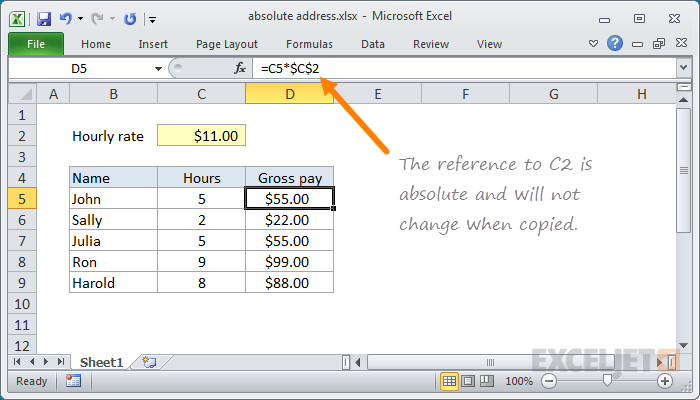
To reference a single cell:
- Click on the cell where you want the referenced data to appear.
- Type
=followed by the sheet name and the cell address. Example:=Profit!C3. - Hit Enter, and the value from the referenced cell will appear.
3. Reference a Table or Range
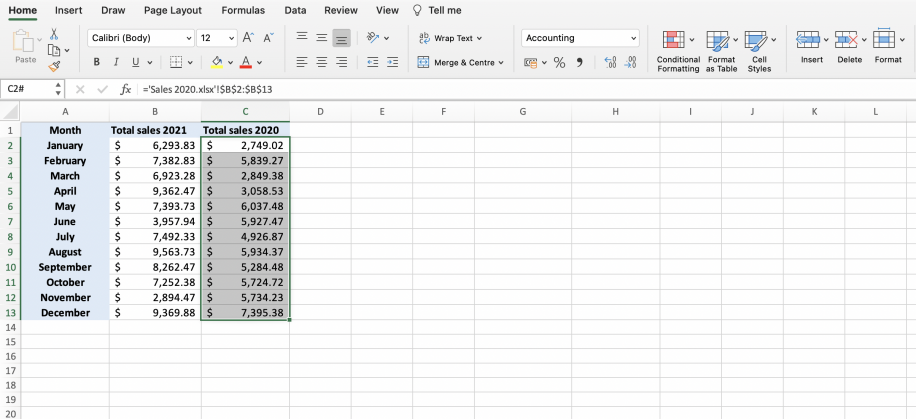
To reference a whole table or range:
- Select the cell where you want the table to start.
- Type
=followed by the sheet name and the table’s cell range. Example:=Summary!A1:D10for referencing A1 to D10 from the ‘Summary’ sheet. - Ensure your data in the referenced range is structured, ideally with headers, for better functionality with table features.
4. Named Ranges

Named ranges make references more intuitive:
- Define a named range on the source sheet. Go to Formulas > Define Name, give it a name, and set the scope and reference.
- Reference this named range from another sheet by typing
=followed by the name of your range.
5. Dynamic References

For more complex scenarios:
- Use functions like
INDIRECT()orOFFSET()to create dynamic references. These functions allow you to reference data based on variable conditions.
6. Using 3D References
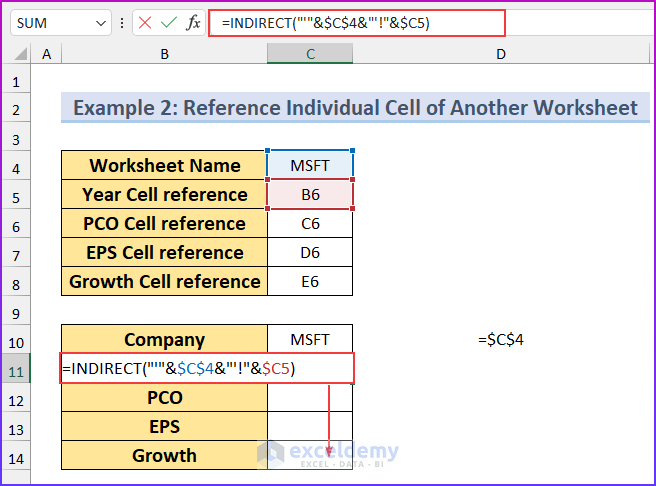
When working with multiple sheets:
- Create 3D references to aggregate data from the same cell or range across several sheets. Example:
=SUM(January:March!B2)to sum B2 across three sheets.
7. Using Table References

If your data is in an Excel table:
- Tables are named by default, so referencing them is easier. Example:
=Table1[@[Revenue]]for structured references to table columns. - Referencing entire tables by name, like
=Table1[#All], will bring the whole table over to another sheet.
📌 Note: Ensure the source sheet's data is locked or protected if it's critical, to prevent accidental changes.
Referencing another sheet's table or data range in Excel is a fundamental skill that significantly boosts efficiency. Whether you're consolidating financial reports, summarizing sales data, or performing complex calculations across sheets, these techniques provide you with the tools to handle large datasets with ease.
Final Thoughts on Excel Sheet Referencing

Understanding how to reference another Excel sheet's table opens up a world of possibilities for data management and analysis. It reduces errors from manual data entry, saves time, and facilitates collaboration. Remember that while these techniques are powerful, they are tools best used within the broader context of good Excel practices, such as proper data organization, consistency in naming conventions, and diligent use of comments for clarity.
Why is my referenced cell showing a #REF! error?

+
This error indicates that the referenced cell or range no longer exists due to deletion or sheet name changes.
Can I reference a cell from a different workbook?

+
Yes, you can by using an external reference. You’d format it like [Workbook]Sheet!Cell. The workbooks must be open or the full file path must be used if they aren’t.
How do I update references if I rename a sheet?
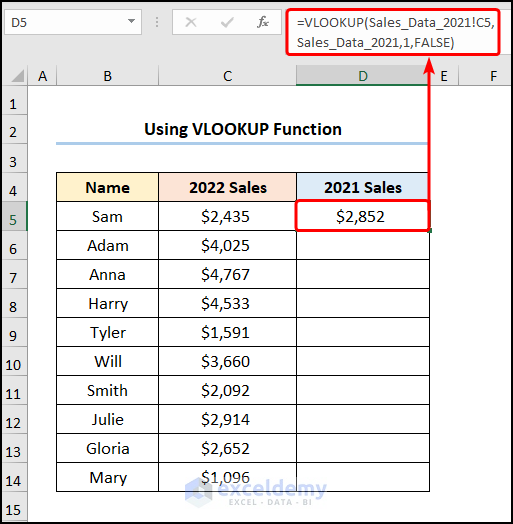
+
Excel automatically updates references within the workbook. However, if you’re using external references, you might need to update the sheet name manually in the formula.
What happens if I delete a referenced sheet?
+All references to that sheet will result in #REF! errors in your workbook. Always double-check dependent formulas before deletion.
Can I reference an entire table from another sheet?
+Yes, you can by using the table name in your reference, like TableName[#All]. This will bring over the whole table’s contents.